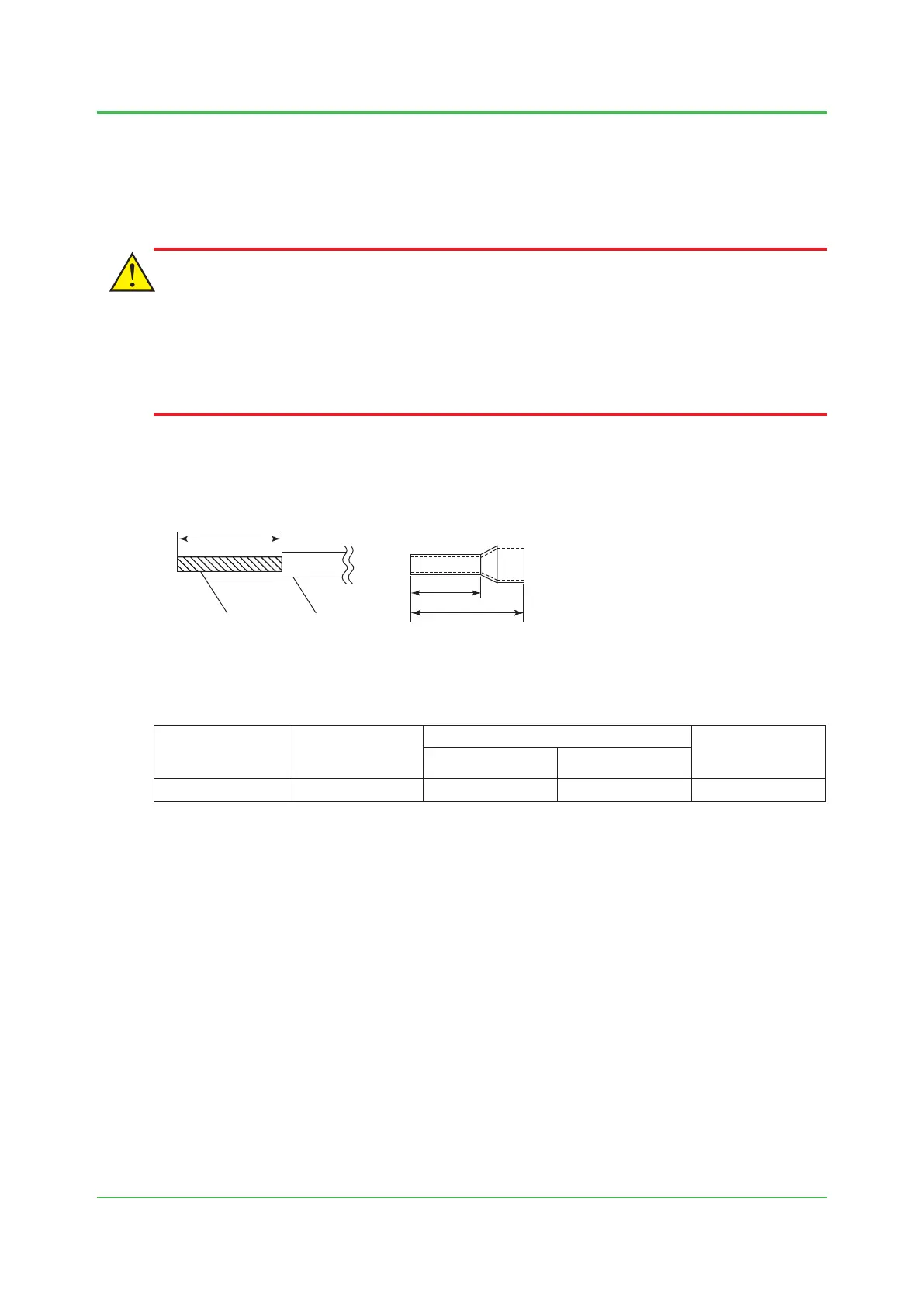3. Cabling
3-8
TI 32P01J10-01EN
Sleeve Terminal Processing
Perform the following terminal processing for the primary power supply input with pressure clamp
terminal.
Use a sleeve which meet the DIN 46228 standards.
CAUTION
• Use sleeves and a tool that are from the same manufacturer.
• Use sleeves and a tool that are suitable for the cable thickness.
• Connect the cable properly by inserting the wires all the way into the pressure clamp
terminals.
Strip the cable coating at the end of the cable and then attach a sleeve. The sleeve specications
dier depending on the cable thickness. The sleeve specications are shown in the following
table.
F030205.ai
L1
L2
Sleeve with insulating coverCength of coating to strip
core cable
Figure Terminal Processing
Table Cable termination example of Sleeve with Insulating Cover
Nominal
crosssectional
area (mm
2
)
Length to strip
(mm)
Sleeve dimensions (mm)
Weidmüeller
model No.
L1 L2
1.25 (AWG16) 10 14 8 H1.5/14
Oct. 25, 2016-00
