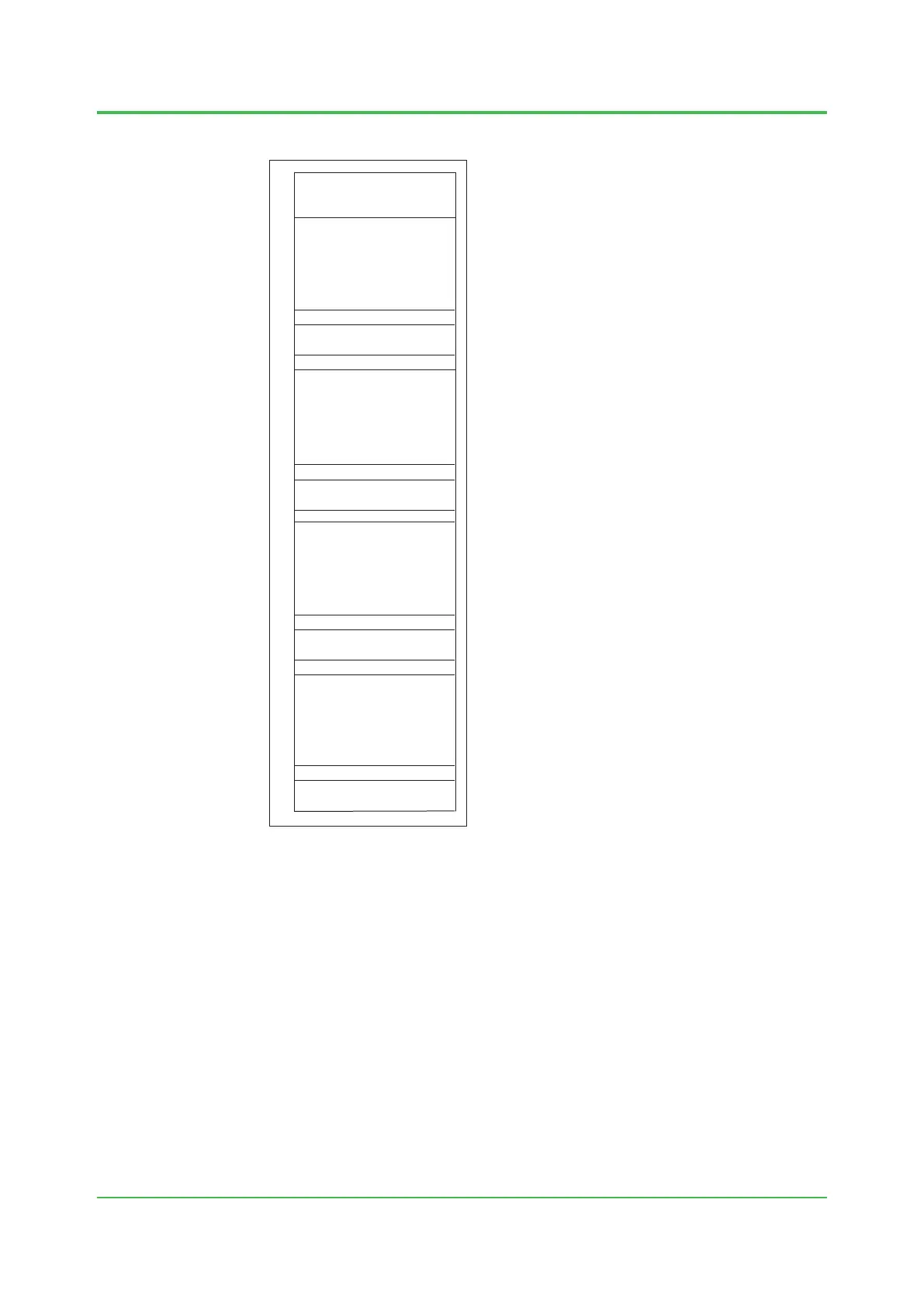2. Transportation, Storage and Installation
2-32
TI 32P01J10-01EN
Mar. 29, 2019-00
The following shows how to mount multiple SCUs for N-IO in a cabinet:
F020527.ai
3-unit or more empty space
1-unit empty space
Fan unit
1-unit or more empty space
SCU
42
41
40
39
38
37
36
35
34
33
32
31
30
29
28
27
26
25
24
23
22
21
20
19
18
17
16
15
14
13
11
12
10
9
8
7
6
5
4
3
1
2
SCU
SCU
SCU
(S2SC70-F)
1-unit empty space
Fan unit
1-unit or more empty space
(S2SC70-F)
1-unit empty space
Fan unit
1-unit or more empty space
(S2SC70-F)
1-unit empty space
Fan unit
(S2SC70-F)
Figure Example of Mounting Multiple SCUs for N-IO in a Cabinet
