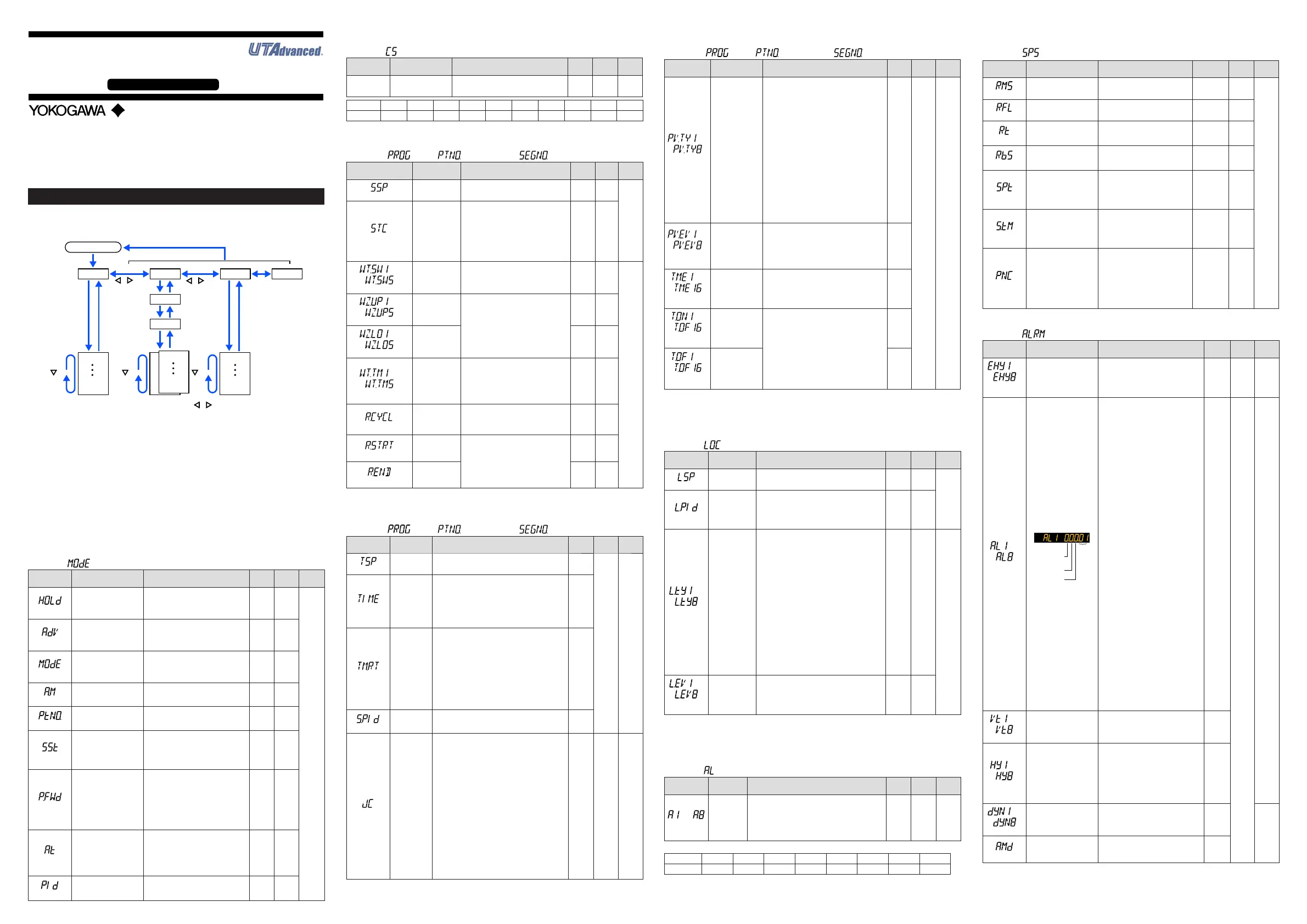IM 05P02C41-15EN page 11/14
Operation Parameters / Program Parameters
HolddownthePARAMETERkeyfor3secondstomovefromtheOperationDisplayto
theOperationParameterSettingDisplay.PresstheDISPLAYkeyoncetoreturntothe
OperationDisplay.
Menu
DISPLAY
key
key key
key
key
The parameter groups can be switched using , keys.
Operation Dsipaly
Parameter
Parameter
Parameter
Parameter
Parameter
Parameter
END
PROG
PTNO.
SEGNO.
END
Menu END
END
M e n u D i s p la y
and Pa ramet er
Setting Display
are changed in a
circular pattern.
Hold down PARAMETER key for 3 sec.
SET/ENTER key
1 to 30
SET/ENTER key
SET/ENTER
key
PARAMETER
key
PARAMETER
key
PARAMETER
key
0, 1 to 99
Parameter
Parameter
END
Move to the Setup Parameter Setting Display:
Hold down the PARAMETER key and the Left arrow key simultaneously for 3 sec.
Operation for Setting
· Toselecttheparametersettingdisplayedastheinitialvalue,presstheDownarrow
keytomovetothenextparameter.
· Tochangeandsettheparametersetting,presstheSET/ENTERkeytostarttheset
-
pointblinking.
Theblinkingstateallowsyoutomakechanges(settingmode).Usethe
Up/Down/Left/Rightarrowkeystochangethesetpoint.PresstheSET/ENTERkeyto
registerthesetting.
Notethattherearesomeparameterswhicharenotdisplayeddependingonthemodel
andsufxcodes,controlmode(CTLM),controltype(CNT),etc.
The parameters for pro-
fessionalsettingmode(LEVL:PRO)arenotdescribedinthismanual.SeeUser’sManual.
n
Operation Mode
Menusymbol:
(MODE)
Parameter
symbol
Name of Parameter Setting Range
Initial
value
User
setting
Display
level
(HOLD)
Pause/cancelreleaseof
programoperation
Displayduringprogramoperation.
ON:Pause
OFF:Cancelrelease(Programopera-
tionrestart)
OFF
EASY
(ADV)
Advanceofsegment
Displayduringprogramoperation.
Setas“ADV=ON”toadvancefrom
thecurrentsegmenttothenextseg-
ment.
OFF
(MODE)
Operationmode
RESET:Stopofprogramoperation
PROG:Startofprogramoperation
LOCAL:Startoflocal-modeoperation
REM:Startofremote-modeoperation
RESET
(A.M)
AUTO/MANswitch
AUTO:Automaticmode
MAN:Manualmode
MAN
(PTNO.)
Programpatternnumber
selection
0:Not
selectprogrampattern
1to30
0
(SST)
Start-of-programseg-
mentnumber
1to99
Thesettingvaluereturnsto“1”when
theprogramoperation(PROG)
changesintoRESET,LOCAL,or
REM.
1
(P.FWD)
Fast-forwardingof
programoperation
1:Normal,2:Twice,5:Fivetimes,
10:Ten
times
*Usethisfunctionwhenchecking
theprogrampatternsetting.Only
SegmenttimeandTimeeventcan
befaster.
*Theoperationreturnstothenormal
speedafterfast-forwarding.
1
(AT)
AUTO-tuningswitch
OFF:Disable
1to8:Performauto-tuning.Tuning
resultisstoredinthespecied
numberedPID.
R:TuningresultisstoredinthePID
forreferencedeviation.
OFF
(PID)
PIDnumber
ThePIDgroupnumberbeingselected
is displayed.
1to8,R:PIDgroupforreferencedeviation
1
n
SELECT Parameter
Menusymbol: (CS)
Parameter
symbol
Name of Parameter Setting Range
Initial
value
User
setting
Display
level
Registeredpa-
rametersymbol
SELECTparameter
10to19
Settingrangeofaregisteredparameter.
Fordetails,seeUser'sManual.
—
Table
below
EASY
Parameter n=10 n=11 n=12 n=13 n=14 n=15 n=16 n=17 n=18 n=19
CSn
Forthe
registrationofSELECTparameters,seeUser'sManual.
n
Program Setting Parameter
Menusymbol:( PROG> PTNO.(=01to30)> SEGNO.(=00))
Parameter symbol
Name of
Parameter
Setting Range
Initial
value
User
setting
Display
level
(SSP)
Startingtarget
setpoint
0.0to
100.0%ofPVinputrange(EU)
(Settingrange:P.RLtoP.RH)
P.RL
EASY
(STC)
Start code
SSP:Programoperationbeginswith
thestartingtargetsetpoint.
RAMP:Ramp-prioritizedPVstart
TIME:Time-prioritizedPVstart
LSP:Local-modestart
RSP:Remote-modestart
*STC=TIMEcannotbeselectedwhen
theparameterSEG.TisTM.RT.
SSP
to
(WT.SW1toWT.SW5)
Waitfunction
ON/OFF1to5
OFF:Disable
ON:Enable
OFF
STD
to
(WZ.UP1toWZ.UP5)
Upper-sidewait
zone1to5
0.0to10.0%ofPVinputrange(EU)
0.5%
ofPV
input
range
to
(WZ.LO1toWZ.LO5)
Lower-sidewait
zone1to5
0.5%
ofPV
input
range
to
(WT.TM1toWT.TM5)
Waittime1to5
OFF:Nofunction
0.00to999.59(“hour.minute”or“minute.second”)
*Availableonlyforthewaittimeatthesegment
switching.
*Use
theparameterTMUtosetthetimeunit.
(Commonintheinstrument.)
OFF
(R.CYCL)
Numberof
repeat cycles
0to999,CONT(limitlessnumberof
times)
0
(R.STRT)
Repeatcycle
startsegment
number
1to
99
1≤R.STRT≤R.END≤99
1
(R.END)
Repeatcycle
endsegment
number
1
Whentheprogrampattern-2retransmissionisselected(PT2.G=ON),thesecondloopisalsodisplayedfortheparameterSSP.(LP2lampislit.)
Wait-function-relatedparametersaredisplayedinorderofthe1stgroup(WT.SW1,WT.TM1,WZ.UP1,Z.LO1),the2ndgroup,the3rdgroup,andsoon.
n
Program Setting Parameter
Menusymbol:( PROG> PTNO.(=01to30)> SEGNO.(=01to99))
Parameter
symbol
Name of
Parameter
Setting Range
Initial
value
User
setting
Display
level
(TSP)
Finaltarget
setpoint
0.0to
100.0%ofPVinputrange(EU)(Setting
range:P.RLtoP.RH)
P.RL
See
"Pro-
gram-
ming"
in
this
manual.
EASY
(TIME)
Segmenttime
setting
-:Unregistered
0.
00to999.59(“hour.minute”or“minute.second”)
*
SettingavailablefortheparameterSEG.T=TIME.
*UsetheparameterTMUtosetthetimeunit.
(Commonintheinstrument.)
*If
thesettingis0.00,TSPchangesinstepwise
after one control period.
-
(TM.RT)
Segment
ramp-rate
setting
-:Unregistered
Ramp:
0.0to100.0%ofPVinputrangespan
(EUS)/1houror1minute
Soak:0.00to999.59(“hour.minute”or“minute.second”)
*
SettingavailablefortheparameterSEG.T=TM.RT
*UsetheparameterTMUtosetthetimeunit.
(Commonintheinstrument.)
Per1hour:TMU=HH.MM,Per1minute:TMU=MM.SS
*Ifitissetto0.0%oftheinputrangespan,or
thesegmenttime0.00,theprogrammovesto
thenextsegmentafteronecontrolperiod.
-
(S.PID)
SegmentPID
numberselection
1to8
*PIDnumbercanbesetwhentheparameter“ZON=0.”
1
(JC)
Junction code
CONT:Switchingforcontinuation
HOLD:Hold-onswitching(thecontrollerholdstheend-of-
segmentsetpointwhenthesegmentiscompleted,to
performcontrol).
LOCAL:Local-modeswitching(thecontrollerswitchestoa
localsetpointwhenthesegmentiscompleted).
REM:Remote-modeswitching(thecontrollerswitchestoa
remotesetpointwhenthesegmentiscompleted).
W.SW1toW.SW5:Waitduringswitchingbetweensegments.
W.IV1toW.IV5:Waitwithinasegmentinterval.
W.SL1toW.SL5:Segmentswitching(thecontrollerswitches
toalocalsetpointwhenthesegmentiscompletedafter
release.)(5groups)
W.SR1toW.SR5:Segmentswitching(thecontrollerswitches
toaremotesetpointwhenthesegmentiscompleted
afterrelease.)(5groups)
PLK.1toPLK.30:Linkedtopatterns1to30.
INS.:Allowsasegmenttobeaddedtotheendofaspecied
segment.
DEL.:Allows
aspeciedsegmenttobedeleted.
CONT
See
"Pro-
gram-
ming"
in
this
manual.
STD
Whentheprogrampattern-2retransmissionisselected(PT2.G=ON),thesecondloopisalsodisplayedforthe
parameterSSP.(LP2lampislit.)
n
Program Setting Parameter
Menusymbol:( PROG> PTNO.(=1to30)> SEGNO.(=1to99))
Parameter
symbol
Name of
Parameter
Setting Range
Initial
value
User
setting
Display
level
to
(PV.TY1to
PV.TY8)
PVevent-1
to-8
type
OFF:Disable
(Energized)
1:PV
highlimit,2:PVlowlimit,
3:SPhighlimit,4:SPlowlimit,
5:Deviationhighlimit,
6:Deviationlowlimit,
7:Deviationhighandlowlimits,
8:
Deviationwithinhighandlowlimits,
9:TargetSPhighlimit,
10:TargetSPlowlimit,
11:TargetSPdeviationhighlimit,
12:TargetSPdeviationlowlimit,
13:
TargetSPdeviationhighandlowlimits,
14:
TargetSPdeviationwithinhighandlowlimits,
15:OUThighlimit,16:OUTlowlimit,
17:Cooling-sideOUThighlimit,
18:Cooling-sideOUTlowlimit
*Add100for"de-energized".Forexample,
whenthePVhighlimitisde-energized,the
settingis101.
OFF
See
"Pro-
gram-
ming"
in
this
manual.
STD
to
(PV.EV1to
PV.EV8)
PVevent-1
to-8
setpoint
SetadisplayvalueofsetpointofPValarm,SP
alarm,deviationalarm,oroutputalarm.
-19999to30000(Setavaluewithintheinput
range.)
Decimalpoint
positiondependsontheinput
type.
0
to
(TME1to
TME16)
Start condition
of
timeevent1to16
ON:StartONstate
OFF:StartOFFstate
OFF
to
(T.ON1to
T.ON16)
Ontime
oftime
event1to16
-:Unregistered
0.01to999.59(“hour.minute”or“minute.
second”)
*Available
onlywithinthesegmenttime.
*OFFwhentheoperationmodeischanged
tothemodeexcepttheprogramoperation.
*
UsetheparameterTMUtosetthetimeunit.
(Commonintheinstrument.)
-
to
(T.OF1to
T.OF16)
Off
timeoftime
event1to16
-
PVevent
andTimeeventareavailableonlyduringtheprogramoperation.
PVeventparametersaredisplayedinorderofPVevent1(PV.TY1,PV.EV1),PVevent2,PVevent3,andsoon.
TimeeventparametersaredisplayedinorderofTimeevent1(TME1,T.ON1,T.OF1),Timeevent2,Timeevent3,
and so on.
n
Local Setting Parameter
Menusymbol: (LOC)
Parameter
symbol
Name of
Parameter
Setting Range
Initial
value
User
setting
Display
level
(LSP)
Localtarget
setpoint
0.0to
100.0%ofPVinputrange(EU)(Setting
range:P.RLtoP.RH)
P.RL
EASY
(L.PID)
PIDnumberse-
lectionfor
local-
mode operation
SetaPIDgroupnumbertouse.
1to8
*
AvailableonlyfortheL.PIDwhenZON=0or5.
*Ifsetto“LocalPIDselection,”localPIDisse-
lectedirrespectiveoftheoperationmodes.
1
to
(L.TY1to
L.TY8)
Localevent-1
to
-8type
OFF:Disable
(Energized)
1:PV
highlimit,2:PVlowlimit,
3:SPhighlimit,4:SPlowlimit,
5:Deviationhighlimit,
6:Deviationlowlimit,
7:Deviationhighandlowlimits,
8:
Deviationwithinhighandlowlimits,
9:TargetSPhighlimit,
10:TargetSPlowlimit,
11:TargetSPdeviationhighlimit,
12:TargetSPdeviationlowlimit,
13:
TargetSPdeviationhighandlowlimits,
14:
TargetSPdeviationwithinhighandlowlimits,
15:OUThighlimit,16:OUTlowlimit,
17:Cooling-sideOUThighlimit,
18:Cooling-sideOUTlowlimit
*Add100for"de-energized".Forexample,
whenthePVhighlimitisde-energized,the
settingis101.
OFF
STD
to
(L.EV1to
L.EV8)
Localevent-1
to
-8setpoint
SetadisplayvalueofsetpointofPValarm,SP
alarm,deviationalarm,oroutputalarm.
-19999to30000(Setavaluewithintheinput
range.)
Decimalpoint
positiondependsontheinputtype
0
Whentheprogrampattern-2retransmissionisselected(PT2.G=ON),thesecondloopisalsodisplayedforthe
parameterLSP.(LP2lampislit.)
LocaleventparametersaredisplayedinorderofLocalevent1(L.TY1,L.EV1),Localevent2,Localevent3,
and so on.
n
Alarm Setpoint Setting Parameter
Menusymbol: (AL)
Parameter
symbol
Name of
Parameter
Setting Range
Initial
value
User
setting
Display
level
to
(A1toA8)
Alarm-1to-8
setpoint
Thesealarmsworkirrespectiveoftheoperation
mode.
Setad
isplayvalueofsetpointofPValarm,SPalarm,
deviationalarm,outputalarm,orvelocityalarm.
-19999to30000(Setavaluewithintheinputrange.)
Decimalpointpositiondependsontheinputtype
0
Table
below
EASY
UsethefollowingtabletorecordSPandalarmsetpoints.
Parameter n=1 n=2 n=3 n=4 n=5 n=6 n=7 n=8
An
n
SP-related Setting Parameter
Menusymbol: (SPS)
Parameter
symbol
Name of Parameter Setting Range Initial value
User
setting
Display
level
(RMS)
Remoteinputmethod
RSP:Viaremote(auxiliaryanalog)input
COM:Viacommunication
RSP
STD
(RFL)
Remoteinputlter OFF,1to120s OFF
(RT)
Remoteinputratio
SP=RemoteinputxRT+Re-
moteinput
bias
0.001to9.999
1.000
(RBS)
Remoteinputbias
-100.0to100.0%ofPVinput
rangespan(EUS)
0.0%ofPV
inputrange
span
(SPT)
SPtrackingselection
Trackingisperformedwhenthe
modechangesfromProgramor
RemotetoLocal.(Thelocalset-
pointkeeps
trackoftheprogram
orremotesetpoint.)OFF,ON
OFF
(S.TM)
Startingtimeofprogram
operation
0.00to
999.59(“hour.minute”or
“minute.second”(commonuseof
instrument)
*Use
theparameterTMUtoset
the time unit.
0.00
(PNC)
Programpatternnumber
clearance
OFF:Not
cleared.
ON:Cleared.
(Setthe
programNo.before
restartprogramoperation)
*Thecontrollerresets(clears)
theprogrampatternnumberon
theoperatingdisplayto“0”atthe
endofprogramoperation.
OFF
n
Alarm Function Setting Parameter
Menusymbol: (ALRM)
Parameter
symbol
Name of Parameter Setting Range
Initial
value
User
setting
Display
level
to
(EHY1to
EHY8)
Event-1to
-8hysteresis
ThehysteresissetpointofPVeventor
Localeventissettotheparcentageof0.0
to100.0%.
Thesettingvalue(%)isforthePVinput
rangespanoroutputspan.
0.5 STD
to
(AL1toAL8)
Alarm-1to-8type
Example:Alarm-1
Stand-by
action
Latch action
Energized/
De-energize
Alarm
type
Thesealarmsworkirrespectiveofthe
operation mode.
Seta5-digitvalueinthefollowing
order.
[Alarmtype:
2digits(seebelow)]+
[Without(0)orWith(1)Stand-byac-
tion]+
[Energized(0)orDe-energized
(1)]+[Latchaction(0/1/2/3/4)]
Forlatchaction,seeUser'sManual.
AL1,
AL3:
PVhigh
limit(01)
Without-
Stand-
by
action
(0)
Energi-
zed(0)
Latch
action
(0)
AL2,
AL4:
PVlow
limit(02)
Without
Stand-
by
action
(0)
Energi-
zed(0)
Latch
action
(0)
AL5to
AL8:
not
displayed
for
factory
default
Table
below
EASY
Alarmtype:
2digits
00:Disable
01:
PVhighlimit
02:PVlowlimit
03:SPhighlimit
04:SPlowlimit
05:Deviationhighlimit
06:Deviationlowlimit
07:Deviationhighandlowlimits
08:
Deviationwithinhighandlowlimits
09:TargetSPhighlimit
10:TargetSPlowlimit
11:TargetSPdeviationhighlimit
12:TargetSPdeviationlowlimit
13:
TargetSPdeviationhighandlowlimits
14:TargetSPdeviationwithinhigh
and low limits
15:OUThighlimit
16:OUTlowlimit
17:Cooling-sideOUThighlimit
18:Cooling-sideOUTlowlimit
19:AnaloginputPVhighlimit
20:AnaloginputPVlowlimit
21:AnaloginputRSPhighlimit
22:AnaloginputRSPlowlimit
23:AnaloginputAIN2highlimit
24:AnaloginputAIN2lowlimit
25:AnaloginputAIN4highlimit
26:AnaloginputAIN4lowlimit
27:Feedbackinputhighlimit
28:Feedbackinputlowlimit
29:PVvelocity
30:Faultdiagnosis
31:FAIL
to
(VT1toVT8)
PVvelocityalarmtime
setpoint1to8
0.01to99.59(minute.second) 1.00
to
(HY1toHY8)
Alarm-1to-8hysteresis
Setadisplayvalueofsetpointof
hysteresis.
-19999to
30000(Setavaluewithin
theinputrange.)
Decimalpointpositiondependsonthe
inputtype.Whenthedecimalpointposi-
tionfor
theinputtypeissetto"1",the
initialvalueofthehysteresisis"1.0".
10
to
(DYN1toDYN8)
Alarm-1to-8On-delay
timer
Anal
armoutputisONwhenthedelay
timerexpiresafterthealarmsetpoint
is reached.
0.00to99.59(minute.second)
0.00
STD
(AMD)
Alarmmode
0:Alwaysactive
1:NotactiveinRESETmode
2:NotactiveinRESETorMANmode
0
Forthe
alarmfunctionsettingparameter,4alarmsaredisplayedforthefactorydefault.Thenumberofalarms
canbechangedbythesetupparameterALNO.(numberofalarms).Tochangethenumberofalarms,see
User'sManual.
Operation
Guide
Yokogawa Electric Corporation
Parameters
This operation guide describes the functions of parameters briefly. The parameter
symbols listed are in the order shown on the display in each group of menu symbols.
In addition, each parameter table has a “User Setting” column, where you can record
your setpoints when setting them in the controller. The scrolling guide is displayed on
PV display in the Parameter Setting Display. This guide can be turned on/off with
the MODE key.
UP55A
Program Controller
Operation Guide for Single-loop Control
