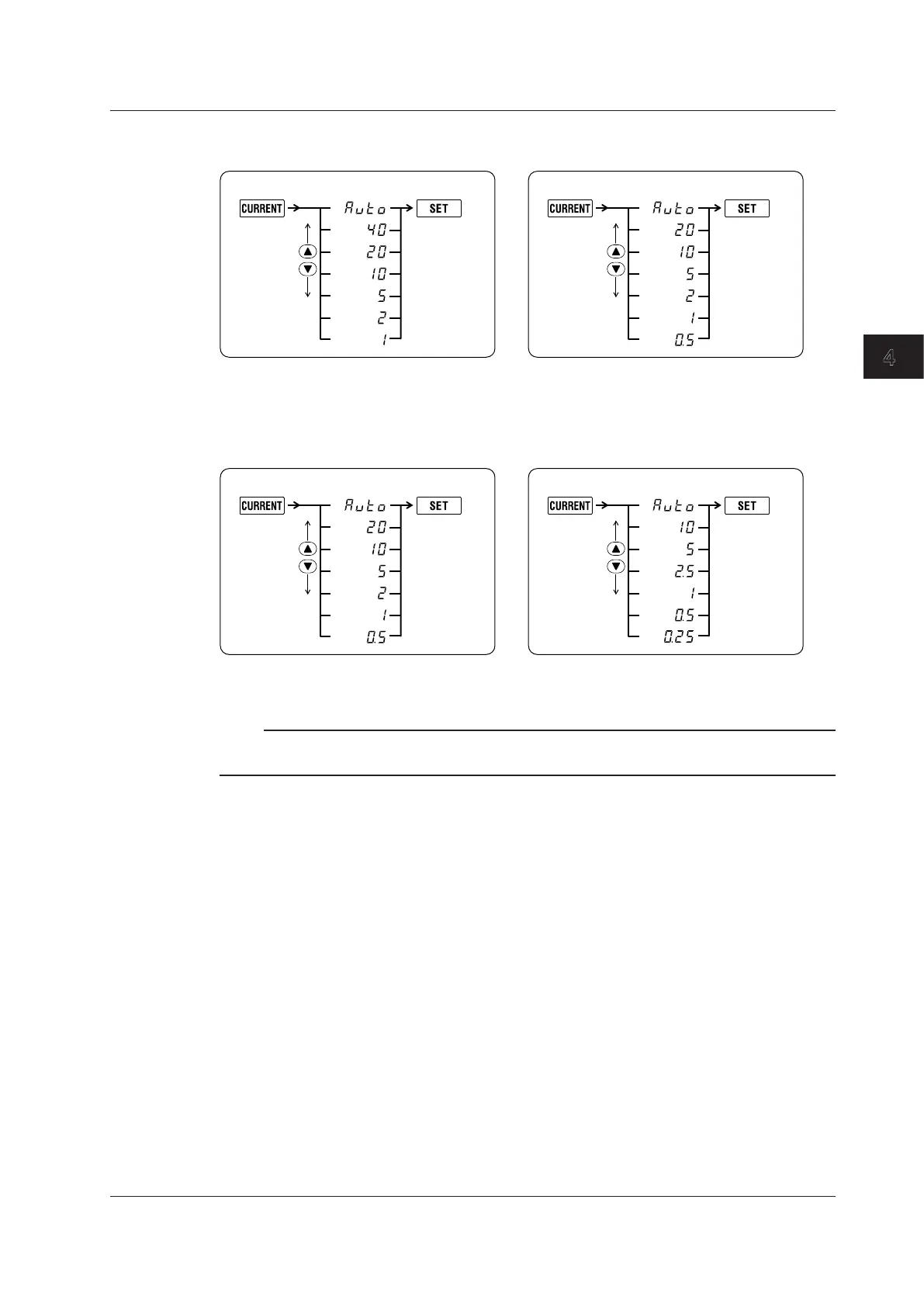4-3
IM WT310E-02EN
4
Operating this instrument
WT310EH Current Ranges
(Display C) 1. 3.
Confirm the
setting.
(Display C) 1. 3.
Confirm the
setting.
When the Crest Factor Is Set to 6 or 6AWhen the Crest Factor Is Set to 3
The unit is A. The unit is A.
2. 2.
There are more ranges to choose from on models with the /EX1 or /EX2 option. For details, see section 2.4
in the User’s Manual, IM WT310E-01EN.
WT332E/WT333E Current Ranges
(Display C) 1. 3.
Confirm the
setting.
(Display C) 1. 3.
Confirm the
setting.
When the Crest Factor Is Set to 6 or 6AWhen the Crest Factor Is Set to 3
The unit is A. The unit is A.
2. 2.
There are more ranges to choose from on models with the /EX1 or /EX2 option. For details, see section 2.4
in the User’s Manual, IM WT310E-01EN.
Note
In addition to the above operation, you can also change the current range without displaying the current
range setup menu. For details, see section 2.3 in the User’s Manual, IM WT310E-01EN.
4.1 Setting the Measurement Ranges
