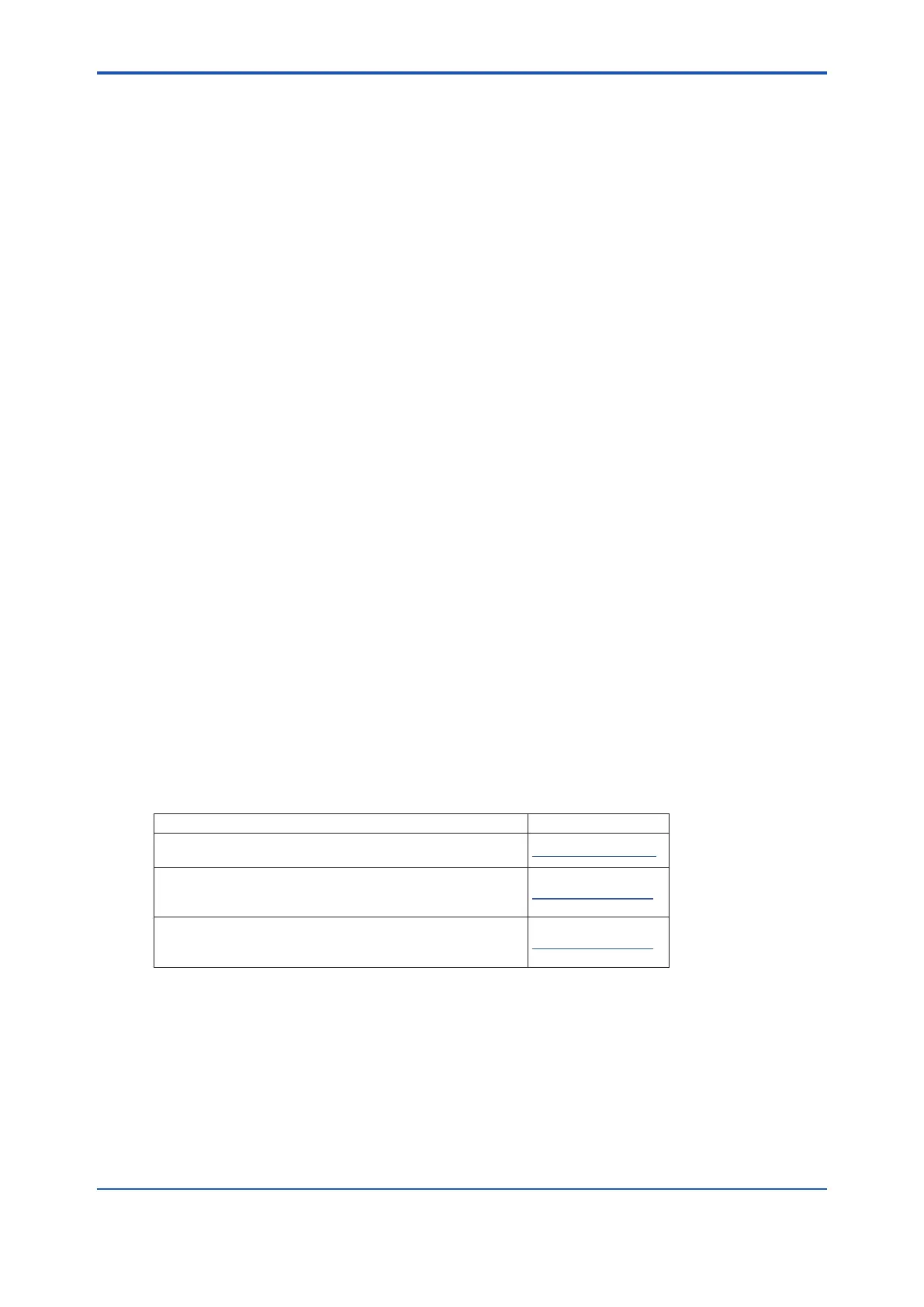<Start-up and Safety Precautions>
1-11
IM 11M12G01-01Z1 1st Edition : Mar. 08, 2021-00
n Wiring the contact signals
Contact outputs
The ZR802G unit’s four contacts (switches) that can be wired and congured to suit user
requirements. Contact S4 is programmed as a fail-safe contact. Refer to the User’s Manual IM
11M12G01-02EN for contact outputs setup.
Use a cable with the rated voltage of 300 V AC or higher and with the electric current capacity
according to the load connected to contact output.
Contact inputs
For details, refer to the User’s Manual IM 11M12G01-02EN.
n Wiring the mA-input/ output signals
mA-input signals
The mA-inputs receive current signals of 4-20 mA. Should be used the cable beyond 30 V AC.
It is necessary to use screening/shielding on the input signal cables.
For details, refer to the User’s Manual IM 11M12G01-02EN.
mA-output signals
The output signals consist of current signals of 4-20 mA. The maximum load can be 550 ohms on
each. Should be used the cable beyond 30 V AC. It is necessary to use screening/shielding on
the output signal cables. For details, refer to the User’s Manual IM 11M12G01-02EN.
n Wiring the sensor
For details, refer to the User’s Manual IM 11M12G01-02EN.
n Wiring the communication
The ZR802G can equip Ethernet (Modbus TCP/IP) communication, RS-485 (Modbus RTU)
communication.
It is necessary to use screening/shielding on the communication cable.
For details, refer to the User’s Manual IM 11M12G01-02EN
1.3 Operation
When all wiring is completed, turn on the power to the instrument. Make sure that the LCD
screen turns on, and then wait for the Home display appears. If congurations are not proper, an
error indicator may be displayed, or the measurement values displayed may be incorrect. Check
the initial settings and change them to suit your purpose.
For details, refer to the following User’s Manual.
Contents Document number
ZR22G and ZR802G
Separate type Zirconia Oxygen/Humidity Analyzer
IM 11M12G01-02EN
ZR802G and ZR802S
Zirconia Oxygen/Humidity Analyzer, Converter
HART Communication
TI 11M12G01-61EN
ZR802G and ZR802S
Zirconia Oxygen/Humidity Analyzer, Converter
MODBUS Communication
TI 11M12G01-62EN
Change language
To select a dierent language, refer to the User’s Manual IM 11M12G01-02EN.
