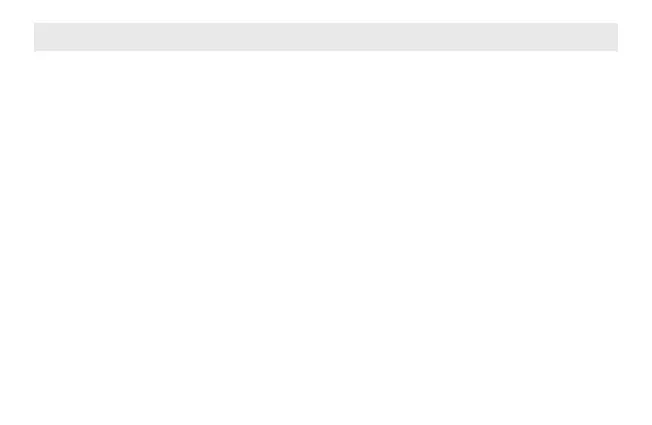Troubleshooting
1.Unable or wireless trigger the flash
F
FSet the power switch of transmitter to TX state then test the flash, it could not
test flash when setting to TRX state.
FMake sure the flash have been prepared and set to manual “M” mode.
FThe poor contact between transmitter, camera and flash will cause the triggering
problem, ensure the contacts are clean and have been installed to the correct
position.
2.Unable to awake the flash
FWhen using the non specialized transmitter, it need to half press the button of
transmitter to awake the flash when the transmitter set in TX state. If the flash could
not be awaken, it need to manual awake the flash or turn off the power saving mode.
3.The shutter could not be released
FWhen part of the cameras could not find the focus, it could not proceed to shoot
even if receiving the shooting signal. The focus mode of camera should be adjusted to
“M”.
to test the flash
Make sure the battery is full and the transceivers are in the same channel.
12
