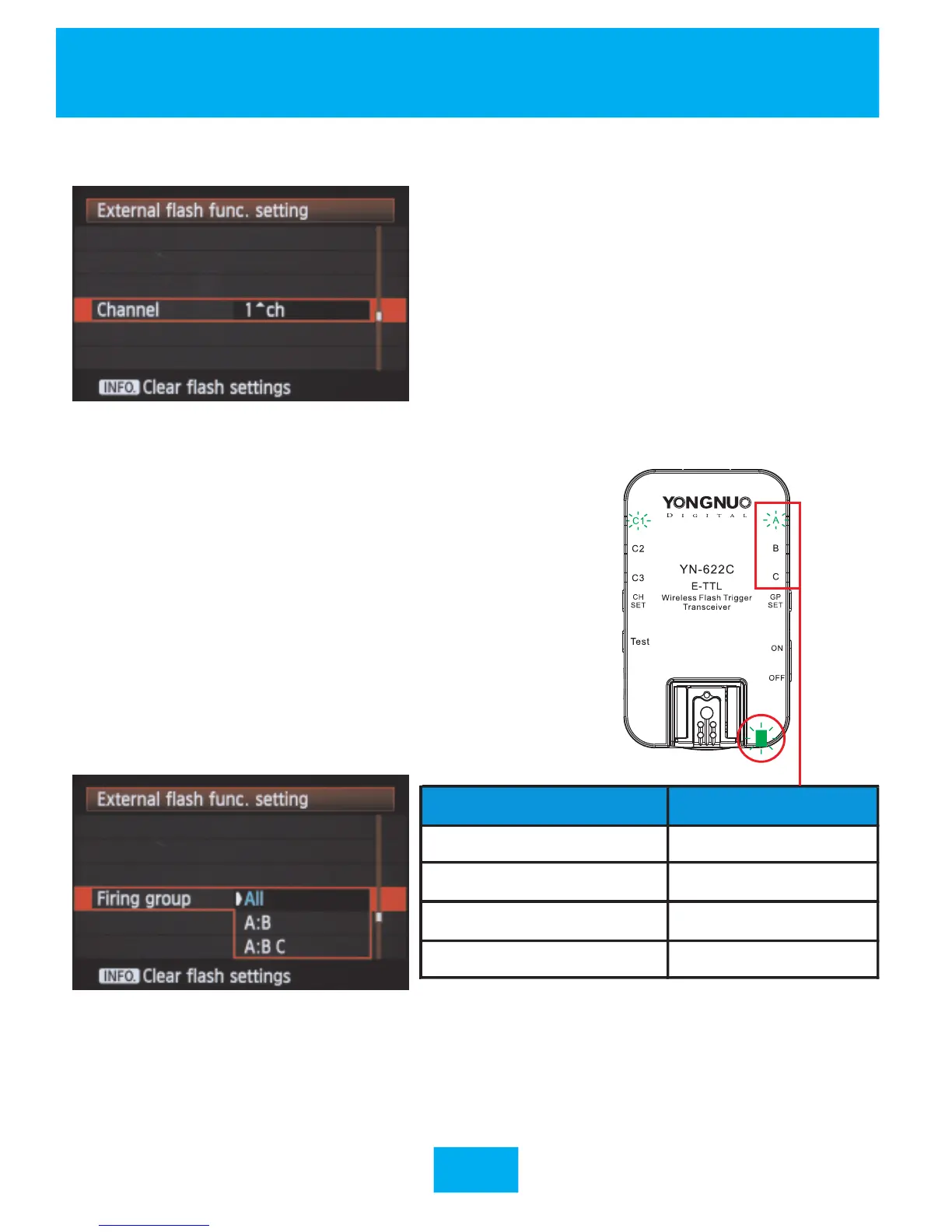3.Channel Setting via Wireless Function
※ When disabled the wireless function via the camera menu,
in transmitting communications, group indicator will go
out, firing group consists of all (A+B+C), all groups of
flashes using the same setting.
4. Firing Group Setting via Wireless Function
Sets firing group of the transmitter via
wireless function setting, in transmitting
communications, state indicator and
group indicator both blinking green, the
following table shows that each group
indicator stands for different firing
group available.
Wireless Function
Set channel (CH1-CH4 only) of the
transmitter via wireless function
setting, the changed shall cover the
original setting. CH1-CH7 may also
be set by directly pressing [CH SET]
at the transmitter(p.8).
18
Group Indicator Firing Group
Indicator A blinks ALL(A+B+C)
Indicator B blinks (A:B)
Indicator C blinks A:BC or A:B:C
Indicator goes out ALL(A+B+C)
