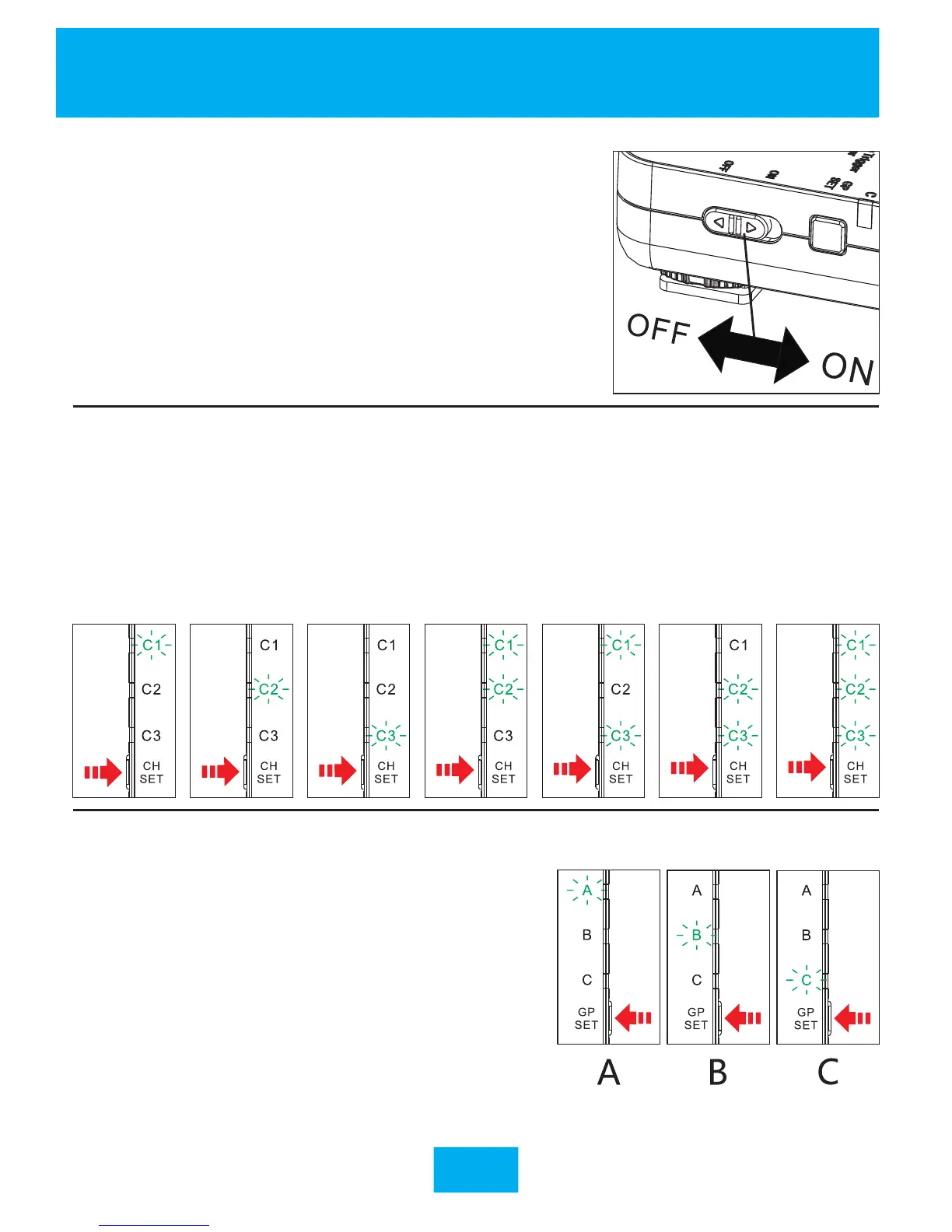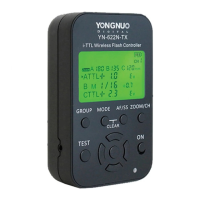1. Power Switch
Power on when the power switch slides
to [ON], channel and group indicators
shows that channel and receiving
group, power off when the power
switch slides to [OFF].
※ It is normal for the flash fire once
when turning on/off the transceiver.
2. Channel Setting (Press [CH SET] Button)
Press [CH SET] button and the channel indicator will keep
lighting for several seconds to indicate the current channel,
at this time shortly press [CH SET] button again to change
channel, and there are totally 7 channels. Set all the
transceivers at same channel.
Setting
Press [GP SET] button to check the
current receiving group, then
shortly press [GP SET] button again
to change among A/B/C three
groups. Group indicator and state
indicator(red) will blink while
receive communicating at the
same time.
8
3. Receiving Group Setting (Press [GP SET] Button)
