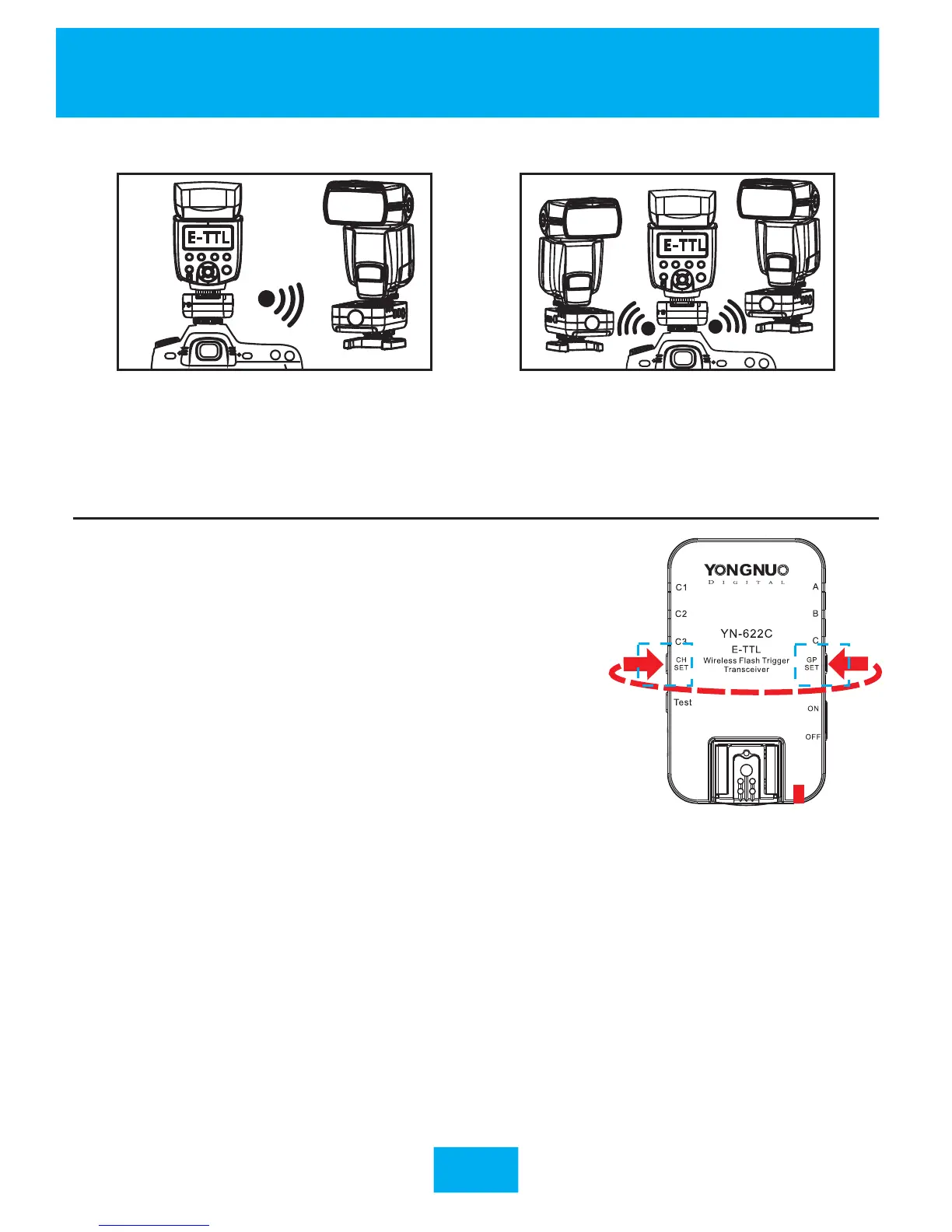References
Factory Reset
1) Hold down the buttons [CH SET]
plus [GP SET] at the same time.
2) The state indicators will blink for
3 times in red-green alternately
then turn to keep lighting (red).
3) Release all the buttons then reset
the factory set.
25
About the Max Sync Speed
It needs the camera and flash both support hi-speed sync, and
the max sync speed is 1/8000s or 1/4000s. When using the hot
shoe flash which doesn’t support hi-speed sync, the max sync
speed is 1/250s or lower.
About Automatic Saving Function
The transceiver will automatically save the sets such as channel,
receiving group, AF assist beam. In the TTL set, some parameters
will not be saved, such as the set of fire ratio etc.
2 Transceiver Kit Packaged
one off-camera flash or one
off-camera flash plus one on-
top flash can be used.
Multiple Transceivers
Multiple flashes application
by additionally purchased
transceivers.
Applications
