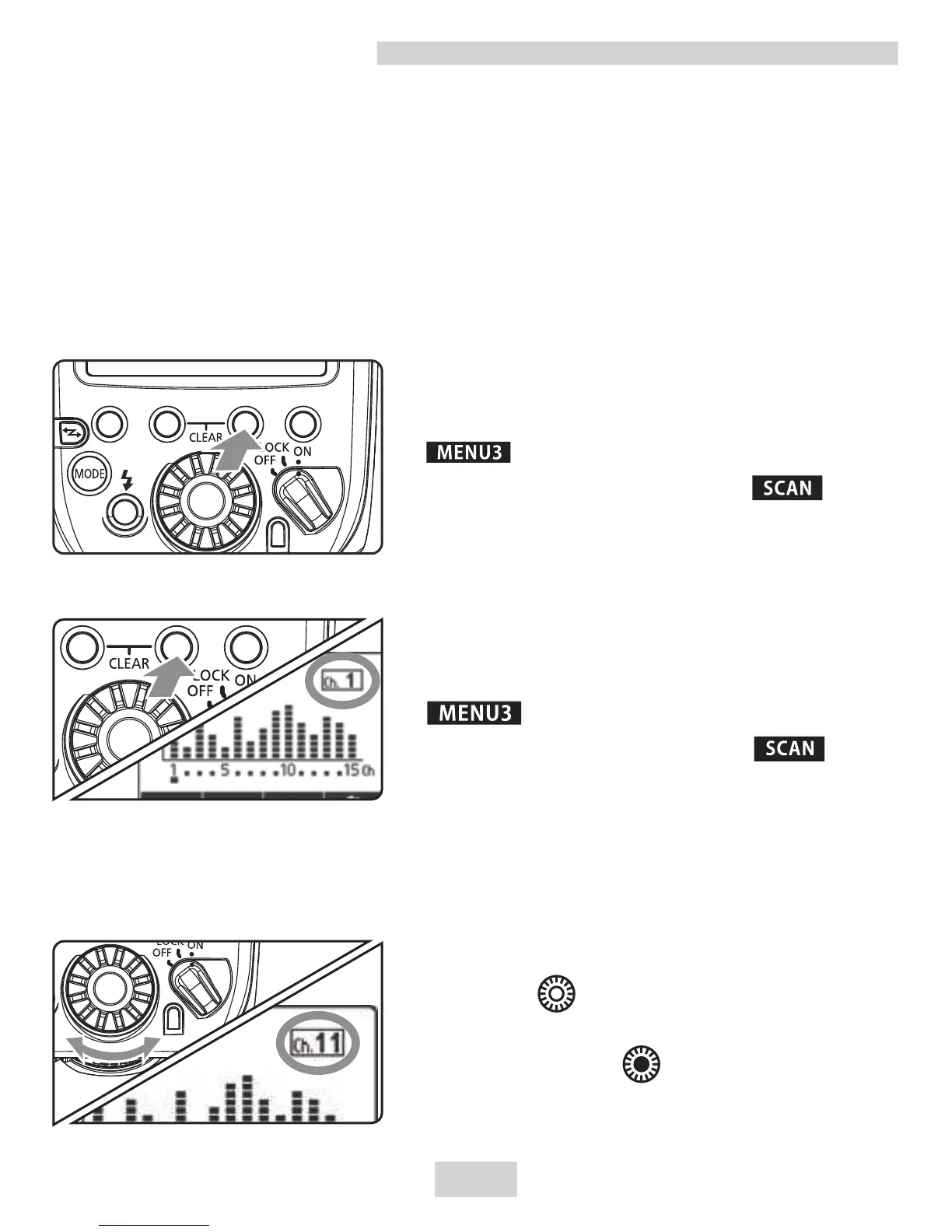Scanning while “AUTO” is set
Scanning while Ch. 1 to 15 is set
Scanning the Master Unit Transmission Channels to Set
You can scan the radio reception status and set the master unit’s
transmission channel automatically or manually. When the
channel is set to “AUTO”, the channel with the best reception
signal is automatically set. When setting the channel manually,
you can set the transmission channel again while referring to the
scan results.
Wireless Settings
Run the scan.
Press function button 4 to display
< >.
Press function button 3 < >.
ØThe channel is reset to one with a
good reception signal.
2.Set a channel.
Turn< >to select a channel
from Ch1 to 15.
Press the < > button to set
the channel and return to the
shooting ready state.
1.Run the scan.
Press function button 4 to display
< >.
Press function button 3 < >.
T h e r a d i o r e c e p t i o n s t a t u s i s
displayed in a graph.
The higher the peak of the channel in
the graph, the better the radio reception
signal.
9