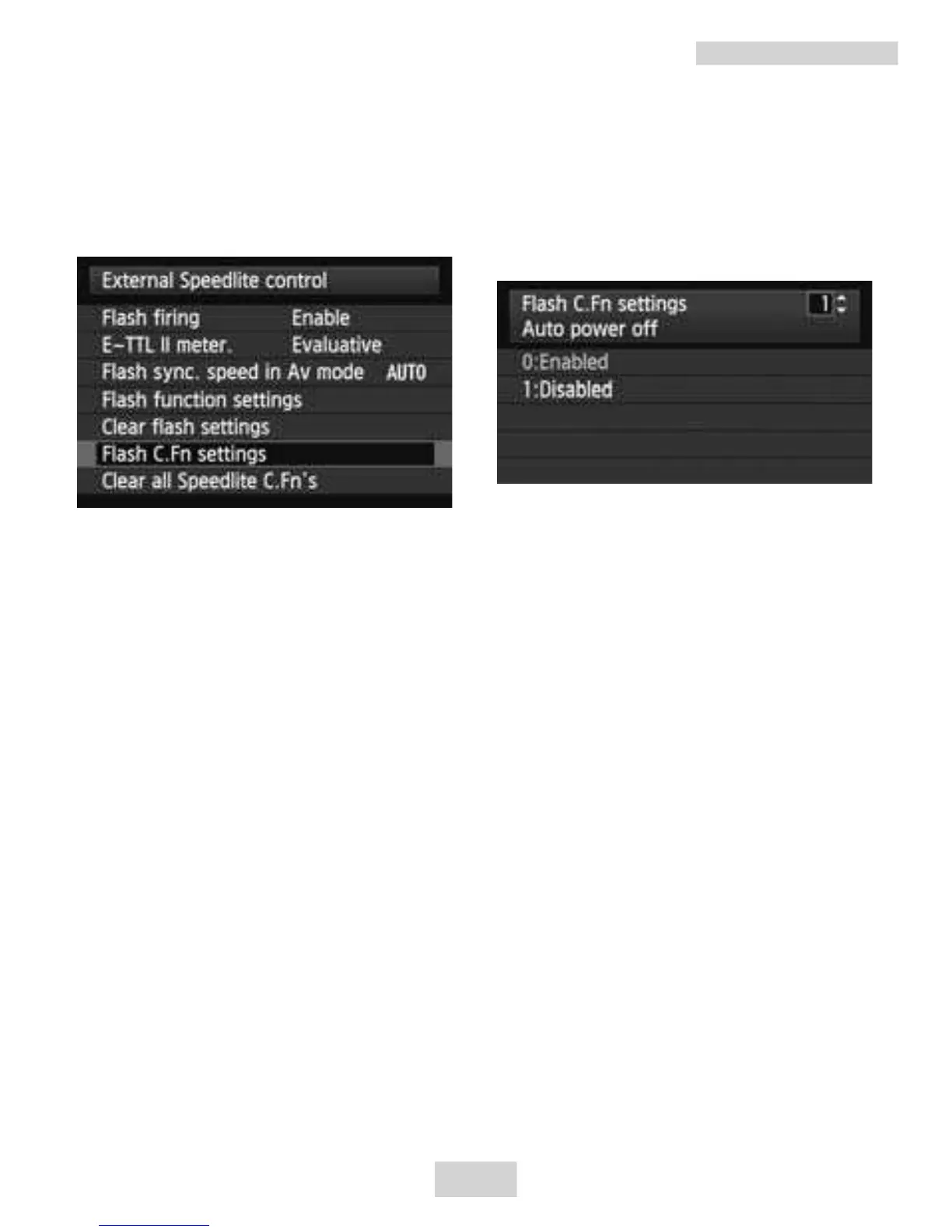Transmitter Custom Function Settings
The displayed contents vary depending on the camera.
If C.Fn-20 and 22 are not displayed, set them by
operating the transmitter. For the Custom Functions,
see pages 26 to 27.
1.Select [Flash C.Fn settings].
Select [Flash C.Fn settings] or [External flash C.Fn setting].
You can now set the Custom Functions of the transmitter.
2.Set the Custom Function.
Select the Custom Function number and set the function.
To clear all the Custom Function settings, select [Clear all
Speedlite C.Fn’s] or [Clear ext. flash C.Fn set.] in step 1.
24
