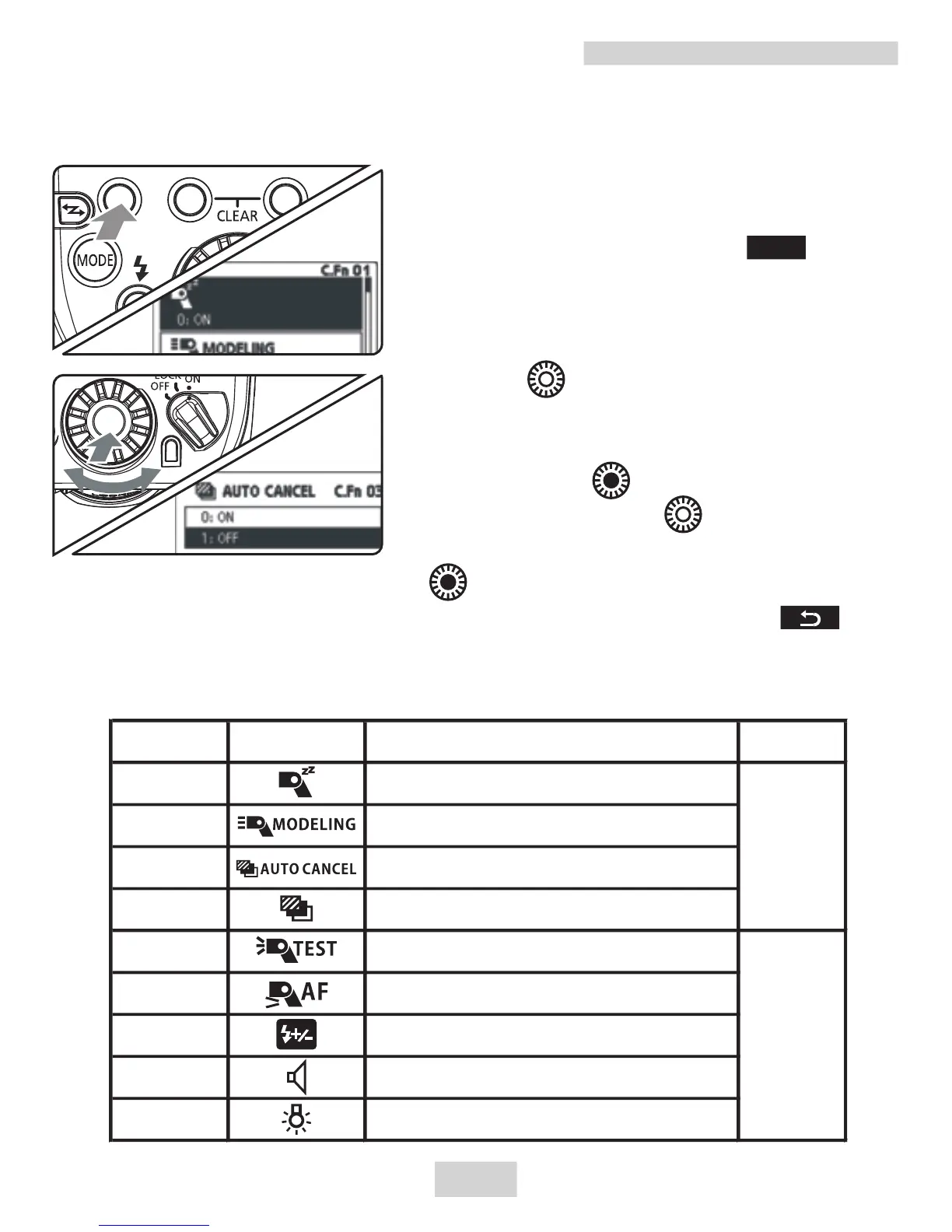You can customize the transmitter features to suit your shooting
preferences with Custom Functions and Personal Functions.
1.Display the Custom Functions
screen.
Press function button 1< >
T h e C u s t o m F u n c t i o n s s c r e e n i s
displayed.
2.Select an item to set.
Turn < > to select an item(number)
to set.
3.Change the setting.
Press the < > button, The setting
is displayed. Turn < > to select the
setting that you want, and press the
< > button.
Press function button 4 < > to
return to the shooting-ready state.
Custom Function List
C.Fn
C.Fn: Setting Custom Functions
25
Number Icon Custom Functions Page
C.Fn-01 Auto power off
C.Fn-02 Modeling flash
C.Fn-03 FEB auto cancel
C.Fn-04 FEB sequence
C.Fn-07 Test firing with autoflash
C.Fn-08 AF Assist Beam Emitter
C.Fn-13 Flash exposure metering setting
C.Fn-20 Beep
C.Fn-22 LCD panel illumination
P.26
P.27
