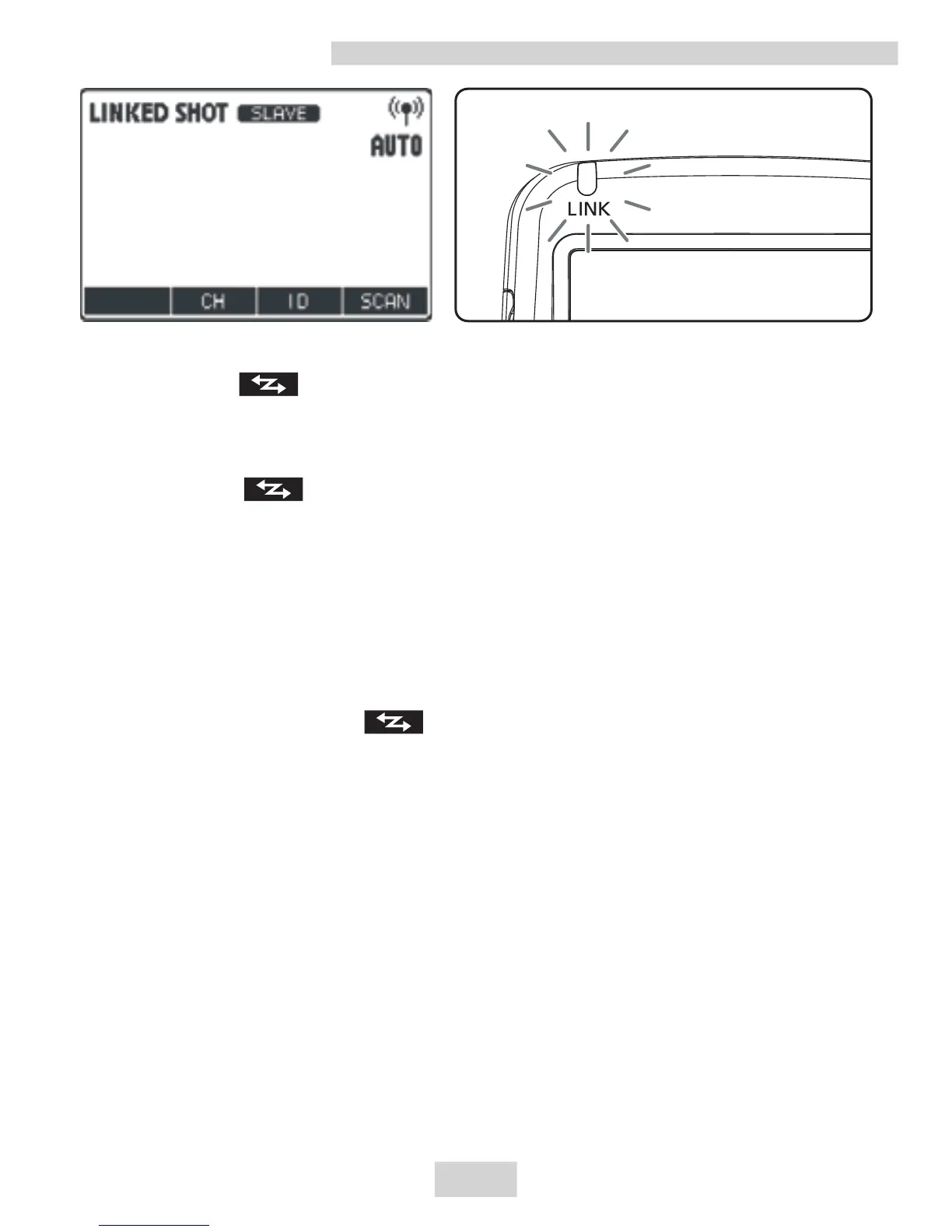1.Set to linked shooting mode.
Press the < > button continuously until <LINKSHOT> is
displayed on the LCD panel. Linked shooting mode’ s “ Slave
unit”is set.
Press the < > button again to set“Master unit” of the
linked shooting mode.
2.Set the channel and ID.
3.Set the camera’s shooting functions.
4.Set all the transmitters or flash.
Repeat steps 1 to 3 and set all the transmitters or flashes to
“Master unit” or “Slave unit” in the linked shooting mode.
When pressing the < > button to change the setting of a
unit from ”Slave unit” to ”Master unit,” the other transmitters (or
Speedlites) that were set to ”Master unit” until then
automatically switch to “Slave unit”.
5.Set up the slave unit cameras.
Check that the <LINK> lamp of the slave unit is lit in green.
6.Take the picture.
Check that the <LINK> lamp of the master unit is lit in green
and take the picture.
The slave unit cameras are released in coordination with the
master unit camera.
After shooting with linked shooting, the <LINK> lamp of the
slave unit is briefly lit in orange.
Linked Shooting
21