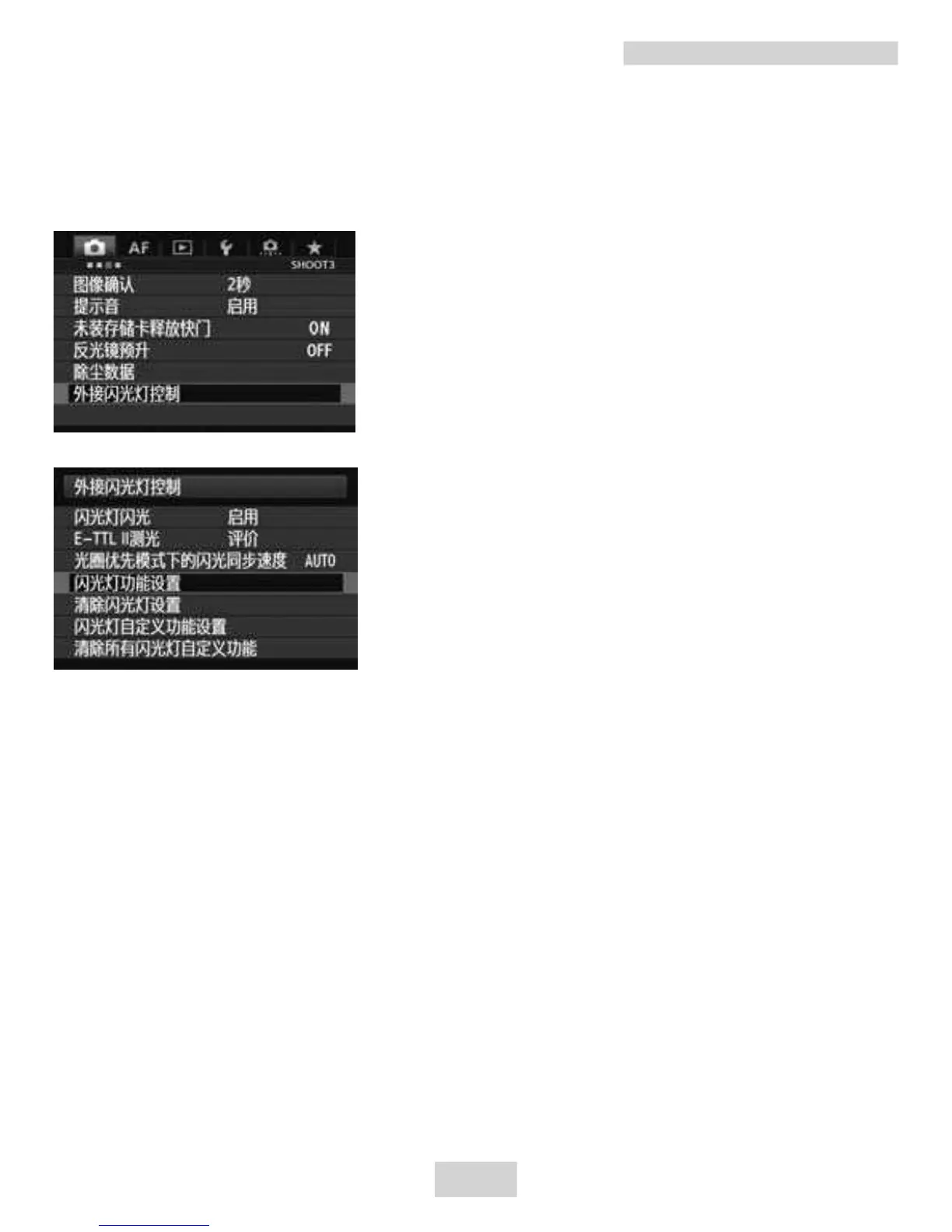从相机的菜单画面进行信号发射器控制
当使用2007年以后发售的EOS数码相机时,可以从相机的菜单
画面设定闪光灯功能、信号发射器功能或自定义功能。有关相
机操作,请参见相机的使用说明书。
1.选择[外接闪光灯控制]。
选择[外接闪光灯控制]或[闪光
灯控制]。
2.选择[闪光灯功能设置]。
选择[闪光灯功能设置]或[外接
闪光灯功能设置]。
画面变成(外接)闪光灯功能设置
画面。
3.设定功能。
根据相机的不同,设置画面有所不
同。
选择项目并设定功能。
[闪光灯功能设置]中可以利用的设置
从2012年以后发售的EOS数码相机
当与EOS-1D X等相机配合使用信号发射器时,可以在[闪光
灯功能设置]画面中为“无线电传输无线拍摄”设定功能。
从2007年到2011年期间发售的EOS数码相机
当进行“无线电传输无线拍摄”时,通过操作信号发射器设定
功能。
22
52
Transmitter Control from Camera抯 Menu Screen
The displayed contents vary depending on the camera. If C.Fn-20 and
22 are not displayed, set them by operating the transmitter. For the
Custom Functions, see pages 56 to 57.
1
Select [Flash C.Fn settings].
Select [Flash C.Fn settings ] or
[External flash C.Fn setting ].
XYou can now set the Custom
Functions of the transmitter.
2
Set the Custom Function.
Select the Custom Function number
and set the function.
To clear all the Custom Function
settings, select [Clear all Speedlite
s C.Fn ] or [Clear ext. flash C.Fn
set.] in step 1.
Transmitter Custom Function Settings
When using a camera released up to 2011, the C.Fn-20 and 22 settings are
not cleared even if [Clear all Speedlite C.Fns ] is selected. When following
Clearing All the Custom Functions?operation on page 55, all the the
Custom Functions are cleared.
You cannot set or clear all Personal Functions (P.Fn/p.58) from the cameras
menu screen. Set them by operating the transmitter.