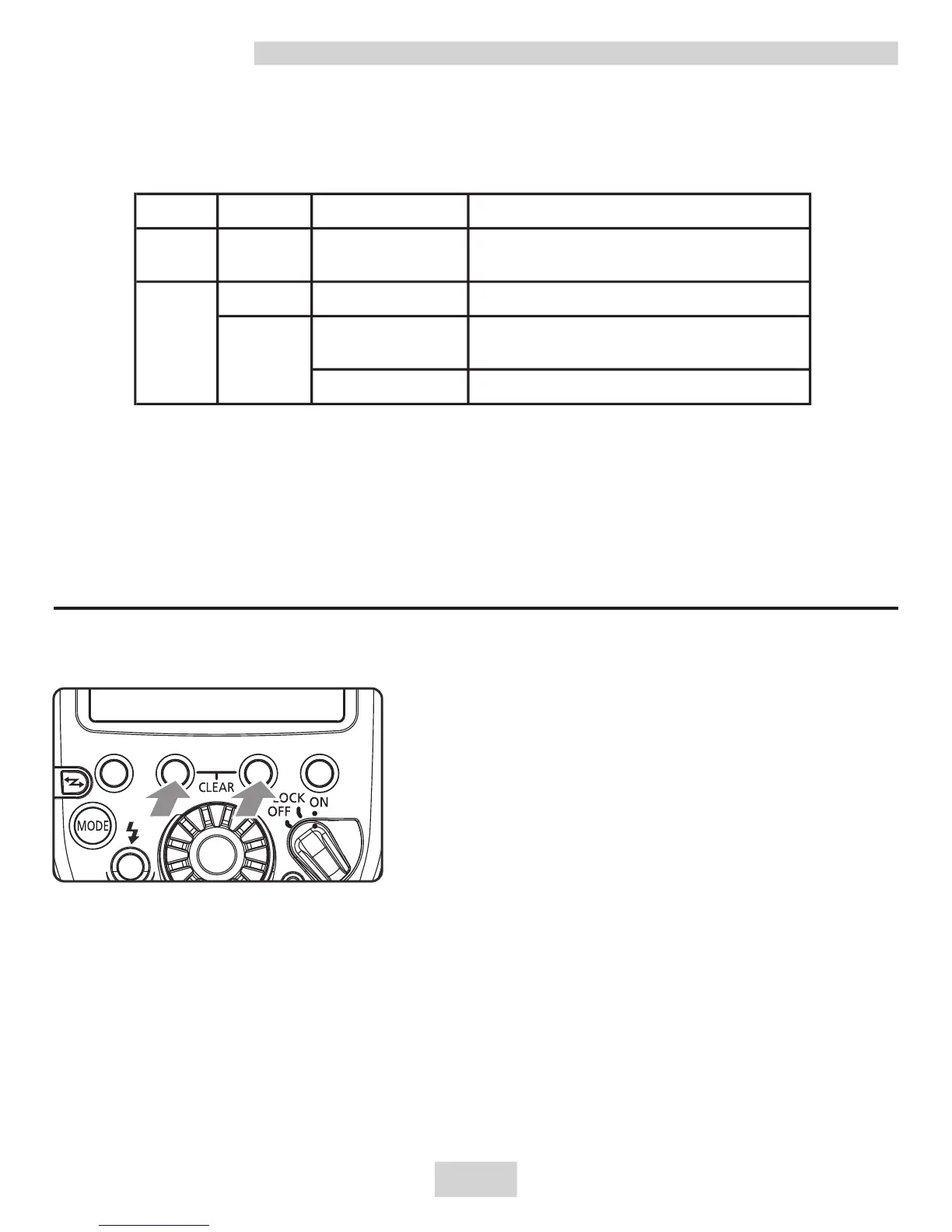Reference
28
About the <LINK> Lamp
The color of the <LINK> lamp changes depending on the
transmission status of the master unit and the slave unit.
If the transmission channels of the master unit and
slave unit are
different, the slave unit does not fire. Set both to the
same number, or set both to ”AUTO”.
Color
Status Description Action
Green Lit
Transmission
OK
–
Lit Not connected Check the channel and ID
Too many units
Master units + slave units =
16 units or less
Error Turn the power off and on again
Blinking
Red
Clearing Transmitter Settings
Press function buttons 2 and 3
simultaneously for 2 seconds or
longer. The transmitter settings
are cleared and the shooting mode
returns to <ETTL> flash mode.