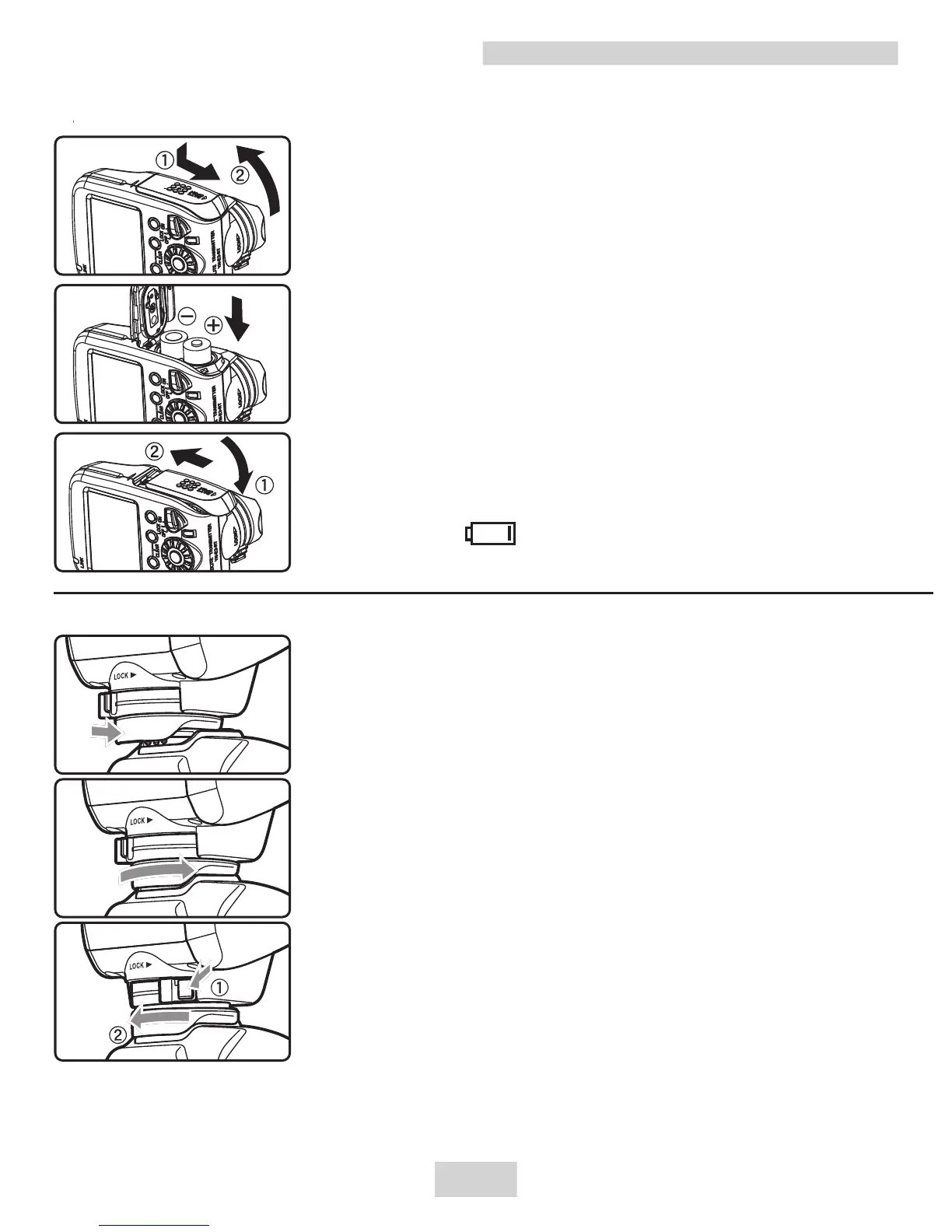1.Install two AA/LR6 batteries.
1.Open the cover:Slide the cover down as
shown and open the battery compartment
cover.
2.Install two AA batteries: Install two AA
batteries according to the + and - marks,
rechargeable batteries of 1.2V can be used.
3.Close the battery: Close the battery
Compartment cover and slide it up.
Remove the batteries when the product
is not used for long time. Please replace
the both two batteries at the same time.
When < > is displayed, replace the
batteries with new ones.
Preparation Before Use
5
2.Attaching and Detaching the Transmitter
1.Attach the transmitter.
Slip the transmitter’s mounting foot all the
way into the camera’s hot shoe.
2.Secure the transmitter.
On the mounting foot, slide the lock lever to
the right. When the lock lever clicks in place,
it will be locked.
3.Detach the transmitter.
While pressing the lock-release button, slide
the lock lever to the left and detach the
transmitter.
Before attaching or detaching the transmitter, be sure to
turn the transmitter power off.