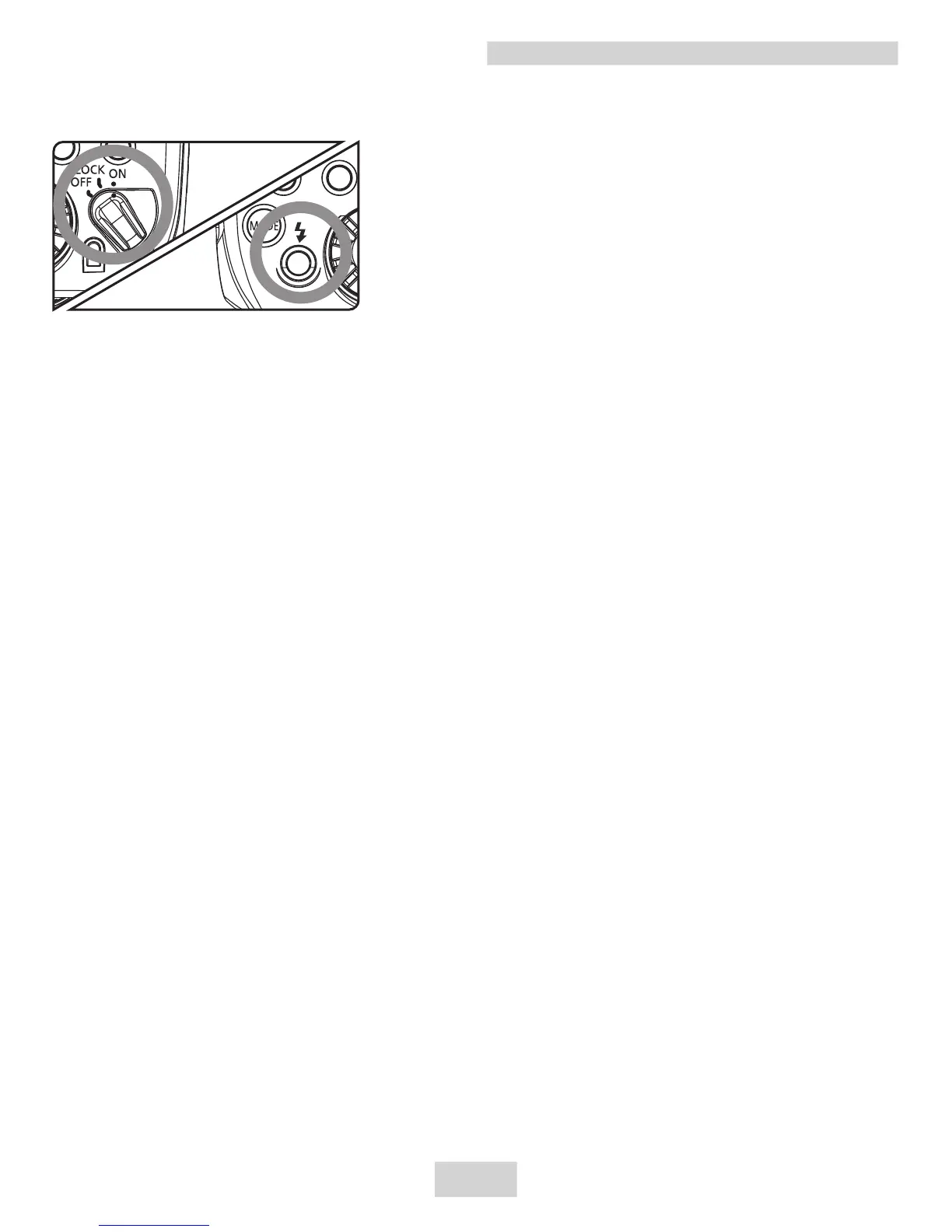ØThe LCD panel illuminates.
The charge lamp lights when the
wireless shooting (slave) is ready.
During wireless shooting, press the
transmitter’s charge lamp (test flash
button) to fire a test flash.
About Auto Power Off
To save battery power, the power will turn off automatically
after 5 min. of idle use. To turn on the transmitter again, press
the camera’ s shutter button halfway, or press the test flash
button (charge lamp).
About the Lock Function
By setting the power switch to <LOCK>, you can disable flash’ s
button and dial operations. Use this to prevent the transmitter
function settings from being accidentally changed after you set
them.
If you operate a button or dial, <LOCKED> is displayed on the
LCD panel .
About the LCD Panel Illumination
When a button or dial is operated, the LCD panel illuminates in
greenfor 12 sec. When setting a function, the illumination
continues until the setting is complete.
The transmitter settings are stored even when the
power is turned off.
You can fire a test flash even when the power switch is
set to the <LOCK> position. Also, when a button or dial is
operated, the LCD panel illuminates.
3.Turning on the Power:Set the power switch to <ON>.
Preparation Before Use
6