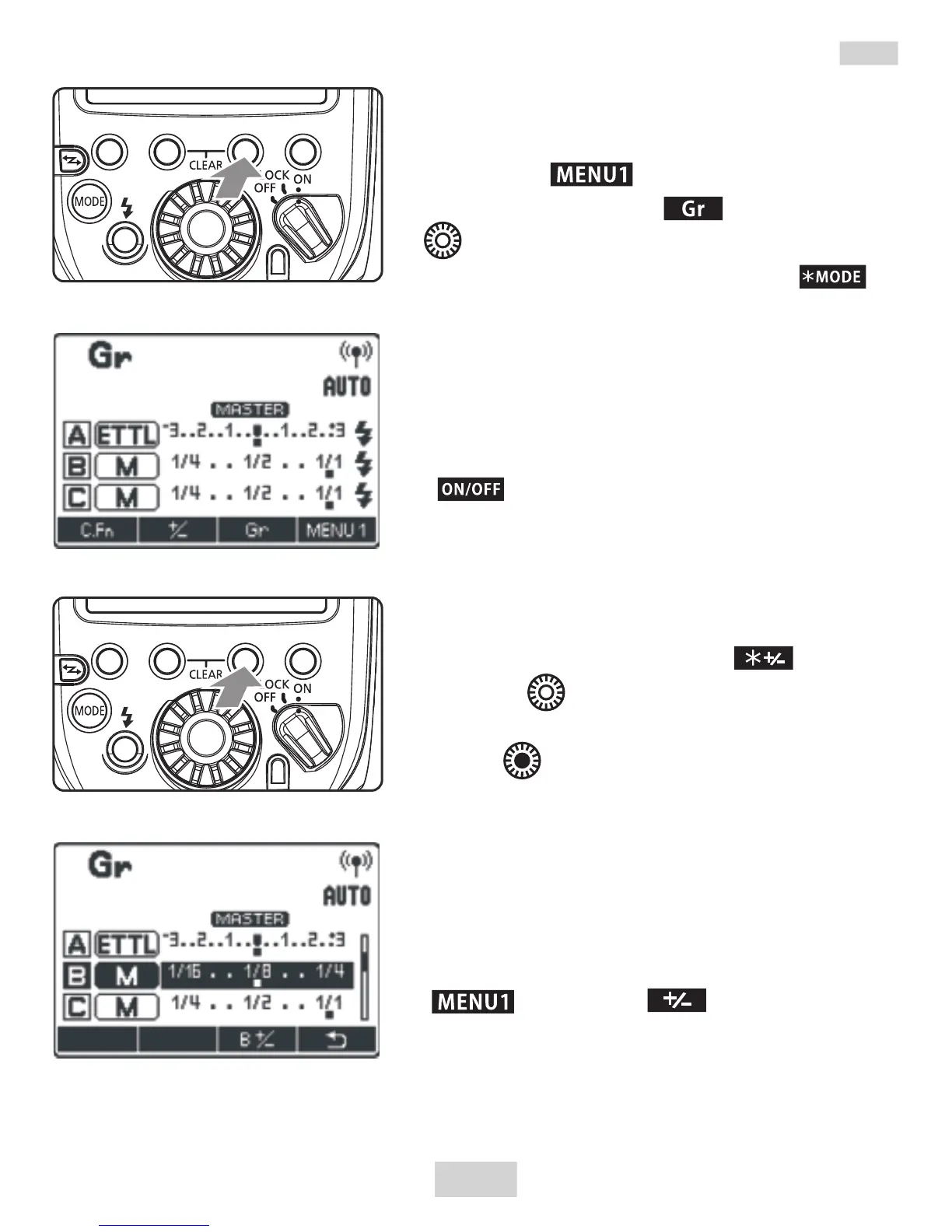3.Set the flash mode of each firing
group by operating the master unit.
While < > is displayed, press
function button 3 < > and turn
< > to select the group.
Press function button 2 < >
and select the flash mode of the
selected group from < E-TTL>、< M
> and <Ext.A >.
To turn the firing of the selected
group off, press function button 1
< > to set it to <OFF>.
4.Set the flash output or flash
exposure compensation amount.
While a firing group is selected,
press function button 3 < >.
Turn < > to set the flash function
corresponding to the flash mode, and
press < >.
When using the <M> mode, set
the flash output. When using the < E-
TTL> or <Ext.A> mode, set the flash
exposure compensation amount as
required.
If you press function button 2
< > when < > is displayed,
flash exposure compensation can be
set for all the firing groups.
Gr: Shooting with a Different Flash Mode for Each Group
19
