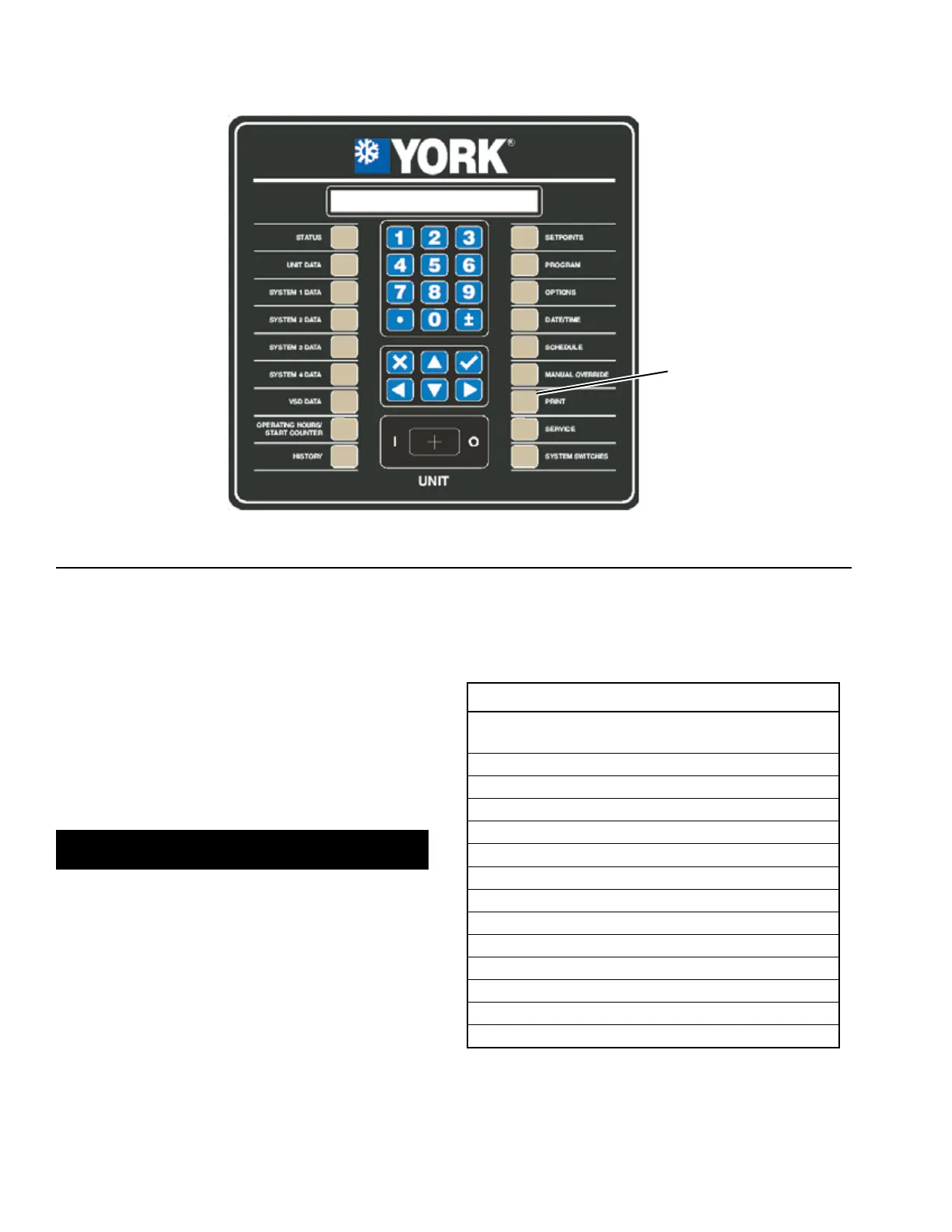JOHNSON CONTROLS
156
SECTION 8 - MICROPANEL
Form 201.47-ICOM1
Issue date: 17/11/2022
LD10605
Print key
Print key
Print key operation
The PRINT key is used to initiate a printout of cur-
rent operating data (real time data), a complete history
printout of all history (fault) buffers, a printout of all
normal shutdowns (compressor cycling, chiller shut-
down, and so on), or history (fault) data printout of a
specific fault. History Buffer 1 will always be the most
recent fault history printout. Printing may also be can-
celed by selecting the CANCEL PRINTING option.
The following message is displayed when the PRINT
key is pressed.
PRINT CHOOSE PRINT REPORT
◄ ► XXXXXXXXXXXXXXXXXXXXX
After pressing the PRINT key, the printout type is
(RIGHT ARROW) keys until the preferred printout is
displayed.
The following table shows the available printout types.
Table 27 - Printout types
Printout types
Operating Data
(Default Selection)
All History Buers
Normal Shutdowns
History Buer 1
History Buer 2
History Buer 3
History Buer 4
History Buer 5
History Buer 6
History Buer 7
History Buer 8
History Buer 9
History Buer 10
Cancel Printing
The specific printout is initiated by pressing the
(ENTER) key.
Figure 61 - Print key
