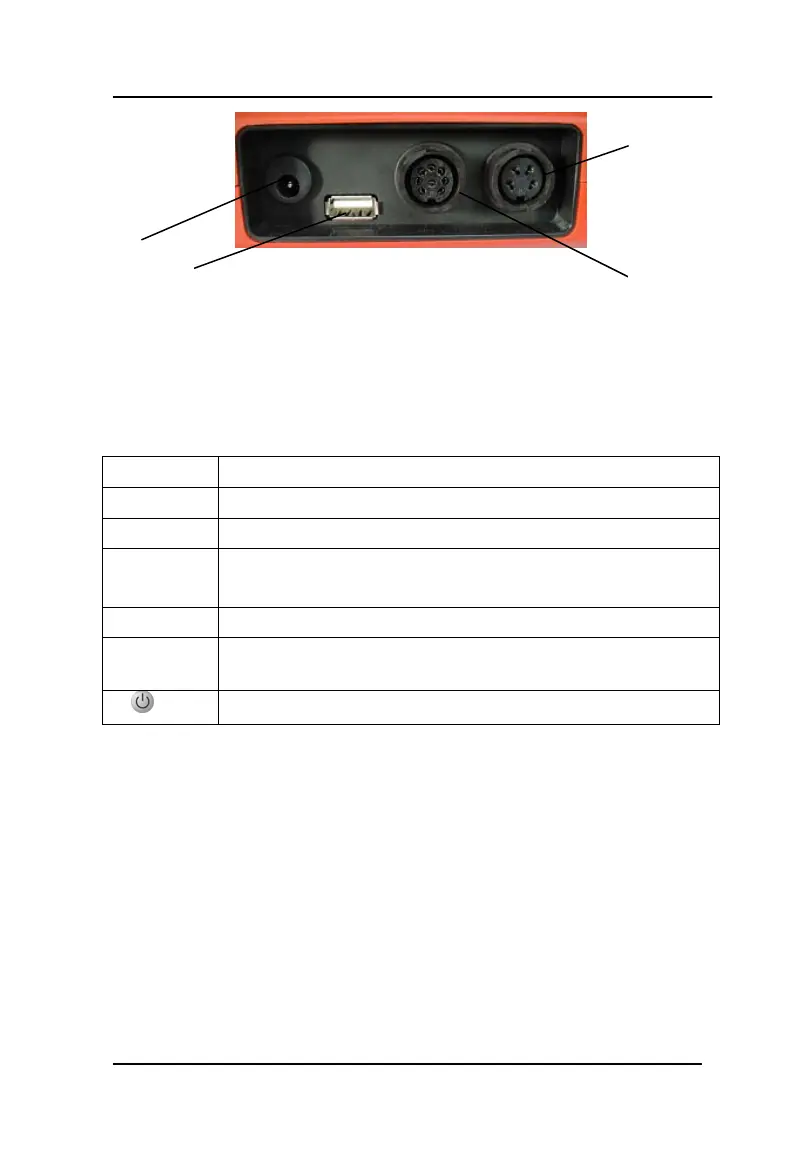Operation manual of ZBL-R800, ZBL-R630, ZBL-C310A
Hotline: (86)010-51290405 Fax: (86)010-51290406
10
(B) Side plate
Figure2.1 Outward appearance of host
2.1.1.1 Keyboard
Keyboard is on the panel of host, function of each key is as follows.
Figure2.1 Table of functional key
Key name Function description
【MENU】
To go back to upper menu in the operating menu
【BACK】
To go back to previous menu
【a、b、
_、`】
Up, down, left, right direction, shift to the target menus and
options, parameter change, increase or decrease etc.
【SAVE】
To save the test data, time, number and parameter, etc.
【ENTER】
Parameter choice and determination, or change of testing
direction.
【 】
Power key, opening and closing of instrument
2.1.1.2 Display screen
Display screen is installed on instrument panel to present operating
interface, test data and exchange information etc.
2.1.1.3 Charging port
To charge instrument with battery charger attached with the
instrument, 6~8 hours is suggested in order to have a full charge.
2.1.1.4 USB port
Port for connection with U-disk is on the left side of instrument baffle.
Plug specific U-disk into USB port, testing data will be transmitted to
Charging port
USB port
Rebar sensor
ort
Rust
electrode
port
