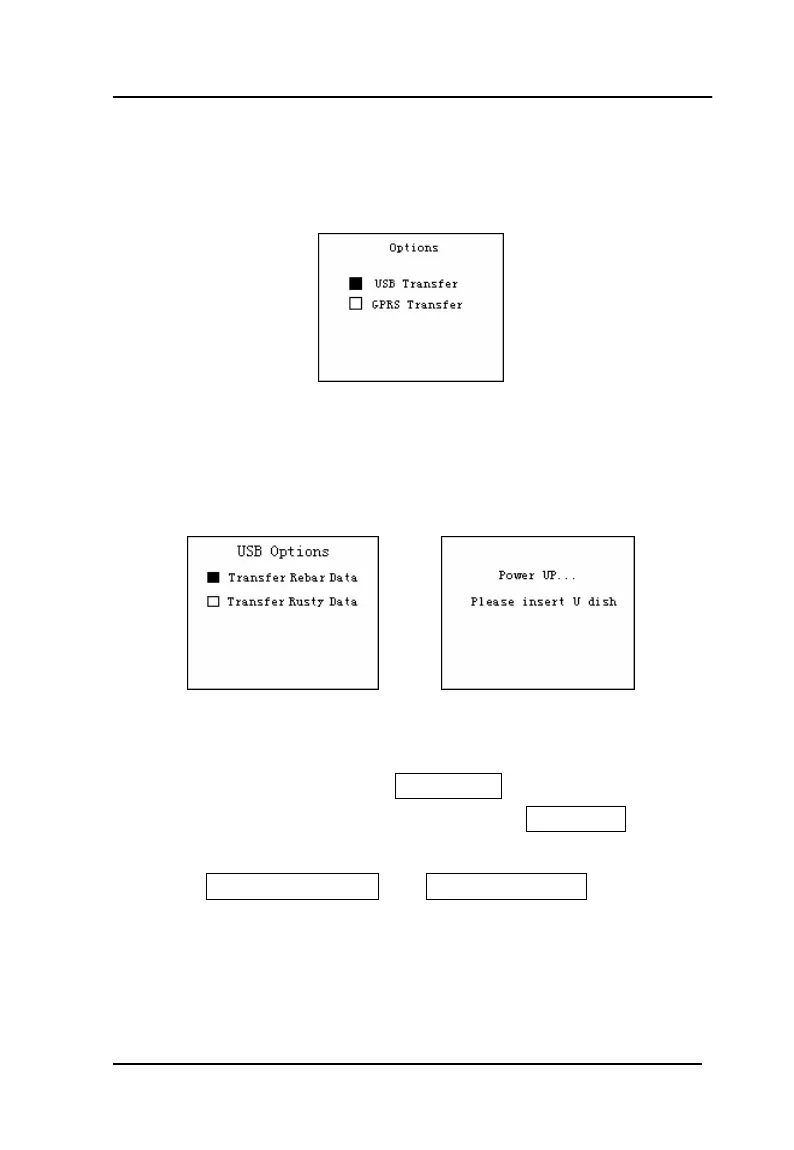Operation manual of ZBL-R800, ZBL-R630, ZBL-C310A
Hotline: (86)010-51290405 Fax: (86)010-51290406
18
During the process of data transmission, rebar data and corrosion data
is transmitted respectively. User selects data for transmission manually;
storage file for rebar data is with the ext. name “.801” while rust data
is “.802”.
Figure 3-2 Data output option
3.2.1 USB transmission
(A)USB transmission option (B)USB transmission
Figure3-3 USB transmission
Plugging the U-disk attached with instrument into USB port of the left
side paddle, and then selecting “Data Output” in the option interface
as shown in figure 3-2, pressing 【a】,【b】for USB Trans., and then
press【ENTER】to enter “USB Options” interface as figure 3-3A.
Selecting Trans. Rebar Data or Trans. Rust Data below USB
transmission interface, and then pressing 【ENTER】, instrument will
start up U-disk power supply automatically. When transmission
completed and “please plug out U-disk” present, unplugging U-disk
from USB port of detector, and then pressing any key to go back to
USB transmission option interface. For usage of software analysis,
