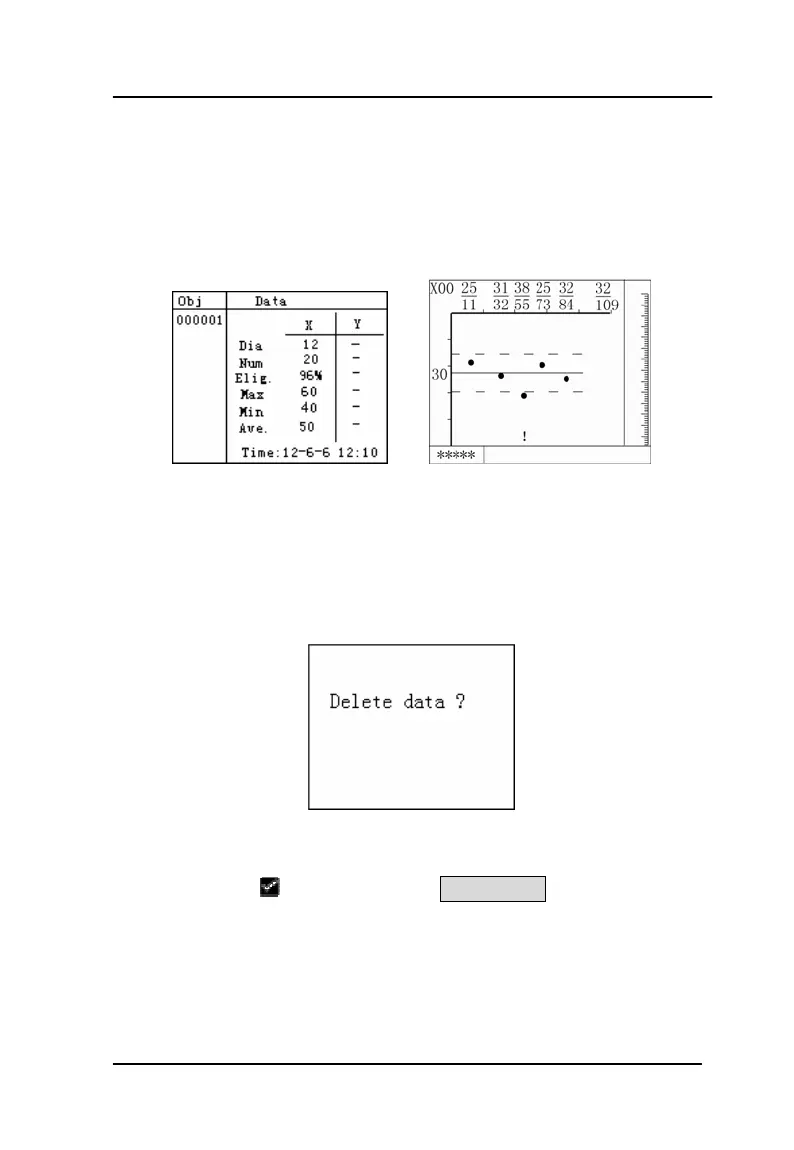Operation manual of ZBL-R800, ZBL-R630, ZBL-C310A
Hotline: (86)010-51290405 Fax: (86)010-51290406
47
3.4.4.3. Profile data check
Pressing【ENTER】key on the interface in figure 3-34(a) to enter into
profile data check interface shown in figure3-34(b) and pressing 【_】,
【`】for page-turning. Compared with grid data display, the data
shown in profile-scan is only in one direction.
(a) (b)
Figure3-34 Profile data check
3.4.5 Rebar data deletion
To delete all the stored data.
Figure 3-35 Data deletion
In the main menu interface as shown in figure3-6, pressing【a】 or
【b】 to shift to the front of “Delete Data” and operate like
follows:
1. Pressing 【ENTER】to enter into data deletion interface as shown
in figure3-35.
2. Then pressing【ENTER】to delete data, “deleting” will be shown
in the screen, after nearly 4 seconds, the deletion is completed
