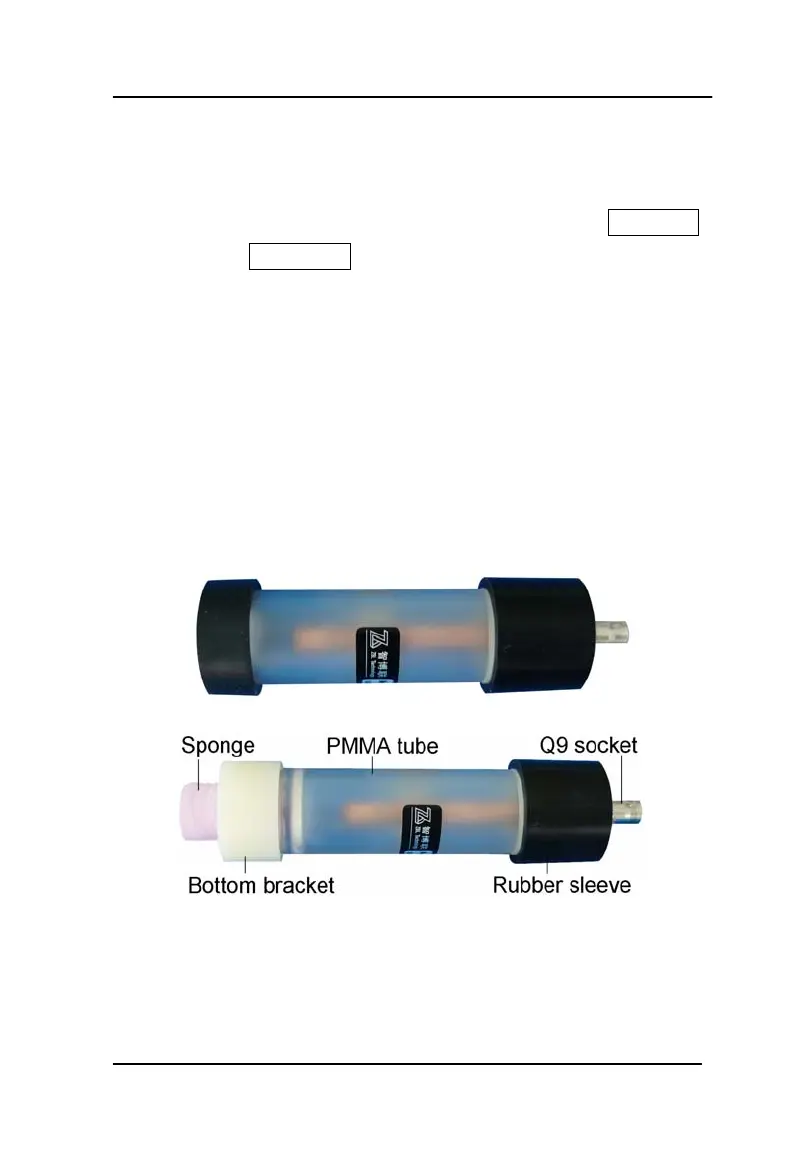Operation manual of ZBL-R800, ZBL-R630, ZBL-C310A
Hotline: (86)010-51290405 Fax: (86)010-51290406
64
4.1.6 Data deletion
After analyzing all the data and confirm no problem, the data within
instrument can be deleted. Pressing 【a】or【b】 key in “Rebar Test”
menu to select “Delete Data”, pressing 【ENTER】to select it , the data
deletion interface will occur, pressing 【ENTER】again to delete all the
data within instrument. Please see chapter 3.4.5 for specific operation.
4.2 Rust test
4.2.1 Preparation before test
4.2.1.1 Prepare the corrosion electrode
(a)State in case
(b)State for use
Figure 4-3 Electrode
1. Mixing liquid
When electrode is produced, both ends have rubber sleeve, as
shown in fig.4-3a. The bottom rubber sleeve is used to protect
