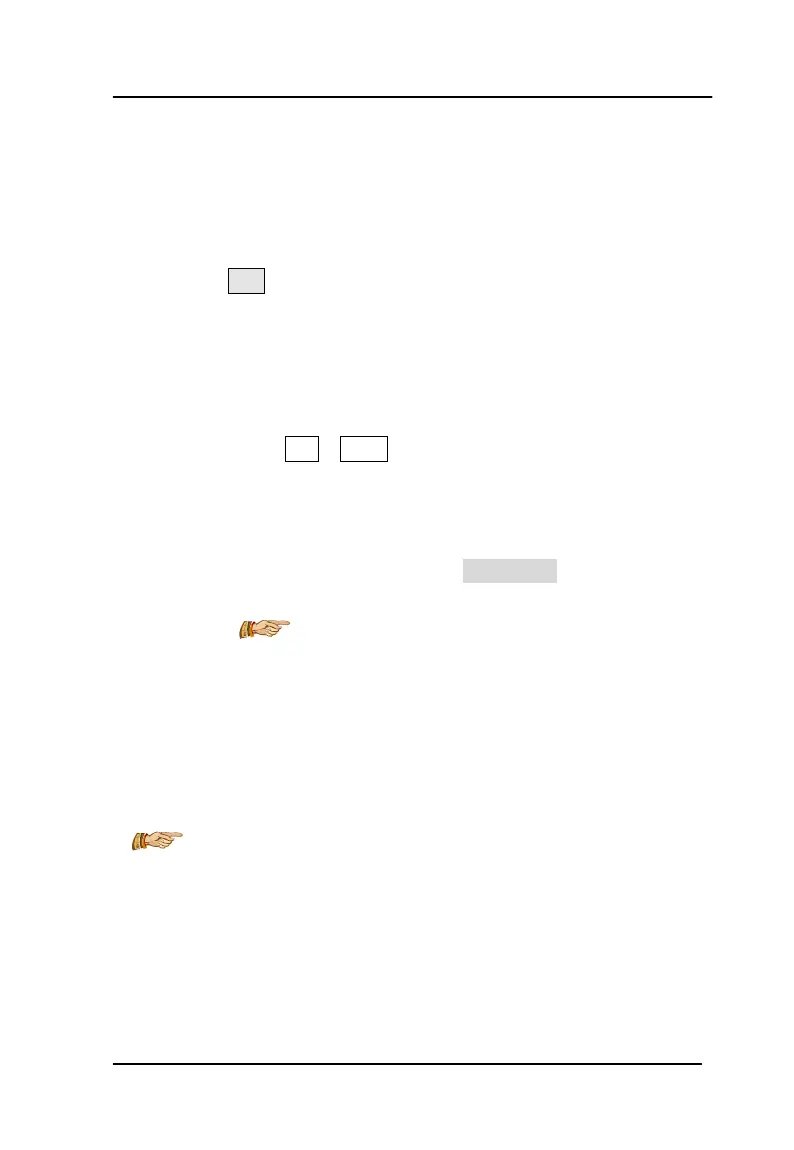Operation manual of ZBL-R800, ZBL-R630, ZBL-C310A
Hotline: (86)010-51290405 Fax: (86)010-51290406
3
Conventions in This Manual
1. Word with gray background and black box is a button on the
interface, e.g. OK.
2. The keys on the instrument panel are represented by 【】,e.g.
【SAVE】.
3. Word with white background and black box represent software
menu command in Windows, and “→”is a separator between different
menu levels. e.g. File→Open means the command of selecting
“Open” under the “File” menu.
4. Word with gray background but without box indicates the name
of the control (choice box, input box, etc.) of the popup window on
the screen, such as the input box of File Name in the open-file
window.
5. The sign
means special attention is needed here.
6. Besides the descriptions in the manual, some prompt messages
may show automatically in the use of the software. Please operate
accordingly.
7. The software interfaces and photos in manual are only for
reference. There will be changes with software upgrade and
improvement of products. No further notice is provided.
Attention: This manual is the one for ZBL-R800
Multifunctional Rebar Detector. The operation manual of
ZBL-R630A Rebar Scanner can be seen in the section of
rebar test. ZBL-C310A Rebar Rust Detector can be seen in
the section of rust test.
