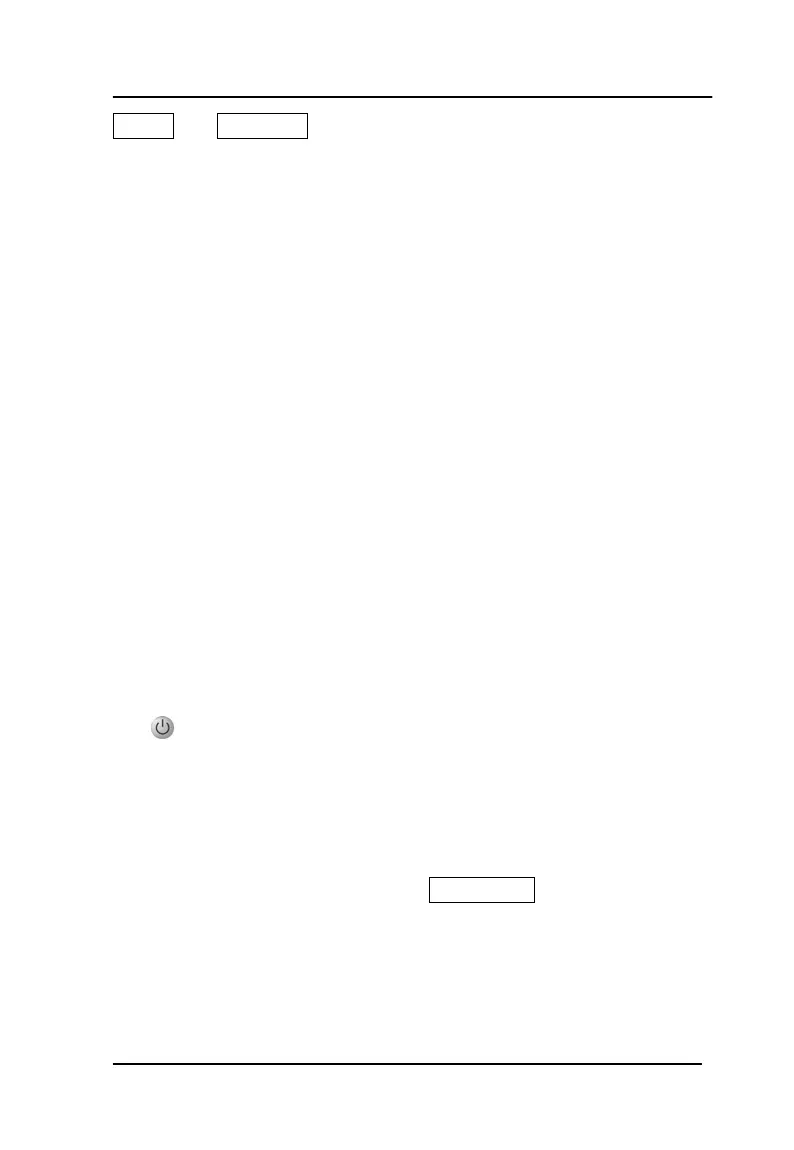Operation manual of ZBL-R800, ZBL-R630, ZBL-C310A
Hotline: (86)010-51290405 Fax: (86)010-51290406
17
Output and Sys. Setup. The main menu interface displays with icons:
anti-color display represents present selected option, normally display
represents unselected one.
3.1.2 Keyboard operation
All the control operation are done through pressing keys in the
keyboard panel.
1) 【a、b、_、`】 is used to select option. While selecting one option,
pressing the 【ENTER】to enter into corresponding submenu. At the
same time, 【a、b、_、`】 can change parameter and switch options.
2) The LCD backlight of detector is closing as default after power is
on. The backlight can enhance the recognition of LCD, allowing users
to identify contents of display. After entering into main menu interface,
pressing 【`】to choose whether open or close backlight.
3)【ENTER】selects specific option.
4)【SAVE】stores data and parameter.
5)【BACK】goes back to previous interface, 【MENU】 goes back
to main menu.
6)【
】 is power switch.
3.2 Data Output
Data output interface is as figure3-2, Data Output has two types- USB
transmission and GPRS transmission. USB transmits testing data into
U-disk, then into computer for analysis by software. GPRS transmits
testing information to server; users can login on server through client
software to establish task of transmission and receiving, check and
analysis of testing data.
