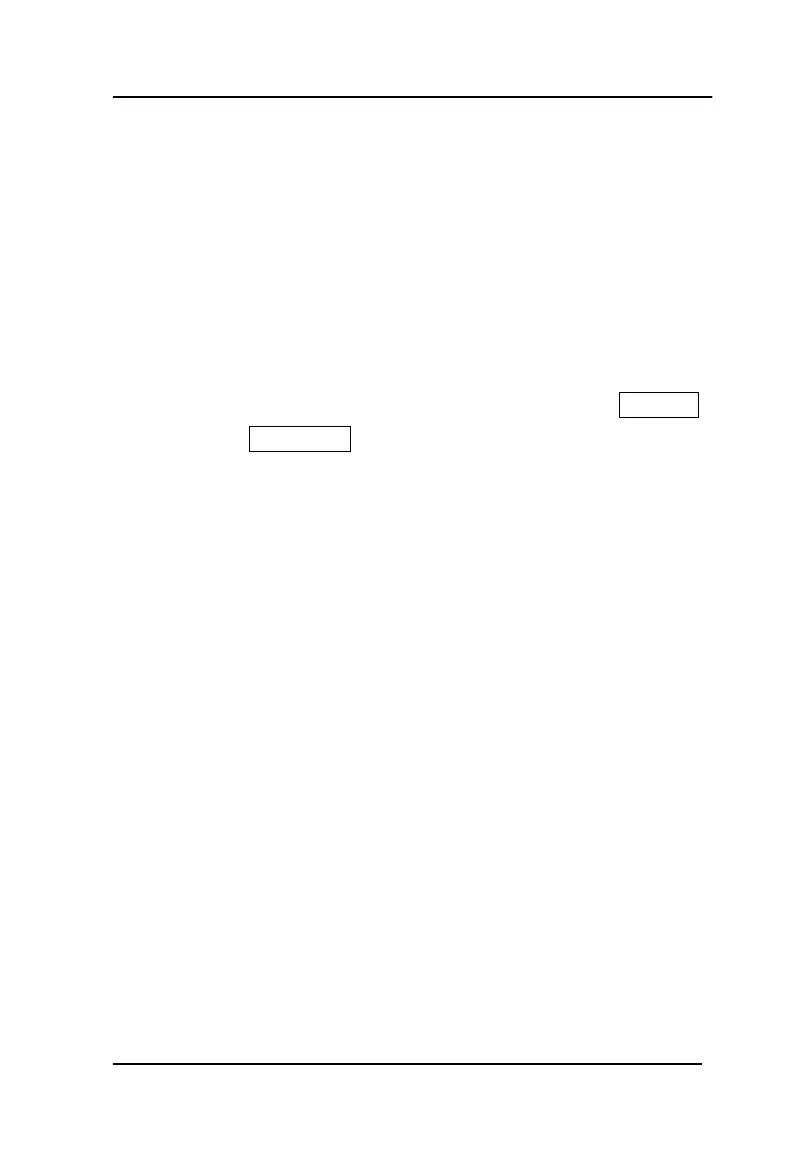Operation manual of ZBL-R800, ZBL-R630, ZBL-C310A
Hotline: (86)010-51290405 Fax: (86)010-51290406
69
4.2.5 Data analysis
The “Data processing of multifunctional rebar detector” software
provides more advanced data processing function. Please see “Manual
of data process software of rebar rust test” for related parts.
4.2.6 Data deletion
After analyzing all the data and confirm no problem, the data within
instrument can be deleted. Pressing 【a】or【b】 key in “Rust Test”
menu to select “Delete Data”, pressing 【ENTER】to select it , the data
deletion interface will occur, pressing 【ENTER】again to delete all the
data within instrument. Please see chapter 3.5.5 for specific operation.
4.3 Attention for field detection
4.3.1 General principles of rebar test
1. Scanning surface should be relatively flat without higher
protrusion. If surface is too rough and unable to remove,
placing a thin plate on scanning surface and minus thickness
of the thin plate in test result.
2. During scanning process, try best to keep sensor one-way
uniform moving.
3. Scanning direction should be vertical with rebar direction (as
shown in 4-9), or it may lead to misjudgement (as shown in
figure4-8).
4. For grid rebar, generally locate upper rebar firstly and the
measure the central position between two upper rebar to
