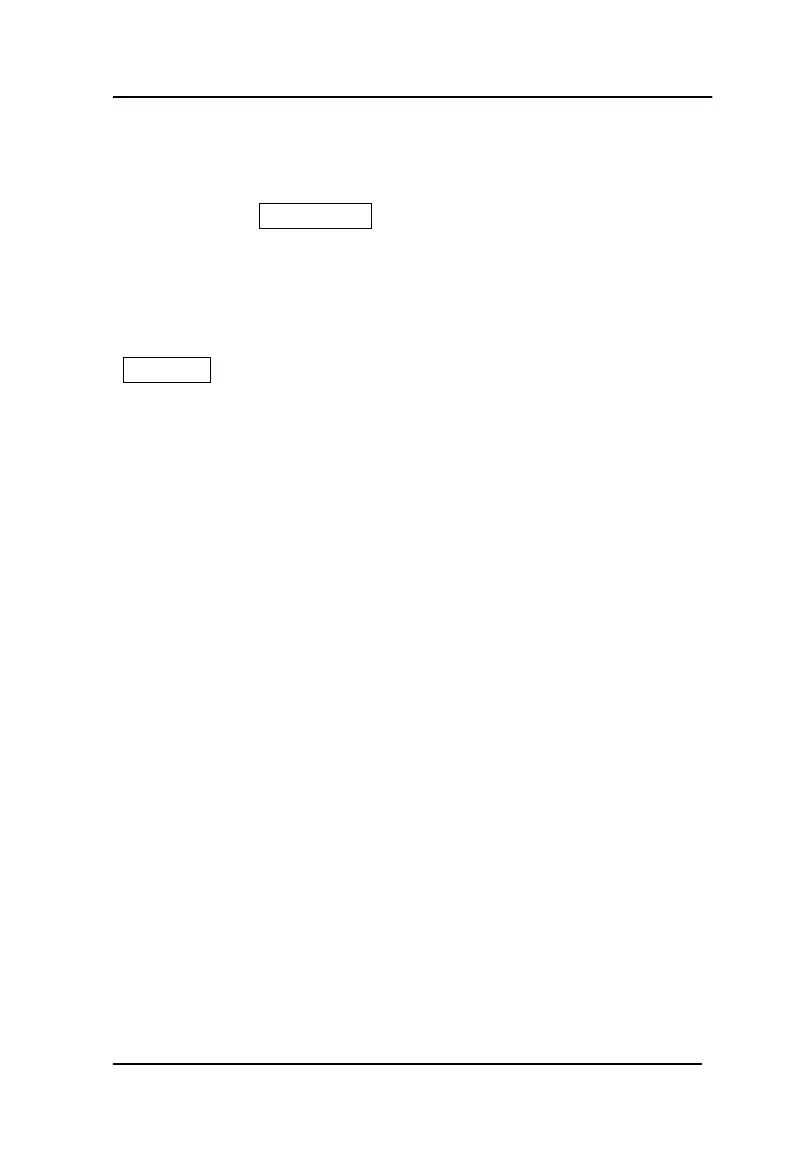Operation manual of ZBL-R800, ZBL-R630, ZBL-C310A
Hotline: (86)010-51290405 Fax: (86)010-51290406
35
3.4.2.3 Measurement steps
1. Parameter setting
It is same with “General-scan” in parameter definition and operation
methods.
2. Resetting
Method 1. In the parameter setting interface(in figure 3-13), please
hold sensor in the air and away from ferromagnet. After selecting
“Start Scan” option, it will enter into test interface as shown in figure
3-14 and the instrument will reset automatically—after nearly 4
seconds , screen of test interface will show the present thickness is
“0”,then resetting is over waiting for measurement.
Method 2. In the test interface as shown in figure3-14, please holds
sensor in the air and away from ferromagnet. After pressing
【ENTER】, the instrument will reset automatically and the present
thickness will show in blank. After nearly 4 seconds, screen of test
interface will show the present thickness is “0”,then resetting is over
waiting for measurement.
3. Pre-scanning
When entering into interface in figure 3-14, after resetting, instrument
can pre-scan.
The purpose of pre-scanning is to identify the direction of measuring
line and the starting point through initial scanning of distribution of
rebar in X and Y direction.
Instrument can measure location of tested rebar in the measuring
interface as shown in figure3-14. When relative position between
sensor and tested rebar has changed, current thickness of cover will be
shown in the scrollbar. When sensor goes above the tested rebar,
instrument will produce short beep, but there is no drawing of rebar
and the tested data is not stored.
