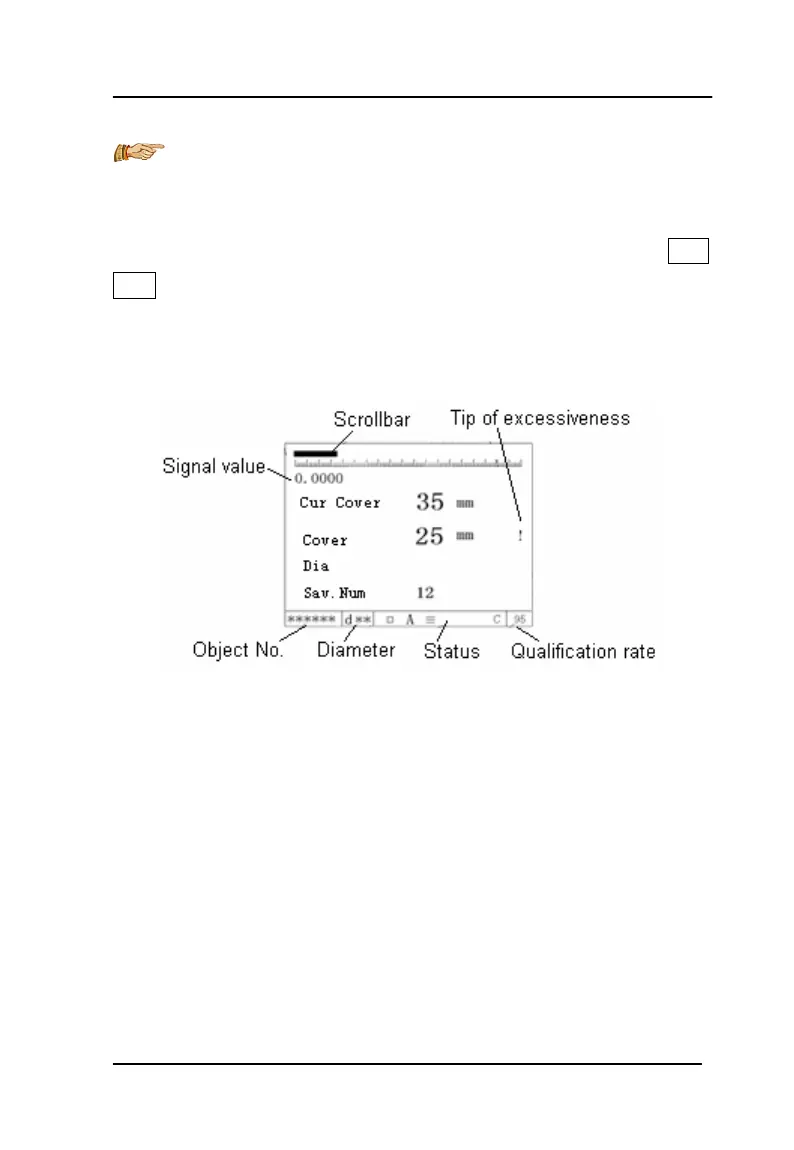Operation manual of ZBL-R800, ZBL-R630, ZBL-C310A
Hotline: (86)010-51290405 Fax: (86)010-51290406
26
shown in figure 3-7.
Attention: To use this function does not completely remove
the effects of adjacent rebars on tested result.
3.4.1.2 Test interface
In the figure 3-7 interface, pressing【a】,【b】to shift cursor to Start
Scan, then press 【ENTER】 to the interface as figure 3-9. In the test
interface, pressing【BACK】can go back to parameter setting interface
in figure 3-7, while pressing 【MENU】 key, it will go back to main
menu as shown in figure 3-1B.
Figure 3-9 Test interface of General-scan
1. Introduction of the interface
1) Scrollbar—show the relative distance between sensor and
rebar.
Blank—no rebar in sensing range of sensor
Increase—sensor is moving towards rebar
Decrease—sensor is moving away from rebar
2) Signal value— the larger present sensor receiving signal
amplitude, the closer to rebar.
3) Cur. Cover—the current thickness of cover, the equivalent
distance (unit, mm) between sensor and rebar, the
larger the equivalent value, the farther it is. When
equivalent value exceeding measurement ranges of
