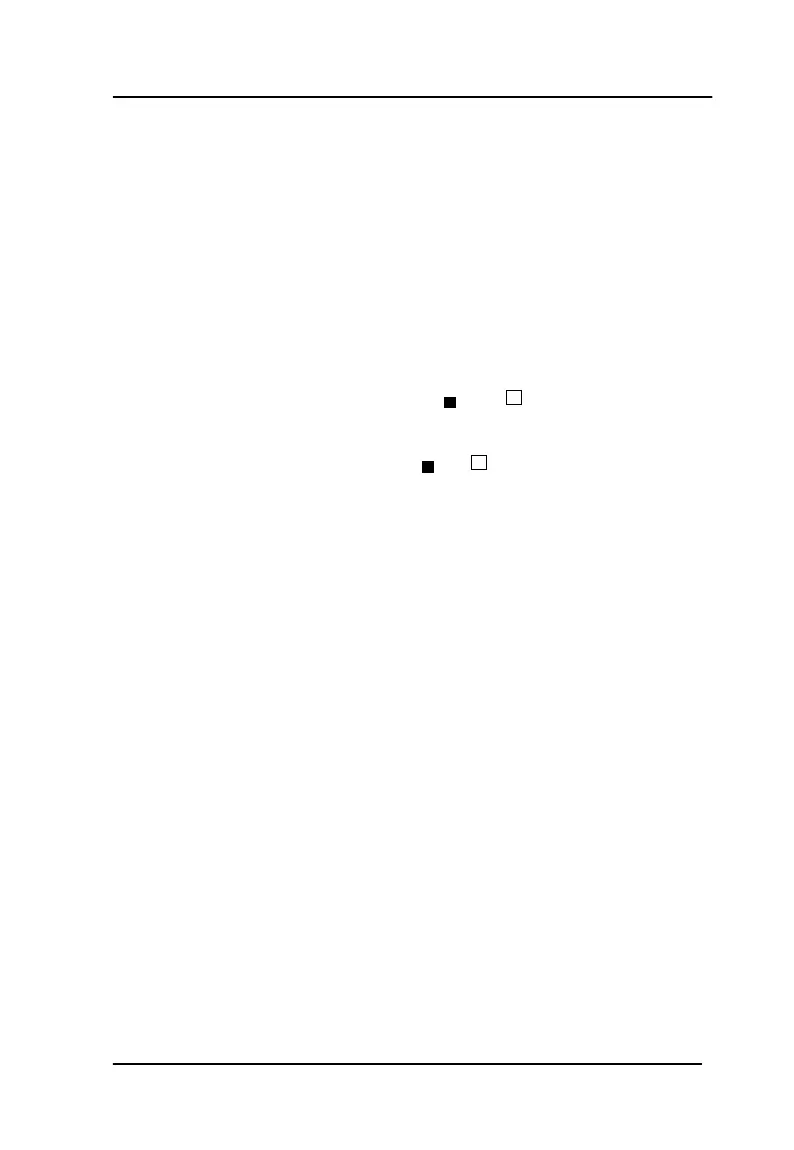Operation manual of ZBL-R800, ZBL-R630, ZBL-C310A
Hotline: (86)010-51290405 Fax: (86)010-51290406
28
measurement” while blank represents general measurement:
d) Method of correction: “C” represents correction while
blank for no correction.
2. Hotkey function
In the test interface, there are following several functions operated and
manipulated by hotkeys.
1) Choice of range--to select first range or second range. The
first range is used for situations when the tested thickness of
cover is relative small, the second range is used for relative
large situations, represented by
and respectively.
In the test interface shown in figure3-9, pressing 【`】 for
shift the range, and shown
or in status bar. Every time
entering into this interface, the default one is the first.
2) Method of storage—to select the method of storage of tested
result. It is divided into 2 types—“automatic” and “manual”
marked with “A” and “M” respectively.
Manual storage —only when pressing 【 SAVE 】 key,
instrument will store the measurement value of thickness of
cover and rebar diameter.
Automatic storage—the instrument will store the tested
result of thickness of cover automatically into current object.
In the test interface shown in figure3-9, pressing 【`】 for
shift and shows “A” or “M” in status bar. Every time entering
into this interface, the default one is manual storage.
3) Method of measurement—the method of measurement is
divided into “general measurement” and “dense rebar
measurement” represented with blank or “≡”. In the test
interface shown in figure3-9, pressing 【`】for shift and shows
blank or “≡” in status bar. Every time entering into this
interface, the default one is general measurement.
