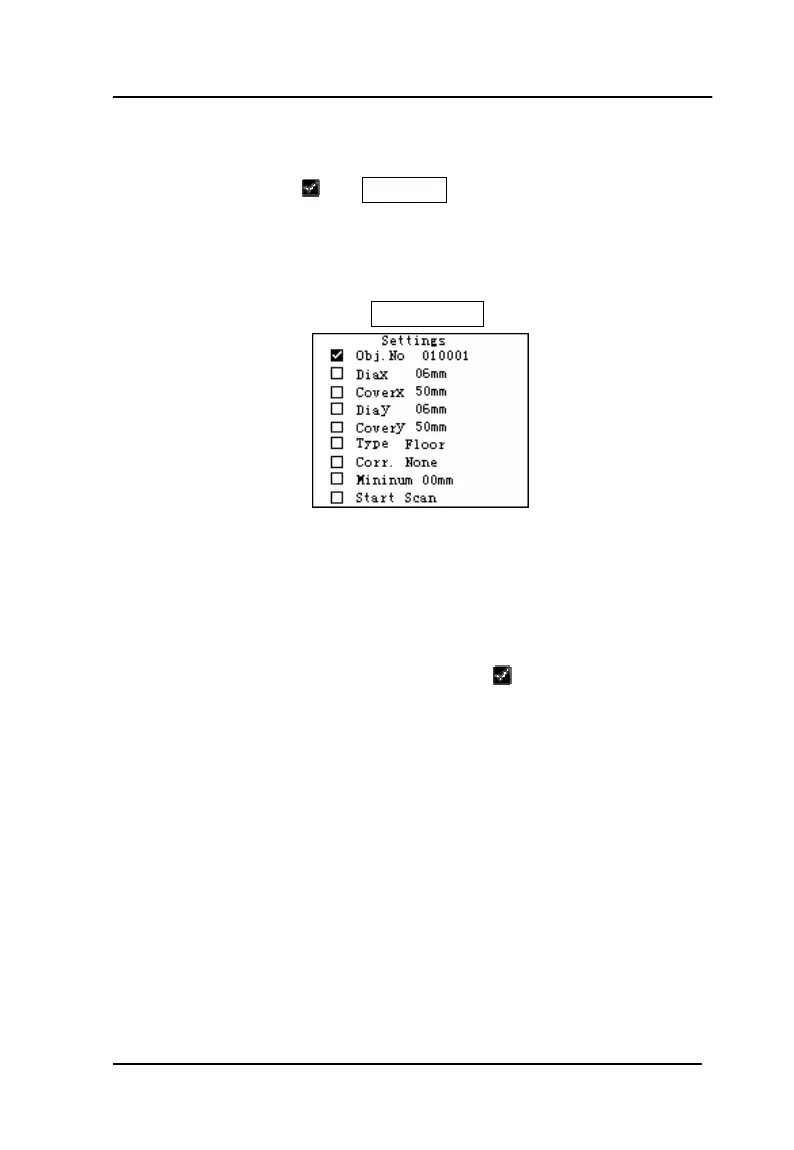Operation manual of ZBL-R800, ZBL-R630, ZBL-C310A
Hotline: (86)010-51290405 Fax: (86)010-51290406
32
Firstly, connecting the host and the sensor with signal wire, then
pressing 【a】 and【b】keys in main menu interface as shown in
figure 3-6, shifting
to “Grid-scan” and pressing 【ENTER】for
scanning, parameter setting interface will be presented in figure3-13
and parameter can be set.
Then, detector firstly test the quantity of electricity (please see test
of quantity of electricity in “General-scan”).
Figure 3-13 Parameter setting of grid-scan
3.4.2.1 Parameter setting
The default values of all parameters are the set ones of previous
stored object. The setting method is the same with 3.4.1.1.
pressing 【a】and【b】 keys to shift
to options for setting,
and pressing 【ENTER】for selection, pressing 【a】and【b】
keys for modification and shifting and finally pressing 【SAVE】to
store the set value and exit from it.
1) Dia. X—the diameter of awaiting measuring rebar in X
direction and the setting range is 6~50mm, the default value
is the set one of previous stored object.
2) Dia. Y—the diameter of awaiting measuring rebar in Y
direction and the setting range is 6~50mm.
3) Cover X—the thickness of cover of awaiting measuring rebar
in X direction and the setting range is 10~99mm.
4) Cover Y— the thickness of cover of awaiting measuring rebar
