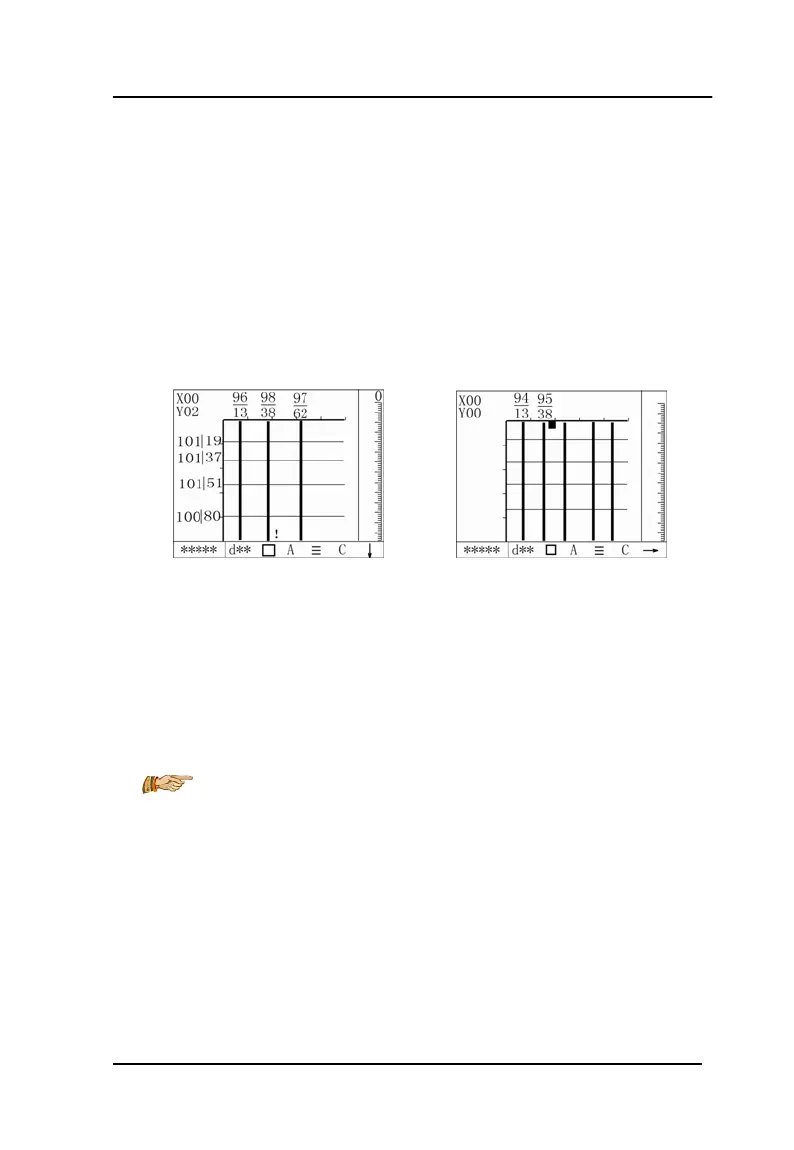Operation manual of ZBL-R800, ZBL-R630, ZBL-C310A
Hotline: (86)010-51290405 Fax: (86)010-51290406
39
Specific operation:
First step, prescanning based on previous description, identifies the
direction and starting point of rebar.
Second step, scanning in X and Y direction respectively based on
above description, If firstly scanning in X direction, then in Y, the
result should be the same as shown in figure3-21.
Third step, reselect a direction in preparation for a second scan.
Pressing 【a】 key to shift between X and Y direction, in this case,
we assumes a scanning in X direction.
Figure 3-21 First scan Figure 3-22 Second scan
Fourth step, based on the rebar location after first scan (scanning in
X and Y direction in the second step), scanning the central position
between second and third rebar in Y direction for a second time (b2
measuring line in figure 3-24), pressing 【SAVE】to scan, there will
be cursor in the interface. The second scanning is same as the first
just as shown in figure 3-22.
Two points for attention:
1) In second scanning, it still displays rebar
distribution in X and Y direction after first scan,
however, it does not display the coordinates
(position and thickness of cover) of each rebar.
2) In the second scan, it only displays coordinate of
rebar but not draws while scanning over rebar.
Fifth step, when scan distance go over the distance displayed by one
screen, the instrument turn to the second screen, as shown in
