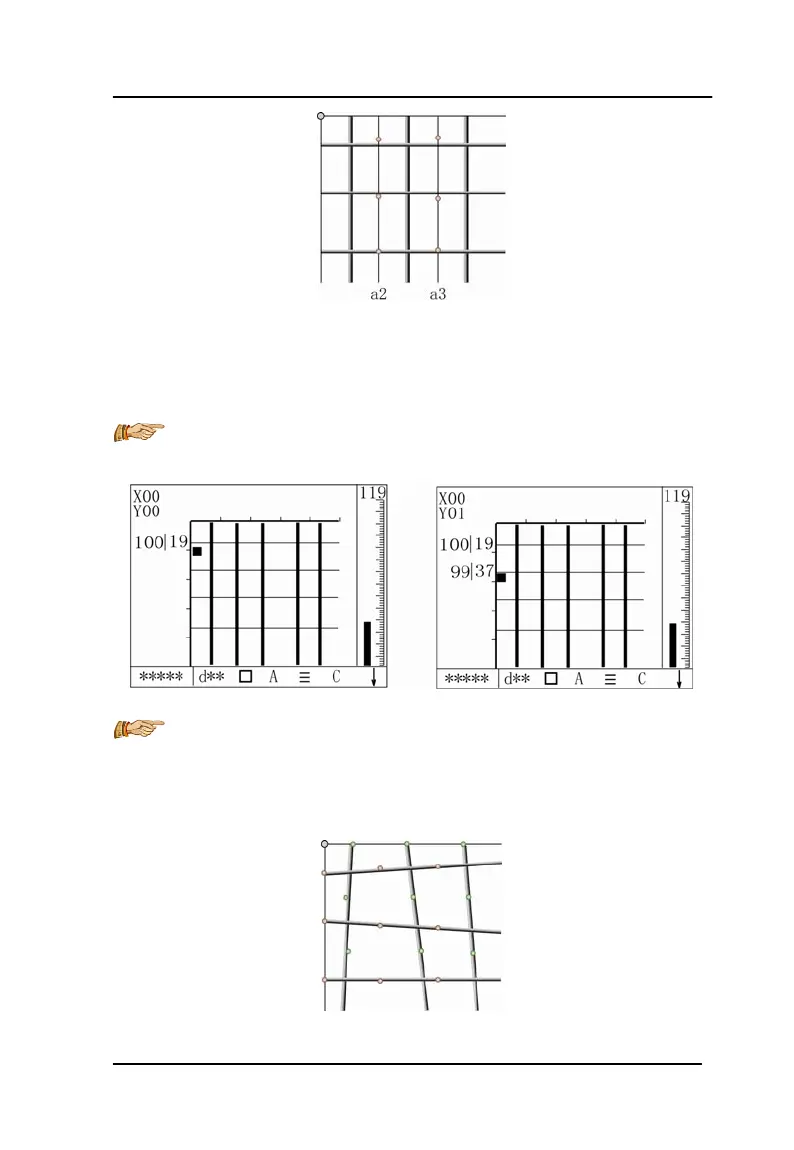Operation manual of ZBL-R800, ZBL-R630, ZBL-C310A
Hotline: (86)010-51290405 Fax: (86)010-51290406
41
Figure 3-25 Second scanning in Y direction
Second scanning in Y direction can be seen in figure3-26, figure (a) is
the starting state of scanning in Y direction. Figure (b) is screen
scrolling scanning state in Y direction.
Attention: The starting point of every measurement should
be in same horizontal or vertical direction with first scanning.
Figure 3-26 Second scanning in Y direction
Illustration: X direction scanning in figure 3-24 starts from the
leftmost first line (thin line for illustration) to right. Scanning in Y
direction in figure3-25 starts from the top first horizontal line (thin
line for illustration) to underside.
Figure 3-27 Actual distribution diagram
