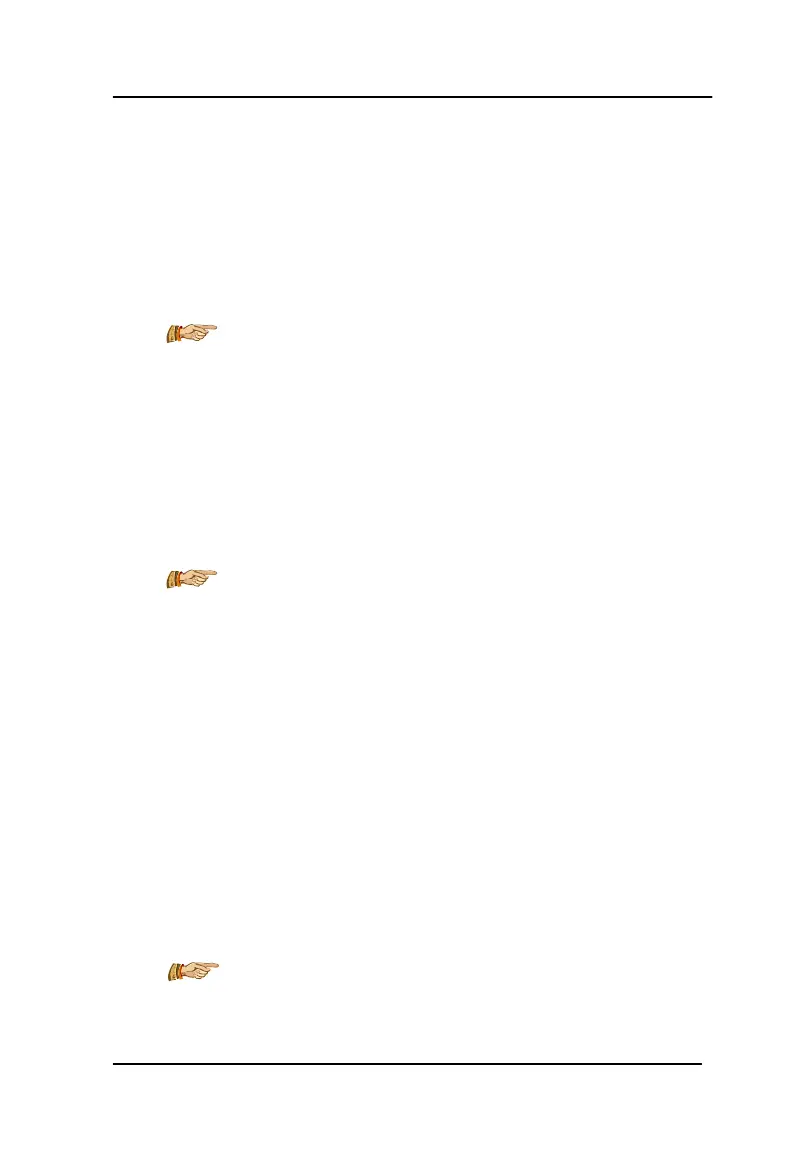Operation manual of ZBL-R800, ZBL-R630, ZBL-C310A
Hotline: (86)010-51290405 Fax: (86)010-51290406
7
2. Charge:
When charged, plug the power supply into AC220±10%V
socket and plug charger into the instrument’s power
supply .when the charge indicator is red, it is charging to the
inside battery. When turning to yellow, it is completed. At that
time, unplug the charger in time lest overcharge affects the
battery service life.
Attention: To guarantee full charge, please charge
6-8 hours consecutively, at the same time, avoid charge
under the environment of over 60℃.
Long time out of use, charged battery will discharge and lead to
decrease of electricity. Recharge before usage. While charged, a
common phenomenon is instrument and charger will be heated
in some extent. Good ventilation is necessary for heat
dissipation.
Attention: Avoid charge with other power adapters, or
it will cause damage to instrument.
3. Rechargeable battery: when battery is near the end of service
life after frequent charges and discharges, if the battery works
abnormally (cannot charge with electricity, cannot charge full or
short time is used after full charge), it is probable that
rechargeable battery has been damaged or reaches its end. At
that time, please contact with our company, change a new one.
Avoid short circuit of battery or approaching high source
temperature.
4. Every time when used, proper cleaning for host and sensors etc
is necessary against water or dirty into plug in or instrument, or
it will lead to low performance even damage of instrument.
Attention: Avoid placing instrument and fittings in
water or cleaning with wet cloth.
Avoid scrubbing instrument and fittings with organic solvent.
