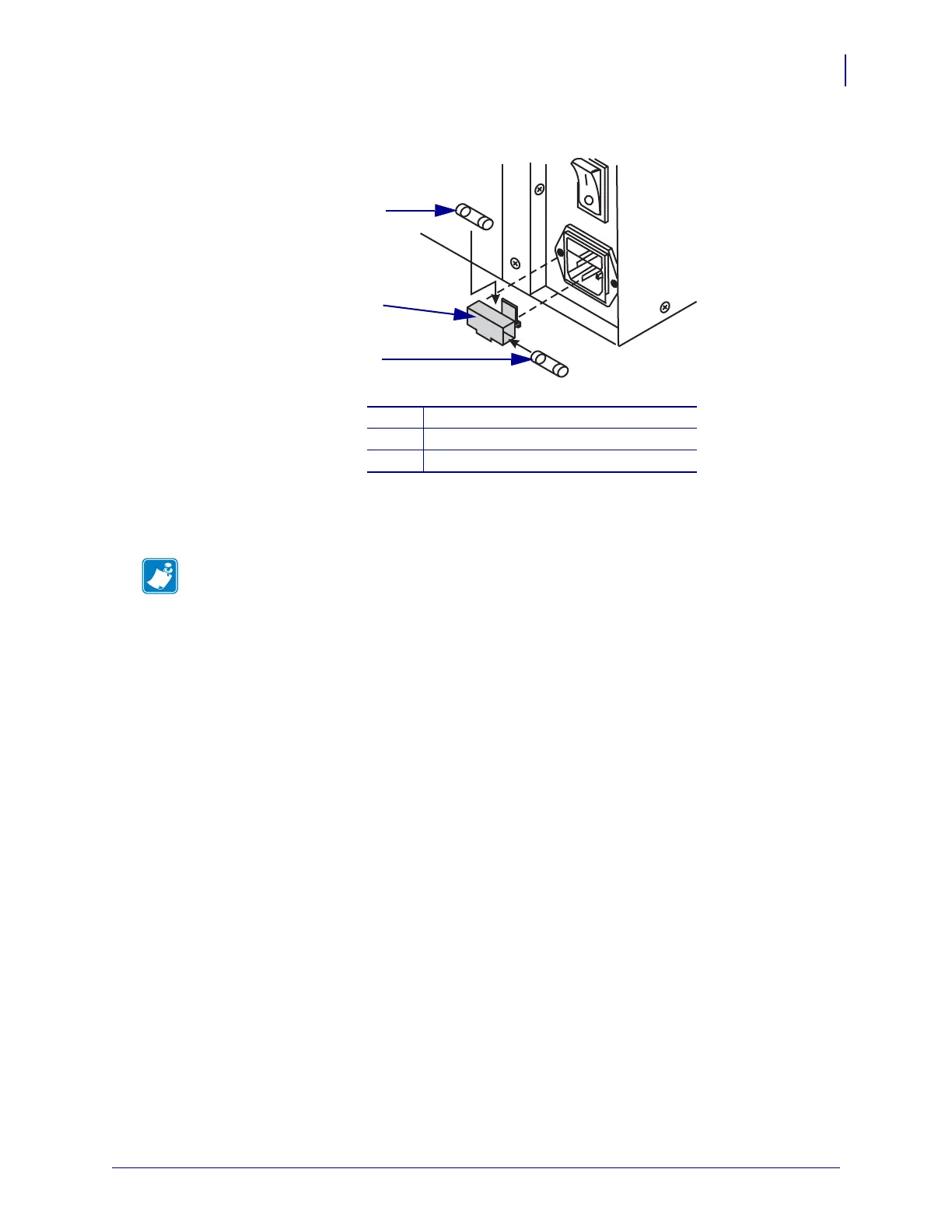127
Routine Maintenance
Replace the Fuse
3/12/09 Xi4 User Guide P1009874-001
Figure 22 • Fuse Locations
3. Snap the fuse holder back into the AC power entry module.
4. Reconnect the power cord, and turn the printer on (I).
1
In-circuit fuse
2
Fuse holder
3
Spare fuse
Note • If the printer does not power on, an internal component failure may have occurred,
and the printer requires servicing by an authorized service technician.
