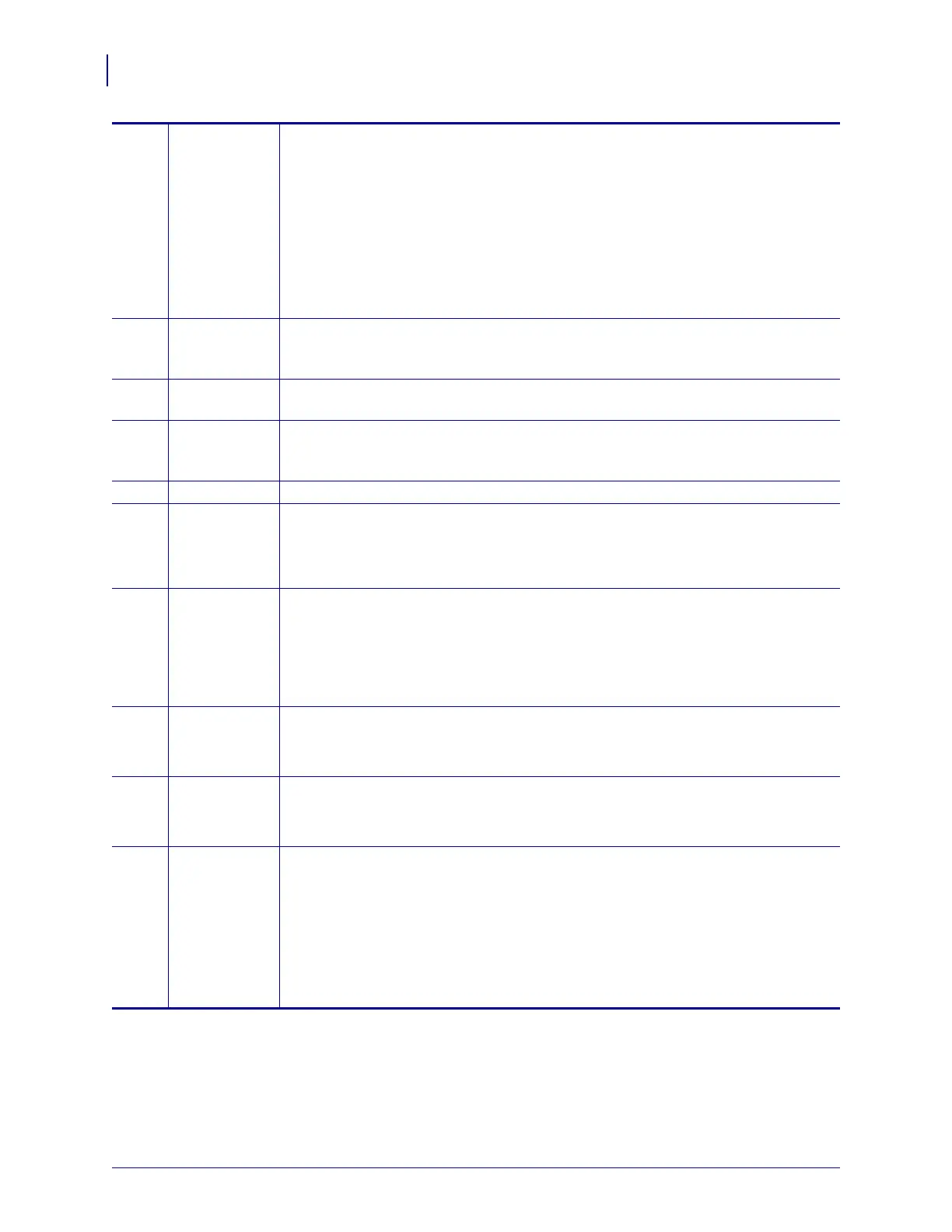Introduction
Control Panel
18
P1009874-001 Xi4 User Guide 3/12/09
5
LCD The control panel LCD functions differently in different printer modes.
•In Operating mode, the LCD displays the printer’s status, sometimes in
conjunction with a control panel light.
•In Pause mode, the printer stops printing temporarily.
•In Setup mode, you can use the control panel LCD to view or modify printer
parameters (see Standard Control Panel Parameters on page 91).
•In Error mode, the LCD may display an alert or error message (see LCD Error
Messages on page 131).
6
PLUS (+) Changes the parameter values. Common uses are to increase a value, to answer
“yes,” to scroll through choices, or to change values while entering the printer
password.
7
PREVIOUS
When in Setup mode, scrolls the LCD to the previous parameter. Press and hold to
scroll quickly.
8
MINUS (-) Changes the parameter values. Common uses are to decrease a value, to answer
“no,” to scroll through choices, or to change the cursor position while entering the
printer password.
9
SETUP/EXIT
Enters and exits Setup mode.
10
NEXT/SAVE
• When in Setup mode, scrolls the LCD to the next parameter. Press and hold to
scroll quickly.
• When exiting Setup mode, saves any changes that you made in the configuration
and calibration sequence.
11
CALIBRATE
Calibrates the printer for the following:
• Media length
• Media type (continuous or non-continuous)
• Print method (direct thermal or thermal transfer)
• Sensor values
12
PAUSE
Starts or stops printer operation, or removes error messages and clears the LCD.
• If the printer is idle, it enters Pause mode immediately.
• If the printer is printing, the label is completed before the printer pauses.
13
FEED
Forces the printer to feed one blank label each time the button is pressed.
• If the printer is idle or paused, the label is fed immediately.
• If the printer is printing, the label is fed after printing finishes.
14
CANCEL
Cancels print jobs when the printer is paused.
Pressing
CANCEL once has these effects:
• Cancels the label format that is currently printing.
• If no label format is printing, the next one to be printed is canceled.
• If no label formats are waiting to be printed,
CANCEL is ignored.
Pressing and holding
CANCEL clears the printer’s entire label format memory,.
When the formats are cleared, the DATA light turns off.