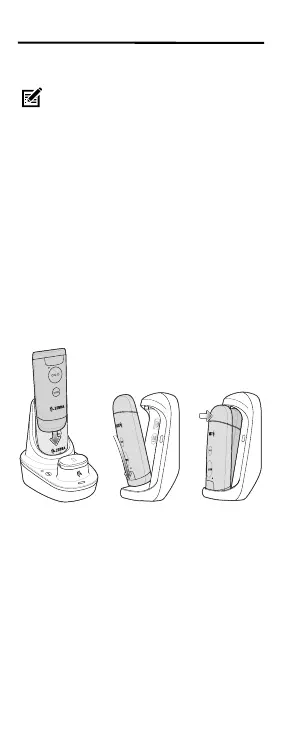10 CS6080 Scanner
Charging via Cradle
1. Connect the cable to the cradle with the
USB-C connector.
2. Connect the other end of the cable to a
USB port on the host PC, or to a USB
power adapter plugged into an AC outlet
with the USB-A connector.
3. Insert the CS6080 into a scanner slot to
begin charging.
• In the Standard cradle, insert the
scanner upright with the battery side
first.
• In the Healthcare Presentation
cradle, insert the scanner upside
down with the scanner window first.
NOTE: Only applies to cordless
configurations.
Standard
Healthcare Presentation
