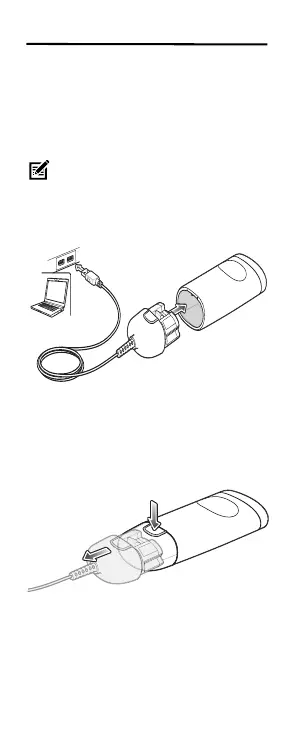Quick Start Guide 9
Inserting the USB Cable
1. Insert the corded USB Converter Cable
into the scanner.
2. Connect the other end of the corded USB
Converter Cable to a USB port on the
host PC.
Removing the USB Cable
To remove the corded USB Converter Cable,
press the release and pull the cable away
from the scanner.
Charging
Use a cradle or charging pad to charge the
cordless scanner and use the battery charger
or cradle to charge spare batteries.
NOTE: If you purchased a cordless
configuration, using a battery and want to
convert to a corded configuration, using
the corded USB Converter Cable,
remove the battery prior to step 1.
