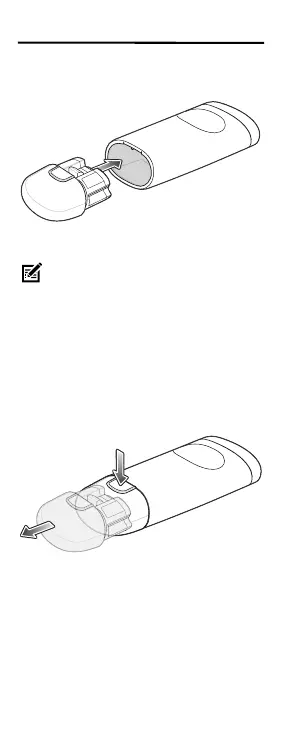8 CS6080 Scanner
Inserting the Battery
1. Insert the battery into the scanner.
2. Press the battery into the scanner until
the battery snaps into place.
Removing the Battery
To remove the battery, press the release and
pull the battery away from the scanner.
Installing the Corded
USB Converter Cable
Use the USB Converter Cable to connect the
corded scanner to a host.
NOTE: If you purchased a corded
configuration, using the corded USB
Converter Cable and want to convert to a
cordless configuration, using a battery,
remove the corded USB Converter Cable
prior to step 1.
