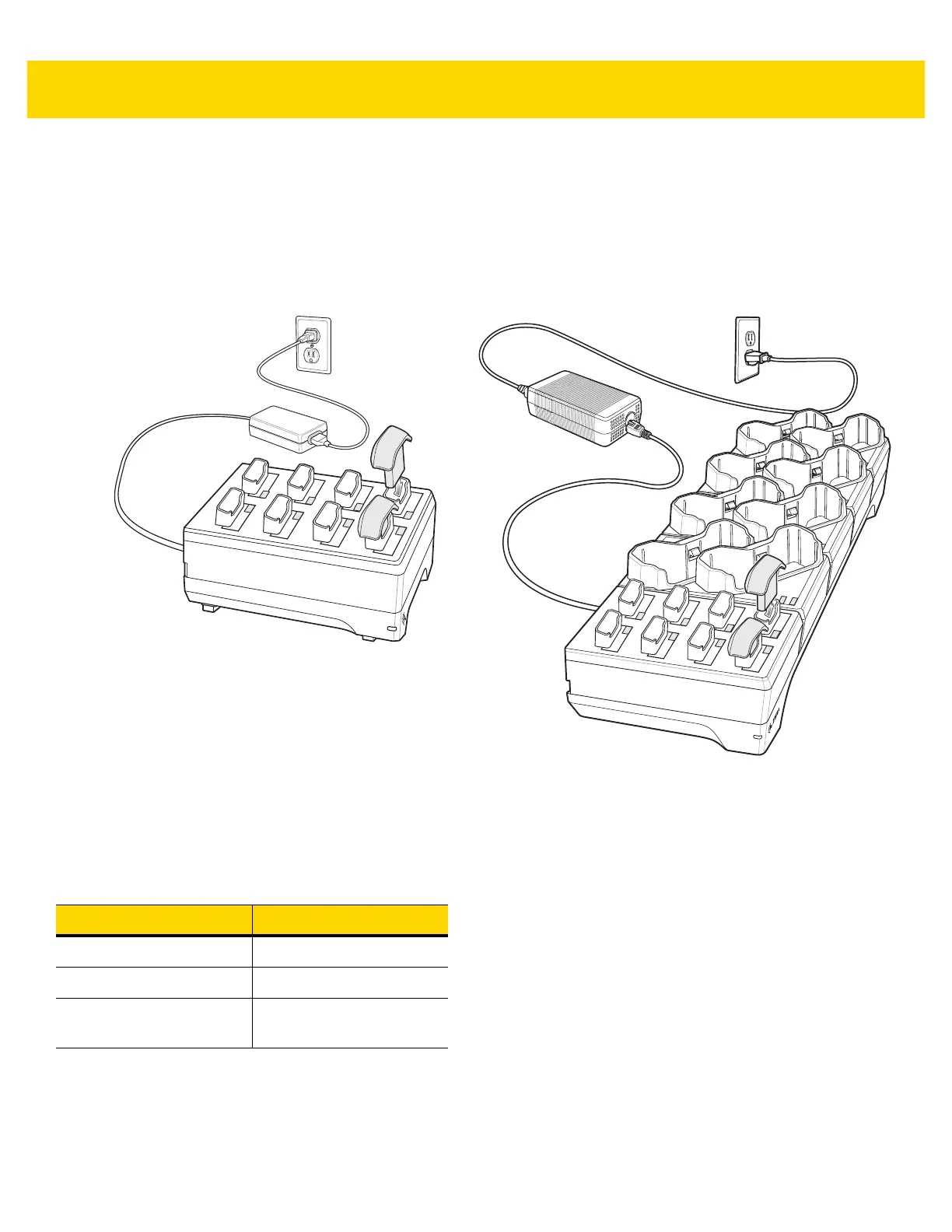1 - 6 HS3100 Rugged Bluetooth Headset User Guide
Charge the Battery in the Battery Charger
Although the batteries come partially charged, it is recommended to fully charge them before first use. Allow up to
three and a half hours for a full charge.
To charge the battery:
Insert the battery into the charger with the contacts facing forward.
Figure 1-4 Charging the Battery in 8-Slot Battery Charger or 8-Slot Battery Charger with
8-Slot-WT6000 Charger
Each battery slot has a battery status indicator displaying the charging status.
Battery Charge LED Status
Table 1-3 Battery Charge LED Status
Mode Description
Charge Fault Fast blinking red
Charging (Healthy) Solid Amber
Charge Complete
(Healthy)
Solid Green
