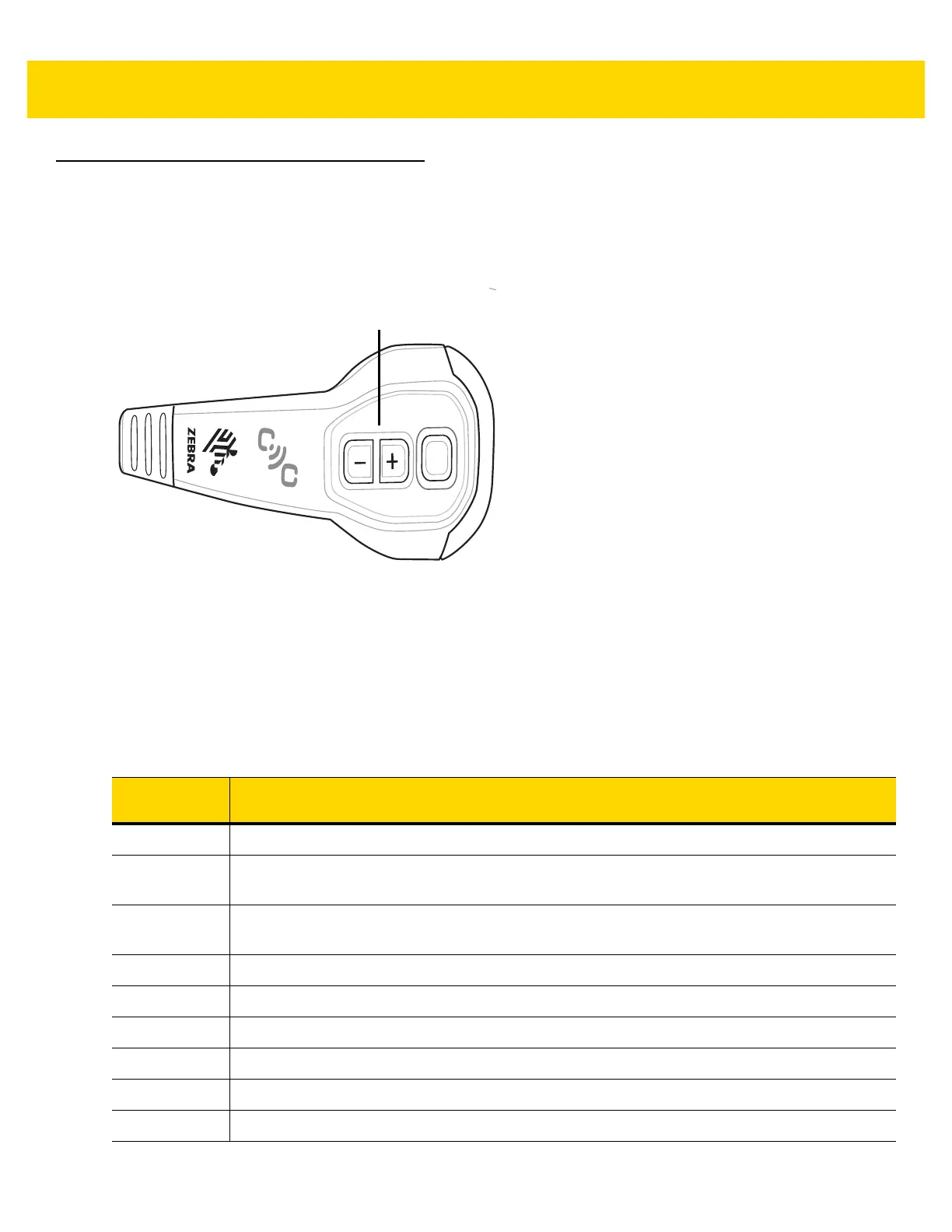4 - 2 HS3100 Rugged Bluetooth Headset User Guide
Adjust the Volume
To adjust the volume:
Press the Volume Up (+) or Volume Down (-) buttons as desired.
Figure 4-2 Adjust the Volume
Audio Tones
The following transitions and states are associated with the audio tones listed.
Table 4-1 Audio Tones
Transition or
State
Audio Tones
Start Pairing Two short low tones
Successful
Pairing
Three rising tones
Headset
Connected
One tone
Link Lost Two low tones followed by a high tone
Low Battery Two short tones every two minutes until shutdown
Mute Two descending tones
Un-mute Two rising tones
Power Up Four tones
Power Down Four descending tones