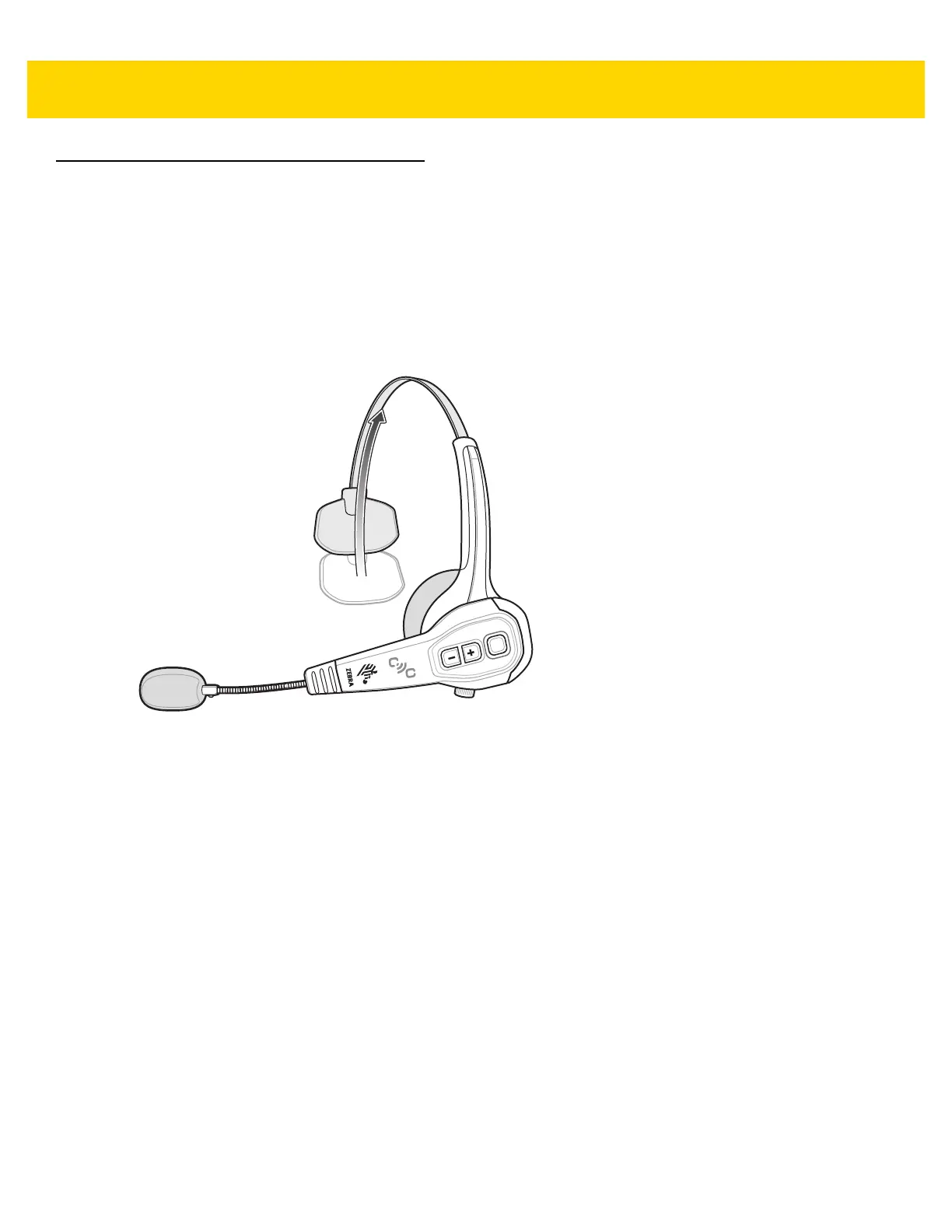3 - 2 HS3100 Rugged Bluetooth Headset User Guide
Adjust the OTH Headband
To adjust the OTH headband:
1. Squeeze the headband for a tighter fit to the head.
Notice that the headband clicks as it is positioned into place.
2. Position the ear pad in the center of the ear.
3. Position the T-Bar above the ear, half way between the top of the ear and the top of the head.
Figure 3-2 Adjust the OTH Headband