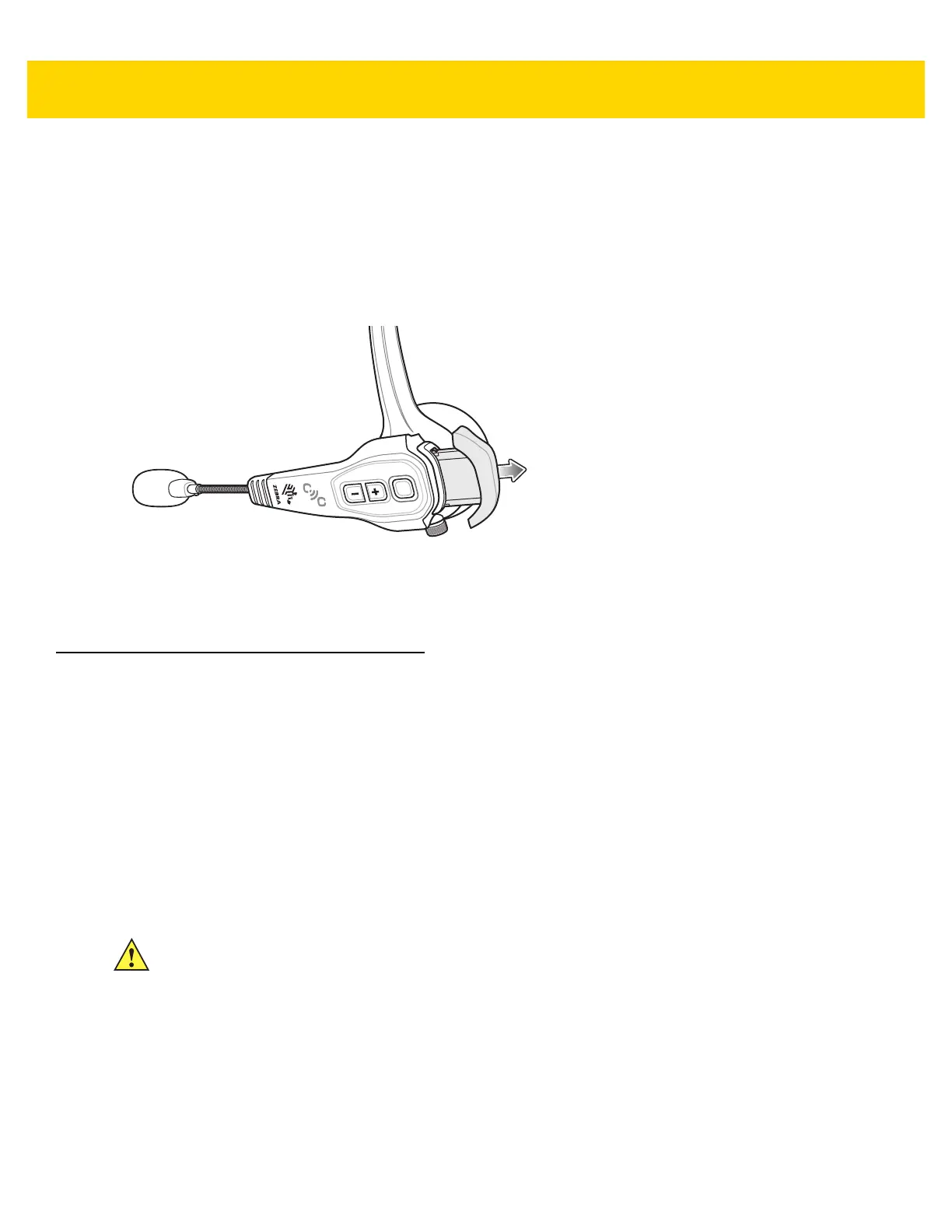Maintenance and Troubleshooting 5 - 5
Remove the Battery
To remove the battery:
Firmly grip the outer battery casing, and pull tightly.
Figure 5-9 Remove the battery
Safety Guidelines
General Safety Guidelines
•
Please read the User Guide carefully and completely before using the product.
•
Always keep the product dry and do not expose it to extreme temperatures.
•
Use the product with care and store it in a clean, just-free environment.
•
Only use the power supply units intended for use with the product.
Battery Safety Guidelines
•
The area in which the HS3100 headsets are charged should be clear of debris and combustible materials or
chemicals. Particular care should be taken where the headset is charged in a non-commercial environment.
•
Do not use incompatible batteries and chargers. If you have any questions about the compatibility of a
battery or a charger, contact Zebra Support. See Service Information on page ii-vi for contact information.
•
Do not crush, puncture, or place a high degree of pressure on the battery.
•
Follow battery usage, storage, and charging guidelines.
•
Improper battery use may result in a fire, explosion, or other hazard.
CAUTION Risk of explosion if battery is replaced by an incorrect type.
Dispose of batteries according to instructions.
