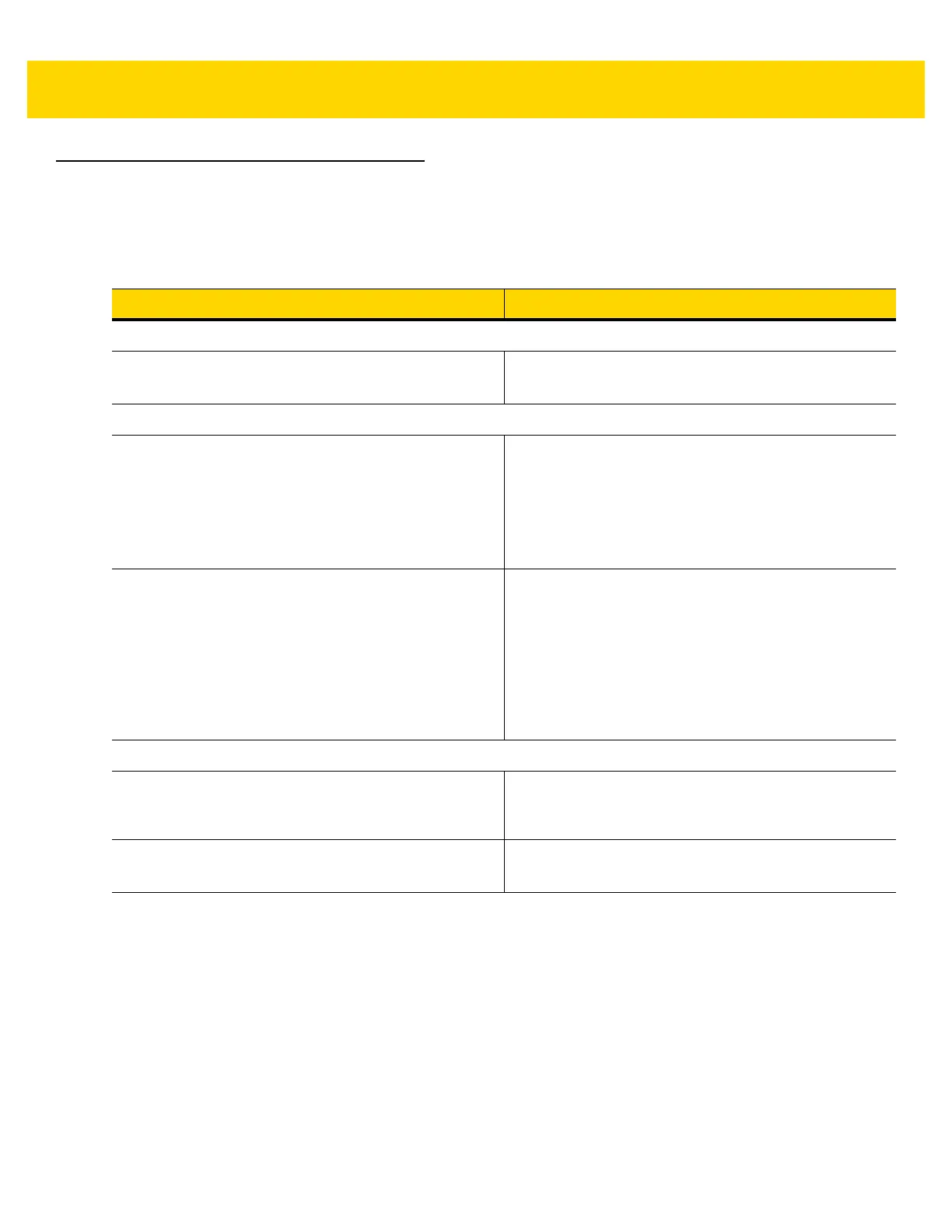Maintenance and Troubleshooting 5 - 7
Troubleshooting
This section provides troubleshooting solutions for potential problems during HS3100 operations.
Table 5-1 Troubleshooting
Problem Solution
Operating
Headset does not turn on - Verify the battery is fully inserted in the headset.
- Verify the battery is charged.
Pairing
Headset does not pair - Verify headset is off when beginning the pairing
process.
- Verify intended Bluetooth device is on.
- Verify headset is within twelve inches of intended
Bluetooth device.
- Select
HS3100
on the Bluetooth device search menu.
Headset appears to be paired but cannot communicate
with the intended Bluetooth device
The headset may be connected with an incompatible
Bluetooth device.
1. Verify the intended Bluetooth device is within twelve
inches of the headset.
2. Verify all other non-intended Bluetooth devices are six
feet away from the headset.
3. Turn off the headset and start the pairing process
again.
Charging Battery
Battery does not sit properly in the charging slot - Rotate battery and re-insert into the charging slot. The
battery cannot be inserted into the cup in the wrong
direction.
No LED’s light on charger when battery is inserted - Check the power cable connection to the charger.
- The battery may be faulty. Replace the battery.