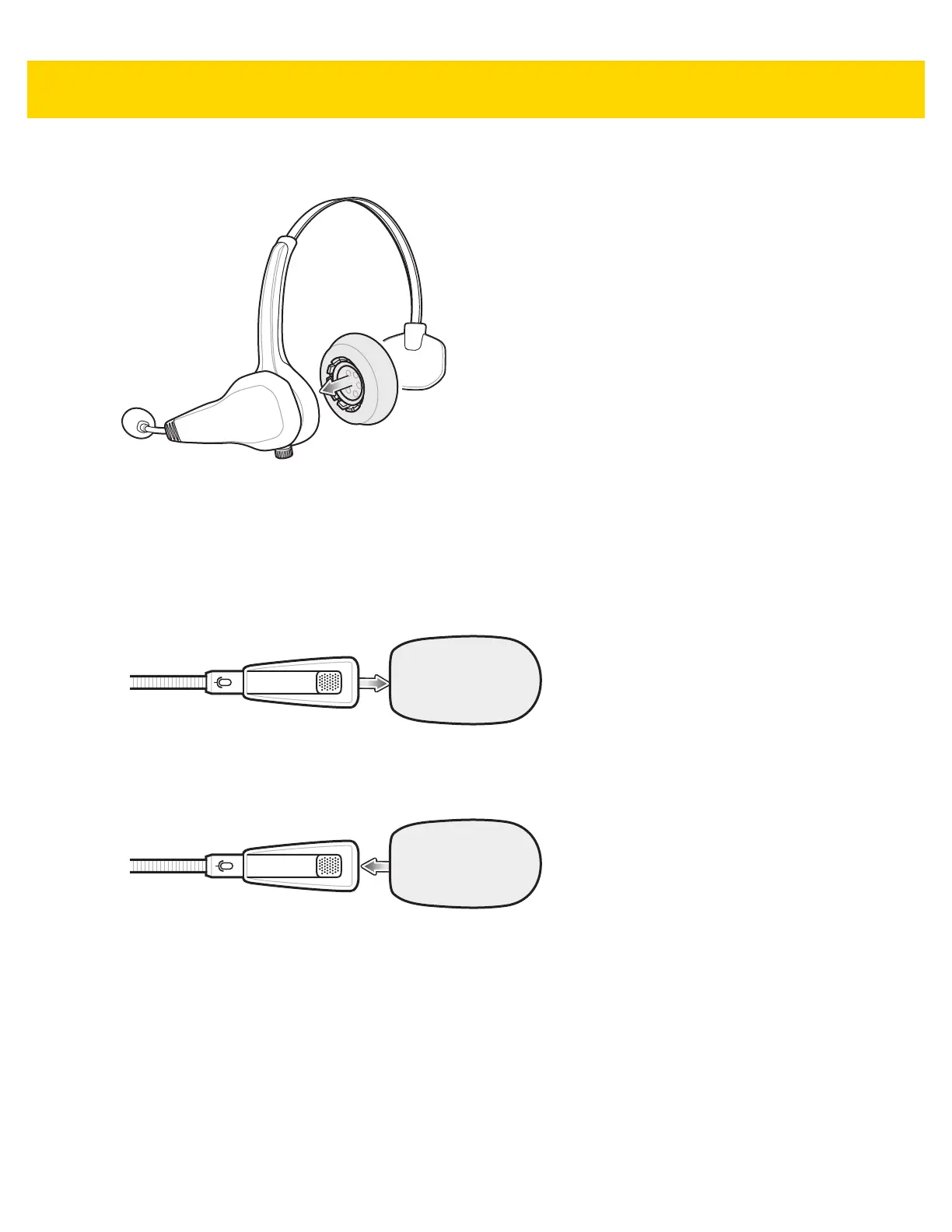5 - 4 HS3100 Rugged Bluetooth Headset User Guide
2. Align and snap the new ear pad into position.
Figure 5-6 Replace Ear Pad
Replace Windscreen
To replace the windscreen:
1. Pull and remove the windscreen off the microphone.
Figure 5-7 Remove Windscreen
2. Align and slide the replacement windscreen over the microphone.
Figure 5-8 Replace Windscreen