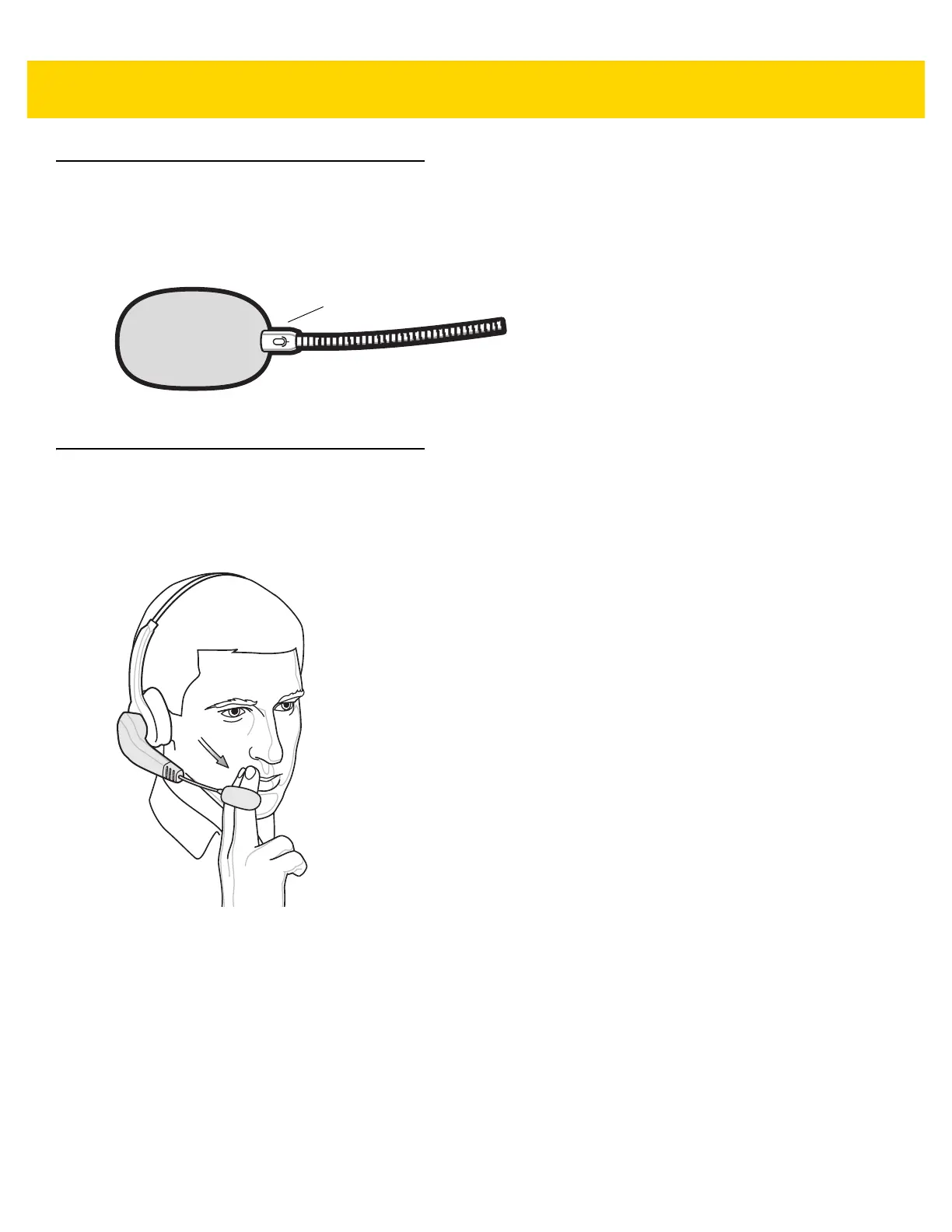Adjusting the Headset 3 - 3
Adjust the Microphone
To adjust the microphone:
Position the microphone icon so that it is facing your mouth.
Figure 3-3 Adjust the Microphone
Adjust the Microphone Boom
To adjust the microphone boom:
Place the microphone two finger’s width away from the corner of your mouth, so it is slightly to one side.
Figure 3-4 Adjust the Microphone Boom