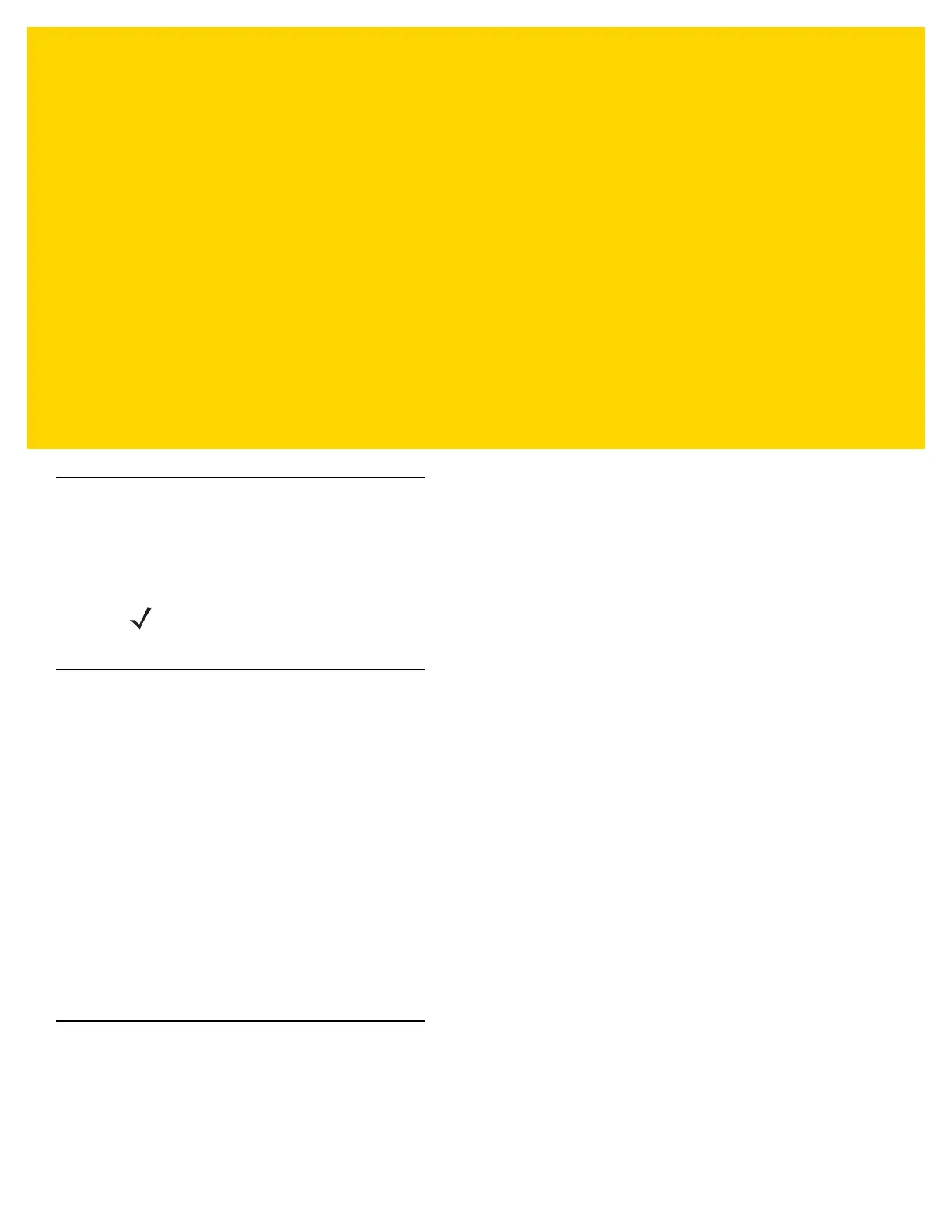ABOUT THIS GUIDE
Introduction
This guide provides information about using the HS3100 Rugged Bluetooth Over-the Head (OTH) and
Behind-the-Neck (BTN) Headsets.
Chapter Descriptions
Topics covered in this guide are as follows:
•
Chapter 1, Getting Started, provides an overview, features, and getting started.
•
Chapter 2, Pairing the Headset, explains the various ways to pair the headset.
•
Chapter 3, Adjusting the Headset, explains how to adjust the headset for proper fit and maximum comfort
during use.
•
Chapter 4, Using the Headset, provides basic instructions for using the headset.
•
Chapter 5, Maintenance and Troubleshooting, includes instructions on replacing parts, safety and battery
guidelines, cleaning the headset and troubleshooting solutions for potential problems.
•
Appendix A, Accessories, describes the accessories available for the headset.
•
Appendix B, Technical Specifications, provides the technical specifications for the headset.
Notational Conventions
The following conventions are used in this document:
•
“tablet” refers to the Zebra tablet.
NOTE Pictures in this guide are samples and can differ from the actual headset.
