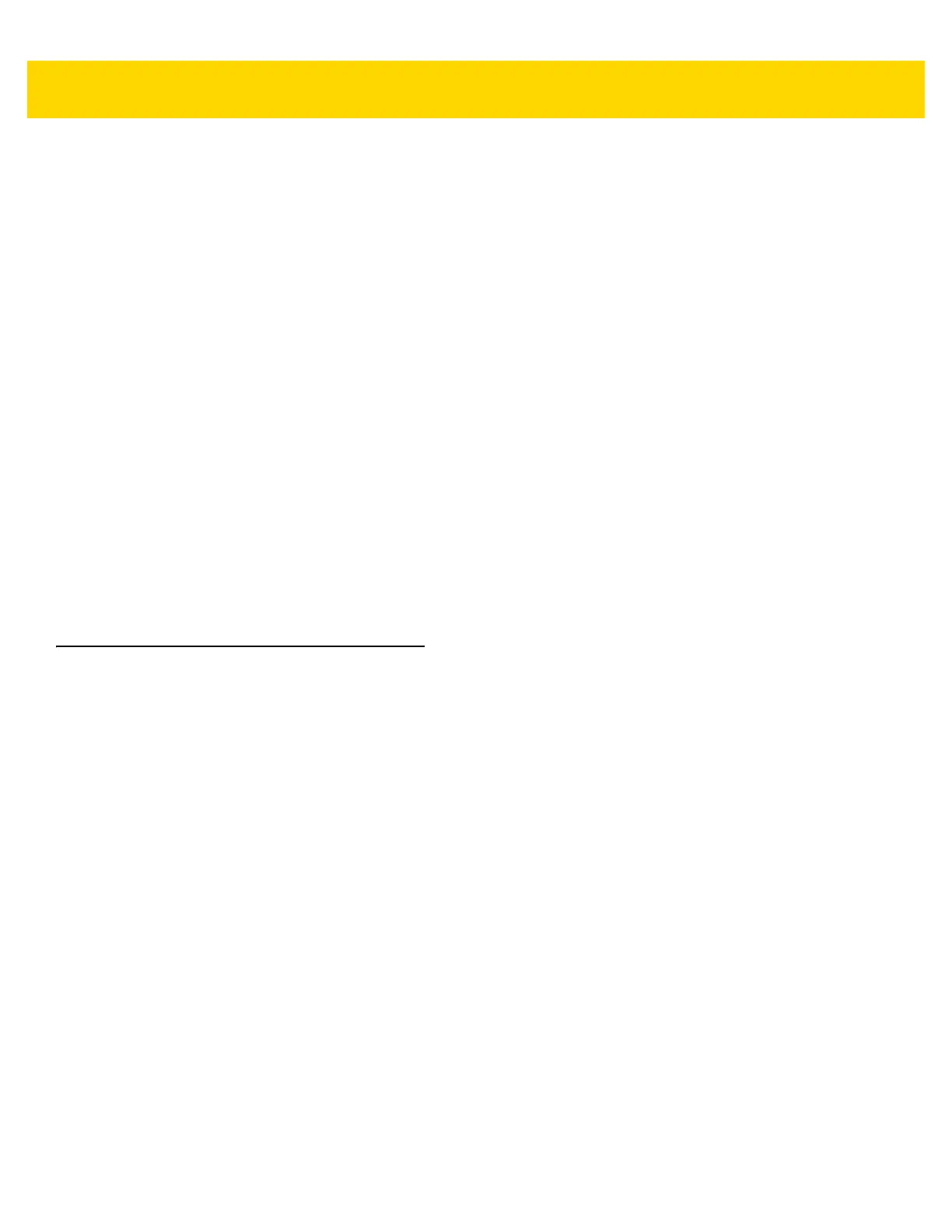5 - 6 HS3100 Rugged Bluetooth Headset User Guide
•
To charge the headset battery, the battery and charger temperatures must be between 32ºF and +113ºF (0ºC
and +45ºC).
•
Do not disassemble or open, crush, bend or deform, puncture, or shred.
•
Severe impact from dropping any battery-operated device on a hard surface could cause the battery to
overheat.
•
Do not short circuit a battery or allow metallic or conductive objects to contact the battery terminals.
•
Do not modify or remanufacture, attempt to insert foreign objects into the battery, immerse or expose to water
or other liquids, or expose to fire, explosion, or other hazard.
•
Do not leave or store the equipment in or near areas that might get very hot, such as in a parked vehicle or
near a radiator or other heat source. Do not place battery into a microwave oven or dryer.
•
Battery usage by children should be supervised.
•
Please follow local regulations to promptly dispose of used re-chargeable batteries.
•
Do not dispose of batteries in fire.
•
Seek medical advice immediately if a battery has been swallowed.
•
In the event of a battery leak, do not allow the liquid to come in contact with the skin or eyes. If contact has
been made, wash the affected area with large amounts of water and seek medical advice.
•
If you suspect damage to your equipment or battery, call Customer Support to arrange for inspection. See
Service Information on page ii-vi for contact information.
Cleaning the HS3100 Headset
The headset does not require any user preventative maintenance other than cleaning of the keys, microphone and
speaker area.
To maintain the headset, it is suggested to adhere to the following guidelines:
•
Do not expose the headset to harsh chemicals or cleaning agents.
•
Do not immerse the headset in water.
•
If the headset becomes dirty, wipe it with a soft damp cloth. Do not use soap, cleaning fluids or chemicals.
•
Keep dust, dirt and debris out of the headset battery slot and the battery charger slots.
•
When handling the headset battery, keep the battery contacts free of dirt, grease, oil and other substances
that can affect the battery from making proper contact with the headset or charger.
All the surfaces that touch a worker’s skin or hair, or that a worker breathes into, are easily replaced in the field.