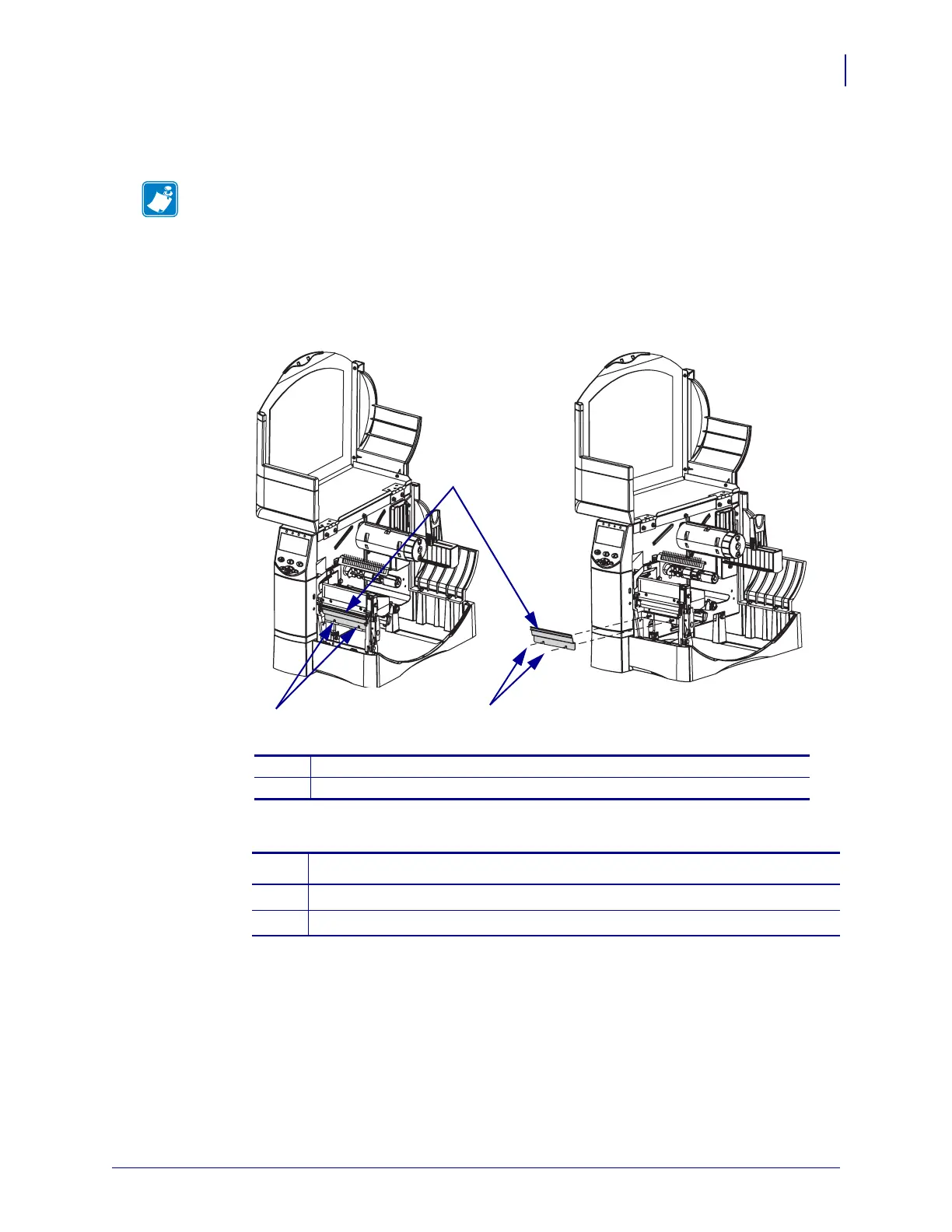13
Peel/Rewind Upgrade
Install the Peel Assembly
7/30/07 ZM400/ZM600 Installation Instruction 79835L-001 B
Install the Peel Assembly
1. See Figure 12. Remove the two mounting screws and remove the tear bar.
Figure 12 • Remove the Tear Bar
2. Do you have an existing peel assembly?
Note • If there is an existing peel assembly, it must be removed. If a peel assembly in not
currently installed, the tear bar must be removed.
Retain all parts removed during disassembly, unless otherwise directed.
1
Tear bar
2
Mounting screws (2)
If… Then…
No Go to Install the New Peel Assembly on page 15.
Yes Continue with Remove the Existing Peel Assembly.
1
2
2
