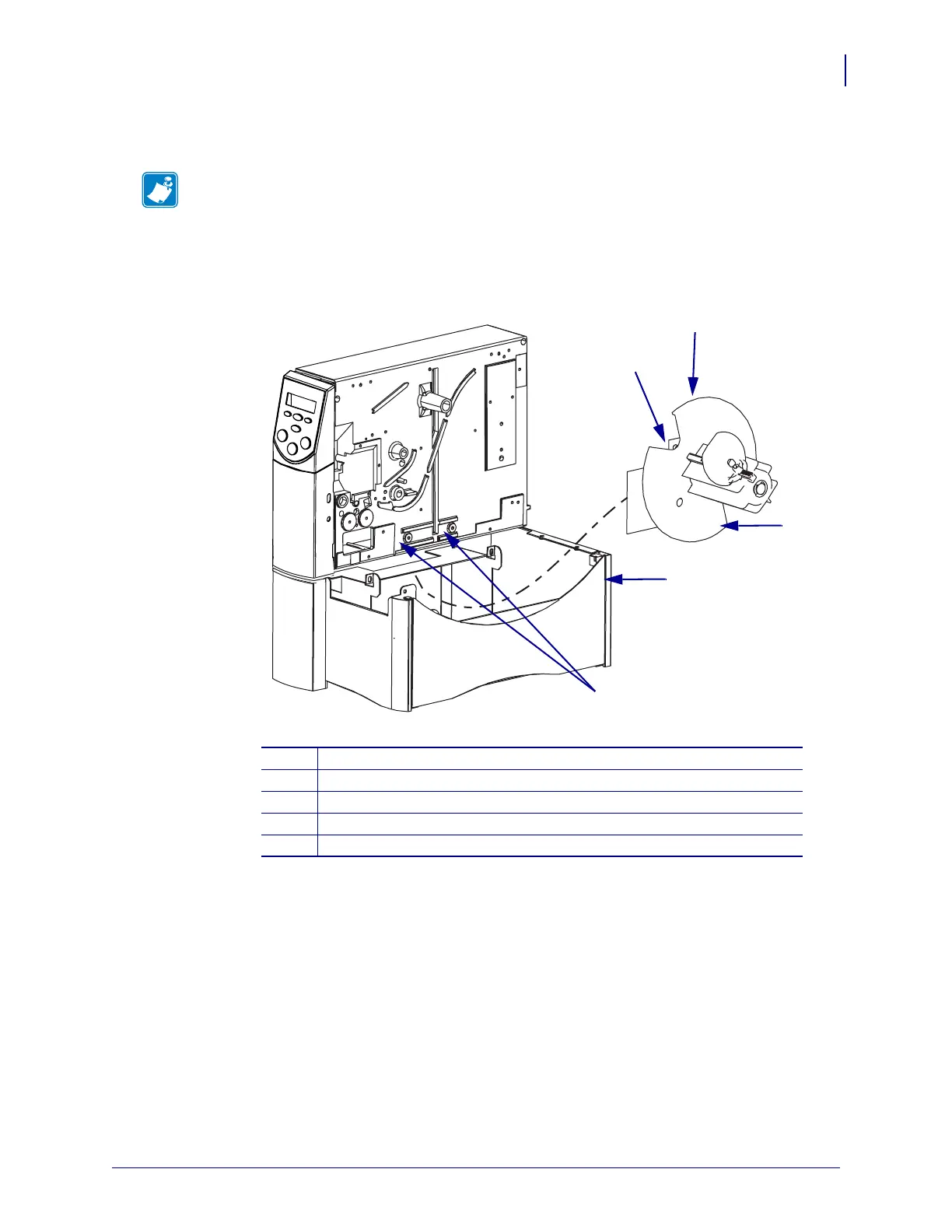9
Peel/Rewind Upgrade
Install the Rewind Spindle Assembly
7/30/07 ZM400/ZM600 Installation Instruction 79835L-001 B
Install the Rewind Spindle Assembly
1. See Figure 8. Place the rewind motor and spindle assembly in the rewind pan assembly.
Figure 8 • Install the Rewind Spindle Assembly
2. Feed the media rewind cable through the hole in the bottom of the main frame.
Note • Make sure the two holes on rewind support bracket face up and are in line with the
printer main frame.
1
Rewind spindle and motor assembly
2
Rewind support bracket (holes must be on top)
3
Rewind spindle back plate
4
Rewind pan
5
Mounting holes for rewind support bracket
2
1
3
4
5
