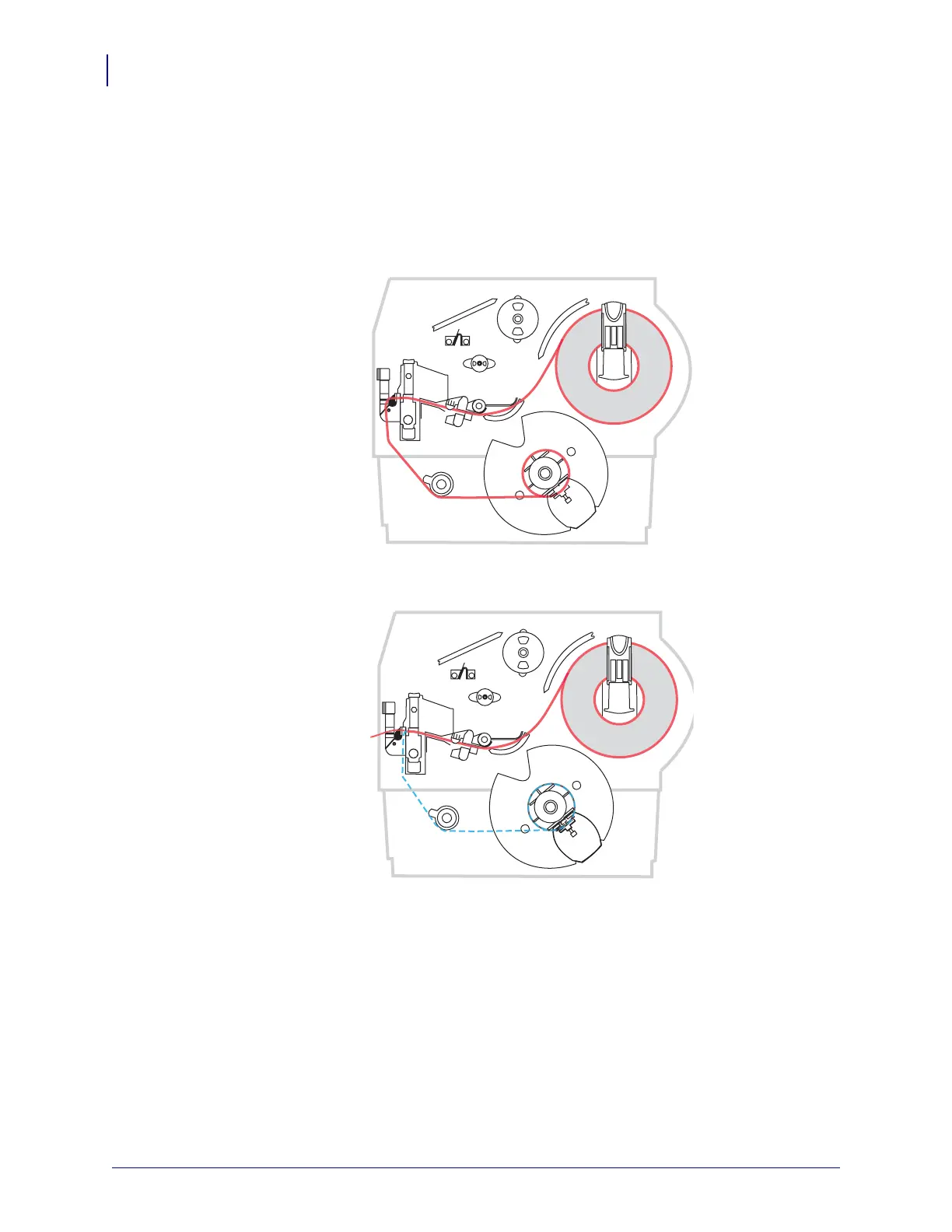Peel/Rewind Upgrade
Load the Media
18
79835L-001 B ZM400/ZM600 Installation Instruction 7/30/07
9. Close the media cover.
10. Reconnect the AC power cord.
11. Turn the power on (l). Place the printer into Rewind or Peel Mode.
Figure 16 • Load the Rewind Media
Figure 17 • Load the Rewind Peel Media
